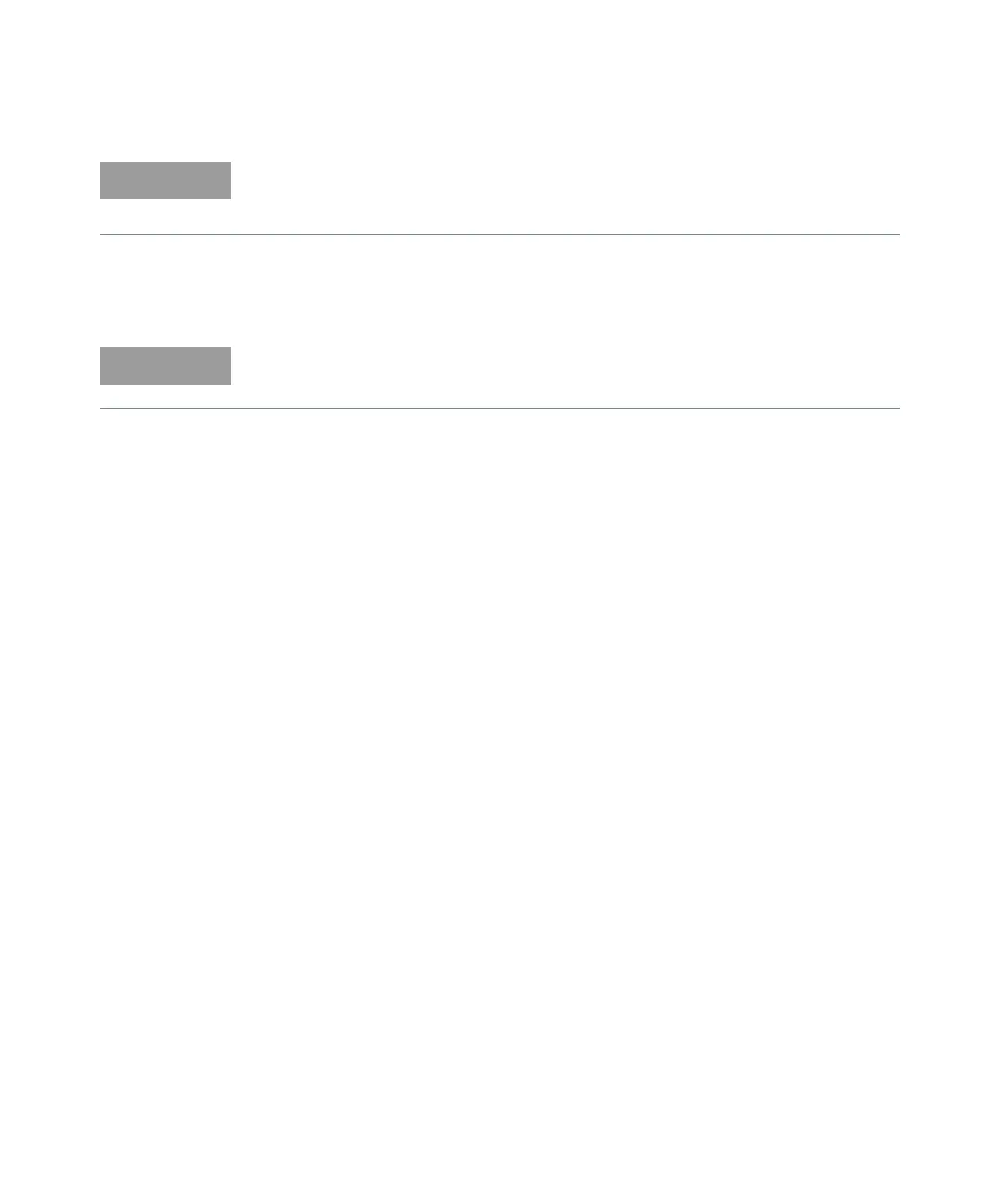Calibration Procedures 4
Keysight 33210A Service Guide 97
3 Using the numeric keypad, adjust the displayed amplitude at each setup to
match the measured amplitude (in dBm). Then select ENTER VALUE.
4 After performing setup 51:
a If your calibration procedures require you to verify the adjustment just
made, exit the calibration menu and perform “0 dB Range Flatness
Verification” on page 72.
b If you are making all the adjustments and then verifying the instrument’s
performance, continue with the next procedure in this chapter.
Setups 52 and 53 (previous page) are not used in this instrument.
From the front panel, press the Enter softkey to advance the setup from 52 to 53.
No number entry is required.
In order to get dBm you must use the numeric keypad (not the knob) to enter the
number, and then select “dBm”.