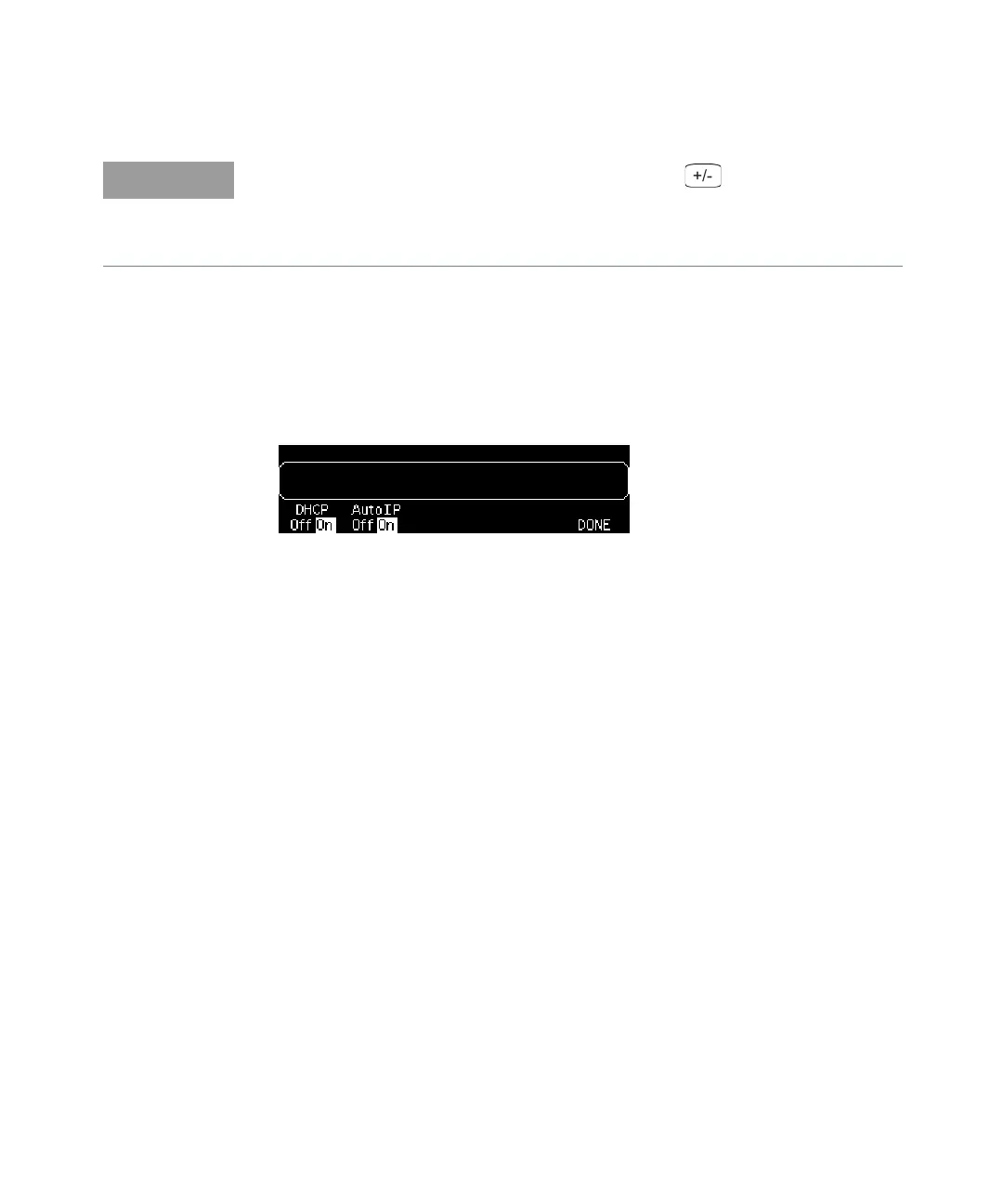3 Front-Panel Menu Operation
50 Keysight 33210A Service Guide
3 Establish an “IP Setup.”
To use the Keysight 33210A on the network, you must first establish an IP
setup, including an IP address, and possibly a subnet mask and gateway
address. Press the IP Setup softkey. By default, both DHCP and Auto IP are set
to On.
With DHCP On, an IP address will automatically be set by DHCP (Dynamic
Host Configuration Protocol) when you connect the Keysight 33210A to the
network, provided the DHCP server is found and is able to do so. DHCP also
automatically deals with the subnet mask and gateway address, if required.
This is typically the easiest way to establish LAN communication for your
instrument. All you need to do is leave DHCP On.
With Auto IP On, if DHCP fails to assign an IP address, Auto IP will attempt to
do so after a time-out period.
However, if you cannot establish communication by means of DHCP or Auto IP,
you will need to manually set an IP address, and a subnet mask and gateway
address if they are in use. Follow these steps:
To set a password use the knob and cursor keys (use to delete all
characters to the right of the cursor position). The Web Server Interface will
prompt for the password to protect certain windows. For further information, see
“Keysight 33210A Web Interface” of the User’s Guide for the Keysight 33210A.