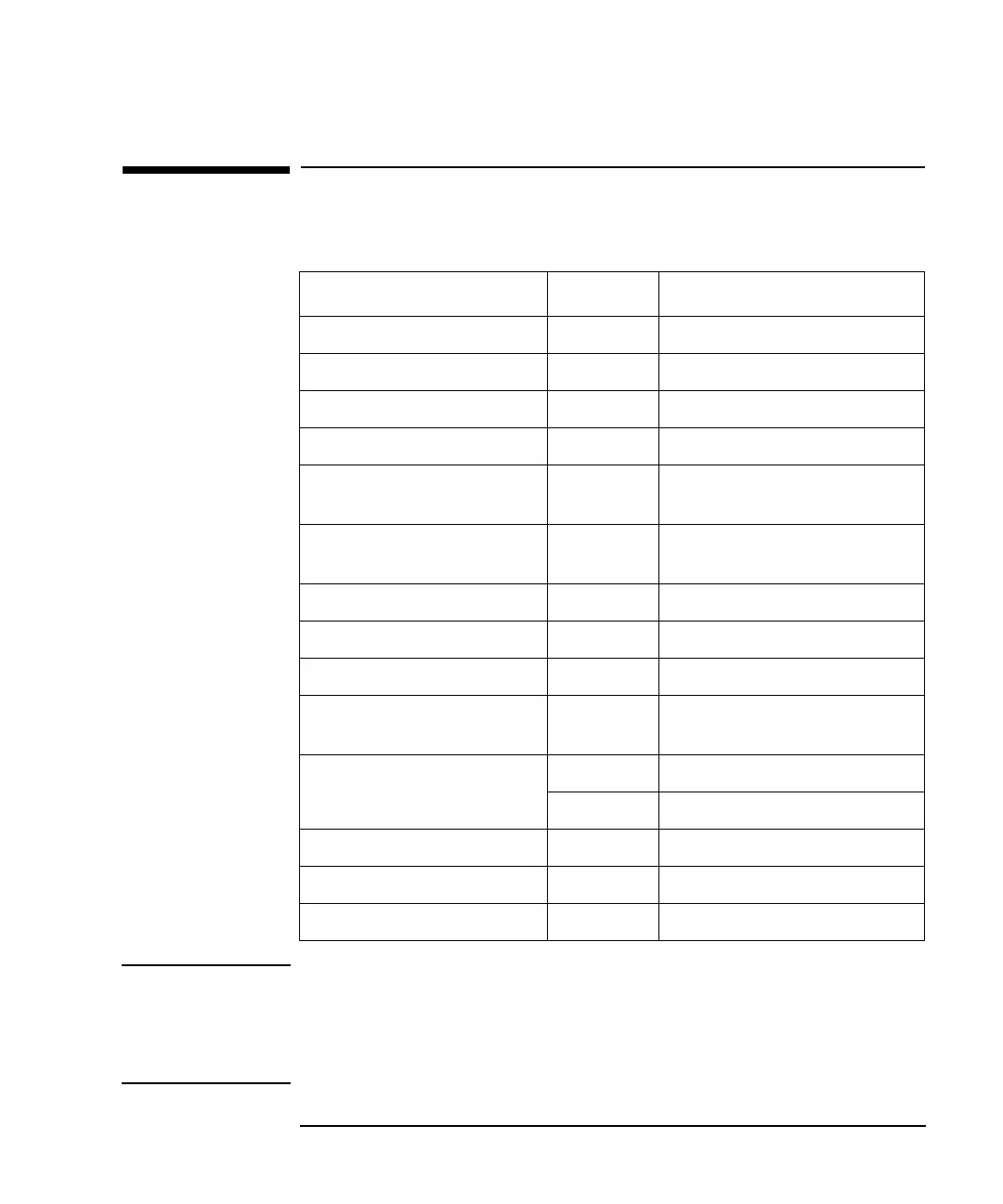Keysight E5260/E5270 Programming Guide, Edition 4 3- 15
Programming Examples
Pulsed Spot Measurements
Pulsed Spot Measurements
To perform pulsed spot measurements, use the following commands.
NOTE Measurement channel performs measurement so that the pulse width and pulse
period are kept. The integration time is automatically set by the instrument, and you
cannot change. For the Keysight E5270B, note that the high-resolution ADC cannot
be used for the pulsed measurements. The AAD/AIT/AV/WT command settings are
ignored.
Function Command Parameters
Enables channels CN [chnum ... [,chnum] ... ]
Disables channels CL [chnum ... [,chnum] ... ]
Sets filter ON/OFF [FL] mode[,chnum ... [,chnum] ... ]
Sets series resistor ON/OFF [SSR] chnum[,mode]
Forces constant voltage DV, TDV chnum,vrange,output
[,comp[,polarity[,irange]]]
Forces constant current DI, TDI chnum,irange,output
[,comp[,polarity[,vrange]]]
Sets pulse timing parameters PT hold,width[,period [,tdelay]]
Forces pulse voltage PV chnum,range,base,pulse[,comp]
Forces pulse current PI chnum,range,base,pulse [,comp]
Sets voltage measurement
range
[RV] chnum,range
Sets current measurement
range
[RI] chnum,range
[RM] chnum,mode[,rate]
Selects measurement mode MM 3,chnum
Sets SMU operation mode [CMM] chnum,mode
Executes measurement XE