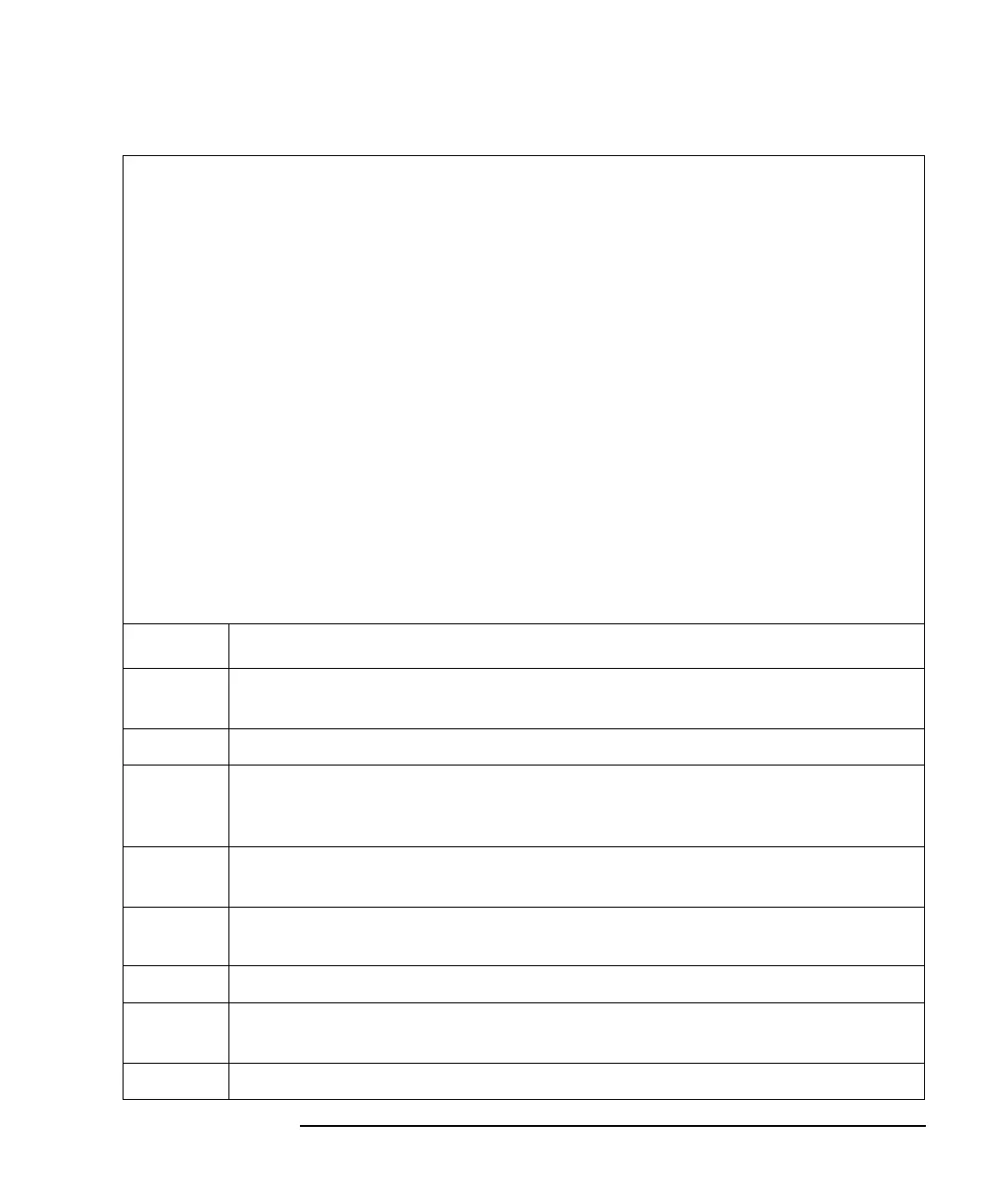Keysight E5260/E5270 Programming Guide, Edition 4 3- 63
Programming Examples
Using Trigger Function
unit1.WriteString("DV" & t(1) & ",0," & vs & "," & icomp & vbLf) ’22
unit1.WriteString("WV" & t(0) & ",1,0," & v1 & "," & v2 & "," & nop1 & "," & icomp
& vbLf)
unit1.WriteString("MM 2," & t(0) & vbLf)
unit1.WriteString("TSC 1" & vbLf)
unit2.WriteString("FMT 1" & vbLf) ’27
unit2.WriteString("AV -1" & vbLf)
unit2.WriteString("WT 0, 0.01" & vbLf)
unit2.WriteString("TM 3" & vbLf) ’30
unit2.WriteString("TGP -2, 2, 2, 1" & vbLf)
unit2.WriteString("TGXO 2" & vbLf)
unit2.WriteString("TGP -1, 1, 2, 2" & vbLf)
unit2.WriteString("TGSI 2" & vbLf) ’34
unit2.WriteString("DV" & t(3) & ",0," & vs & "," & icomp & vbLf)
unit2.WriteString("WV" & t(2) & ",1,0," & v1 & "," & v2 & "," & nop1 & "," & icomp
& vbLf)
unit2.WriteString("MM 2," & t(2) & vbLf)
unit2.WriteString("TSC 1" & vbLf)
unit1.WriteString("TSR" & vbLf) : unit2.WriteString("TSR" & vbLf)
unit2.WriteString("XE" & vbLf)
unit1.WriteString("*OPC?" & vbLf) : ret = unit1.ReadString(1 + 2) ’42
unit1.WriteString("ERR? 1" & vbLf) : err = unit1.ReadString(4 + 2) : ret = 1
If err <> 0 Then GoTo Check_err
unit2.WriteString("ERR? 1" & vbLf) : err = unit2.ReadString(4 + 2) : ret = 2
If err <> 0 Then GoTo Check_err
Line Description
22 to 25 Unit1 applies voltage to device, and sets the sweep source, the measurement mode, and the
time stamp data output.
27 to 29 Unit2 sets the data output format, A/D converter, and sweep delay time.
30 to 32 Unit2 sets the Measurement Completion trigger output for the Ext Trig Out terminal, and
specifies the gate trigger. Unit1 will start measurement when this trigger is sent to its Ext
Trig In terminal.
33 to 34 Unit2 sets the Start Step Output Setup trigger input for the Ext Trig In terminal. Unit2 will
start step output setup when the Step Measurement Completion trigger is sent by Unit1.
35 to 38 Unit2 applies voltage to device, and sets the sweep source, the measurement mode, and the
time stamp data output.
39 Resets the time stamp.
40 Unit2 starts measurement, and sends a gate trigger to the Ext Trig Out terminal. Then Unit1
starts measurement.
42 to 46 Waits for the operation complete. Goes to Check_err if an error is detected.