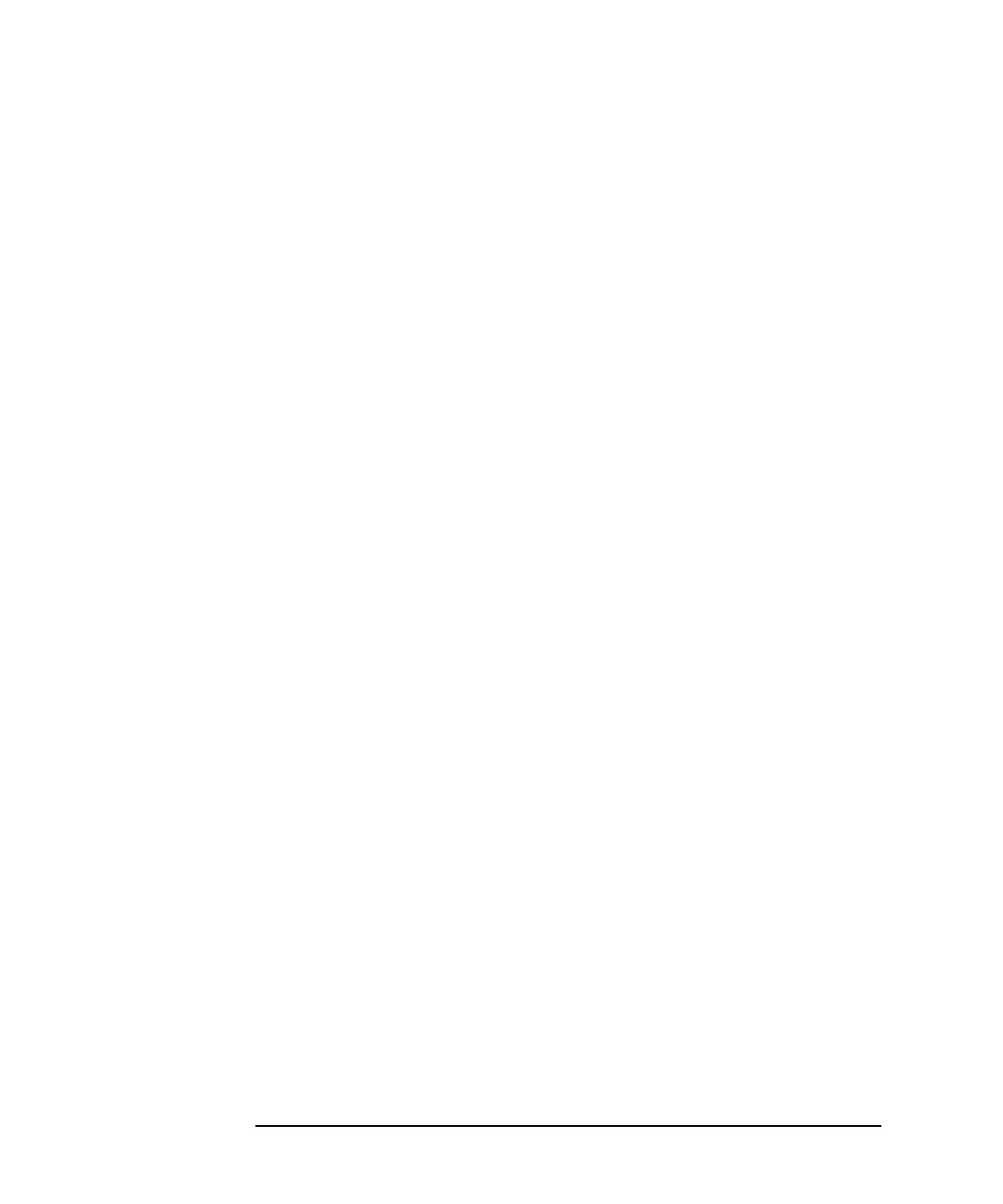4- 44 Keysight E5260/E5270 Programming Guide, Edition 4
Command Reference
Command Reference
CM
The CM command sets the auto-calibration function to ON or OFF. If the following
two conditions are satisfied, the E5260/E5270 automatically calibrates all channels
every 30 minutes.
• Auto-calibration is ON
• Output switches of all channels have been OFF for 30 minutes
Syntax CM mode
Parameters mode : Auto-calibration ON or OFF. Integer expression.
0: OFF
1: ON (initial setting)
Remarks To perform the calibration correctly, the measurement terminals should be opened
before starting the calibration.
If the auto-calibration is enabled, do not forget to open the measurement terminals
after measurements.
Example
Statements
OUTPUT @E5270;"CM 0"
OUTPUT @E5270;"CM 1"