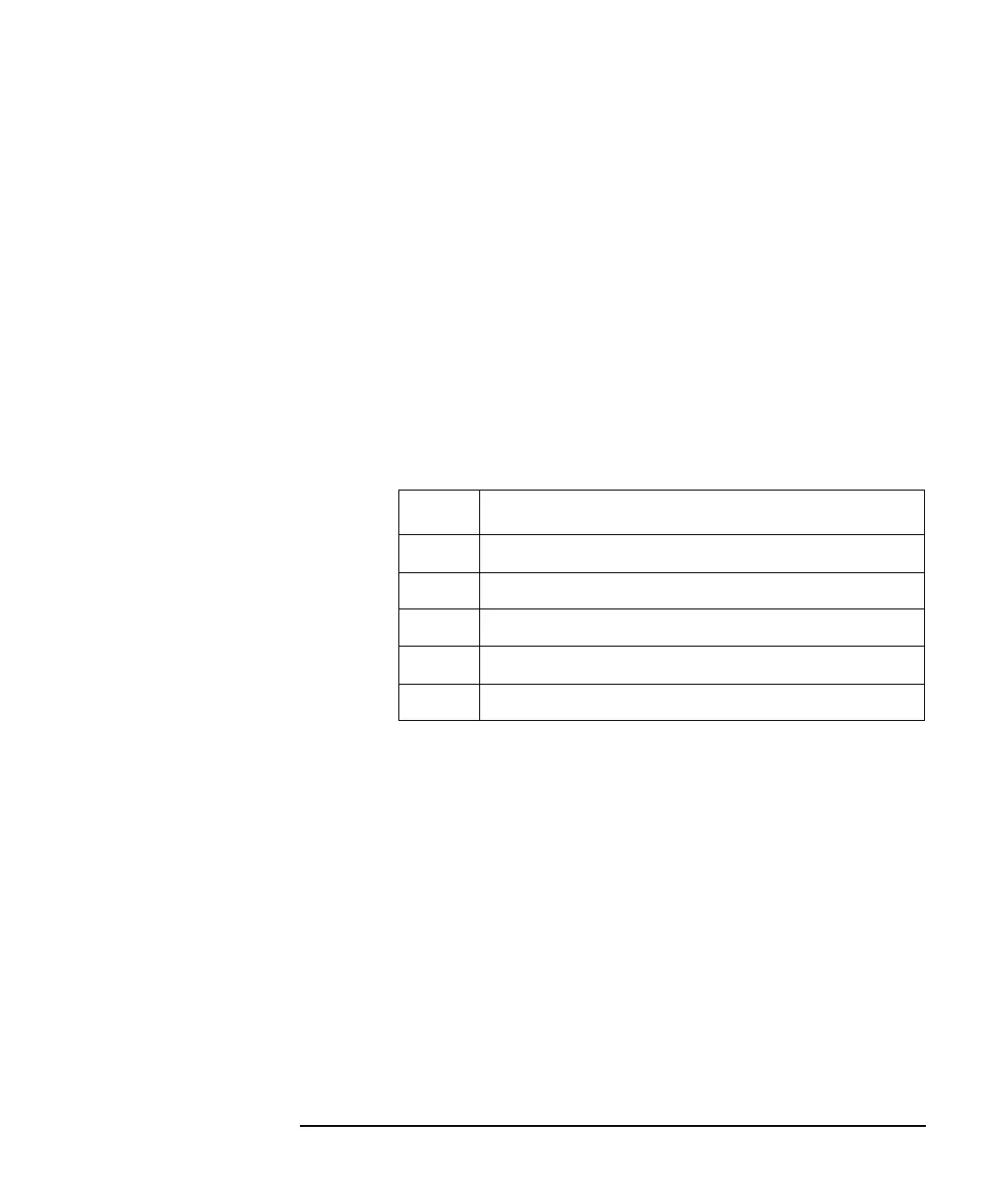Keysight E5260/E5270 Programming Guide, Edition 4 4- 105
Command Reference
Command Reference
SPA
The SPA command selects the parameter displayed in the source data display area
on the front panel LCD.
The *RST command or the device clear sets the source force value in the first line
and the source compliance value in the second line.
Syntax SPA line,item
Parameters line : Line or position the parameter value is displayed. Integer expression.
1: First line.
2: Second line.
item : Parameter displayed on the line specified by line. Integer expression.
Example
Statements
OUTPUT @E5270;"SPA 1,1"
OUTPUT @E5270;"SPA 2,5"
item Description
1 Source force value.
2 Source compliance value.
3 Voltage measurement range value.
4 Current measurement range value.
5 Latest error code or error number.