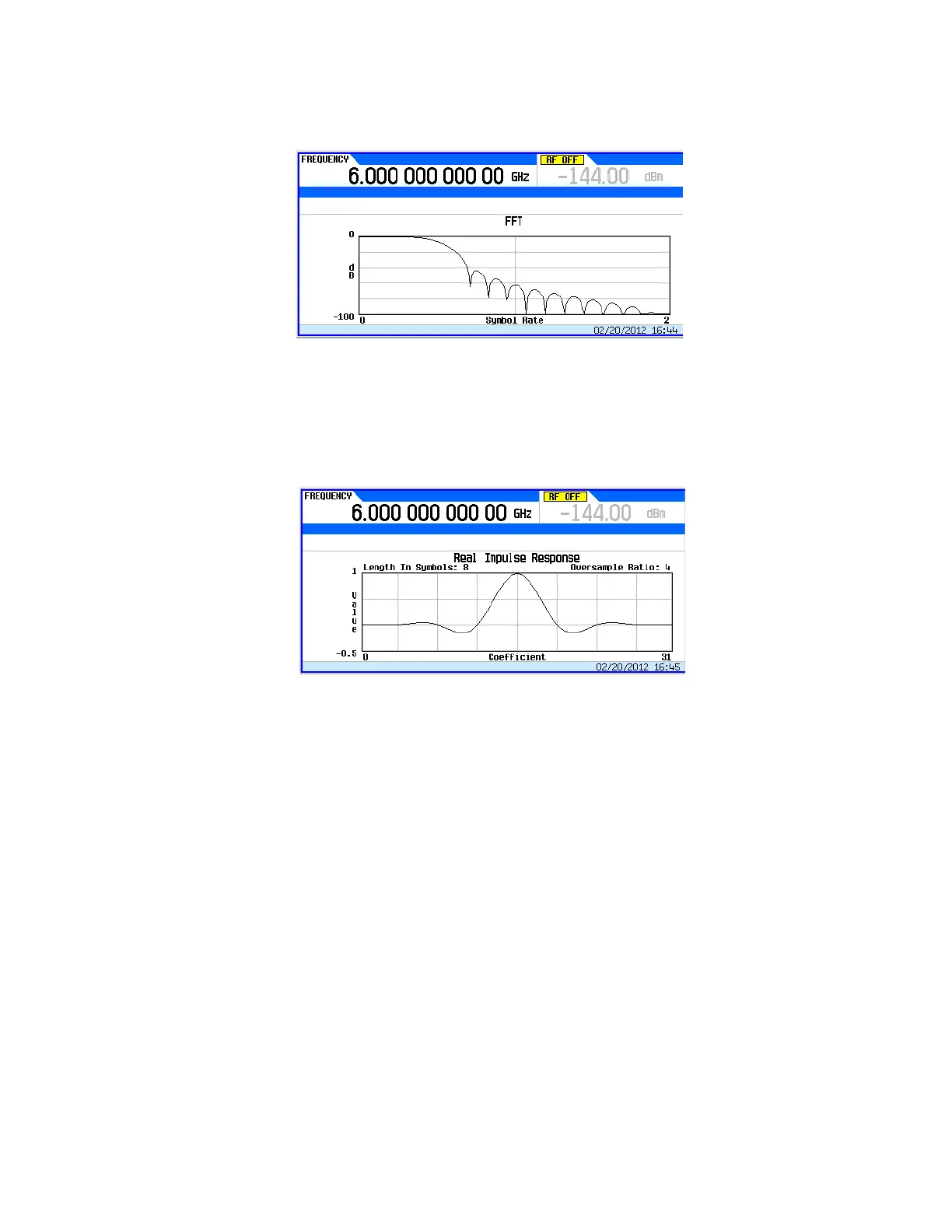Keysight EXG and MXG X-Series Signal Generators User’s Guide 297
Using Custom Digital Modulation for N5172B/82B with Option 431 and 653/655/656/657
Using Finite Impulse Response (FIR) Filters with Custom Modulation
Figure 9-35
2. Press Return.
3. Press Display Impulse Response.
Refer to Figure 9-36.
Figure 9-36
4. Press Return to return to the menu keys.
Storing the Filter to Memory
Use the following steps to store the file.
1. Press Load/Store > Store To File. The catalog of FIR files appears along with the amount of
memory available.
2. As described in Storing, Loading, and Playing a Waveform Segment on page 155, name and
store this file as FIR_1.
The FIR_1 file is the first file name listed. (If you have previously stored other FIR files, additional file
names are listed below FIR_1.) The file type is FIR and the size of the file is 260 bytes. The amount
of memory used is also displayed. The number of files that can be saved depends on the size of the
files and the amount of memory used. Refer to Figure 9-37.
For details on each key, use key
help as described on page56.
For details on each key, use key
help as described on page56.
