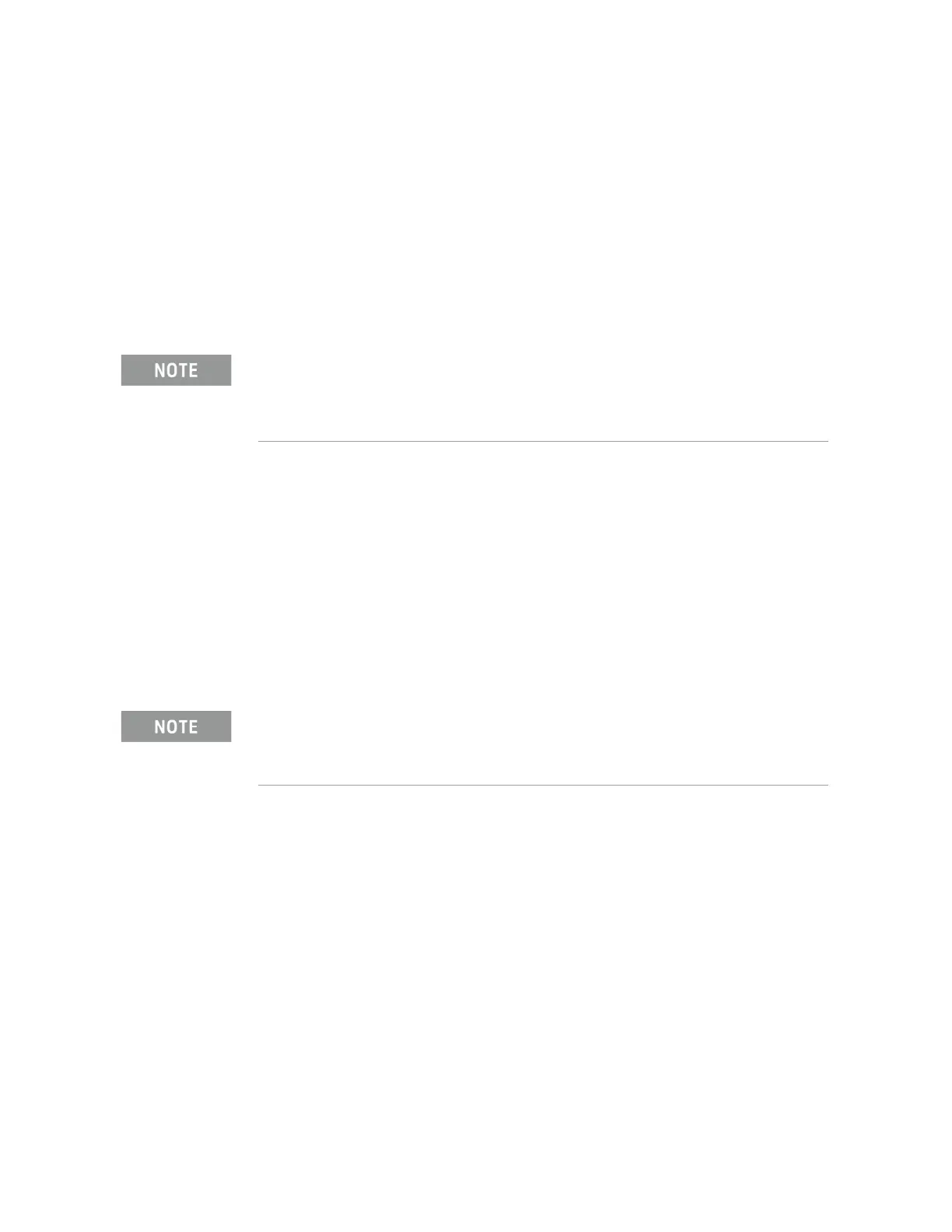Keysight Agile Signal Generator Service Guide 111
Assembly Replacement
Microdeck Assembly
Tools Required
— T-10 driver
— socket wrench and 5/16 inch slotted deep socket
Removal Procedure
1. Disconnect the power cord.
2. Remove the outer cover from the signal generator. Refer to “Outer Cover”
on page 99.
3. Remove the rear bottom cover from the signal generator. Refer to “Inner
Bottom Covers” on page 101.
4. Refer to Figure 3-16. Before removing the following cables, it is necessary
to identify them with a label of some kind in order to reinstall them in the
correct location. Unplug cables W1, W2, W3, W4, W5, and W6 from the
Microdeck.
This procedure is to remove the Microdeck from the instrument as a complete assembly. It is not
necessary to remove the Microdeck assembly from the instrument in order to replace any of the
Microdeck sub-assemblies. All sub-assemblies can be removed and replaced while the
Microdeck is still installed in the instrument. To remove an individual Microdeck sub-assembly,
refer to the procedures in “Microdeck Sub-Assemblies” on page 115.
If the instrument is an Option 1EM (rear panel connectors) it will also be necessary to pull the
cables out of the cable clamps that are installed onto the Microdeck assembly.
