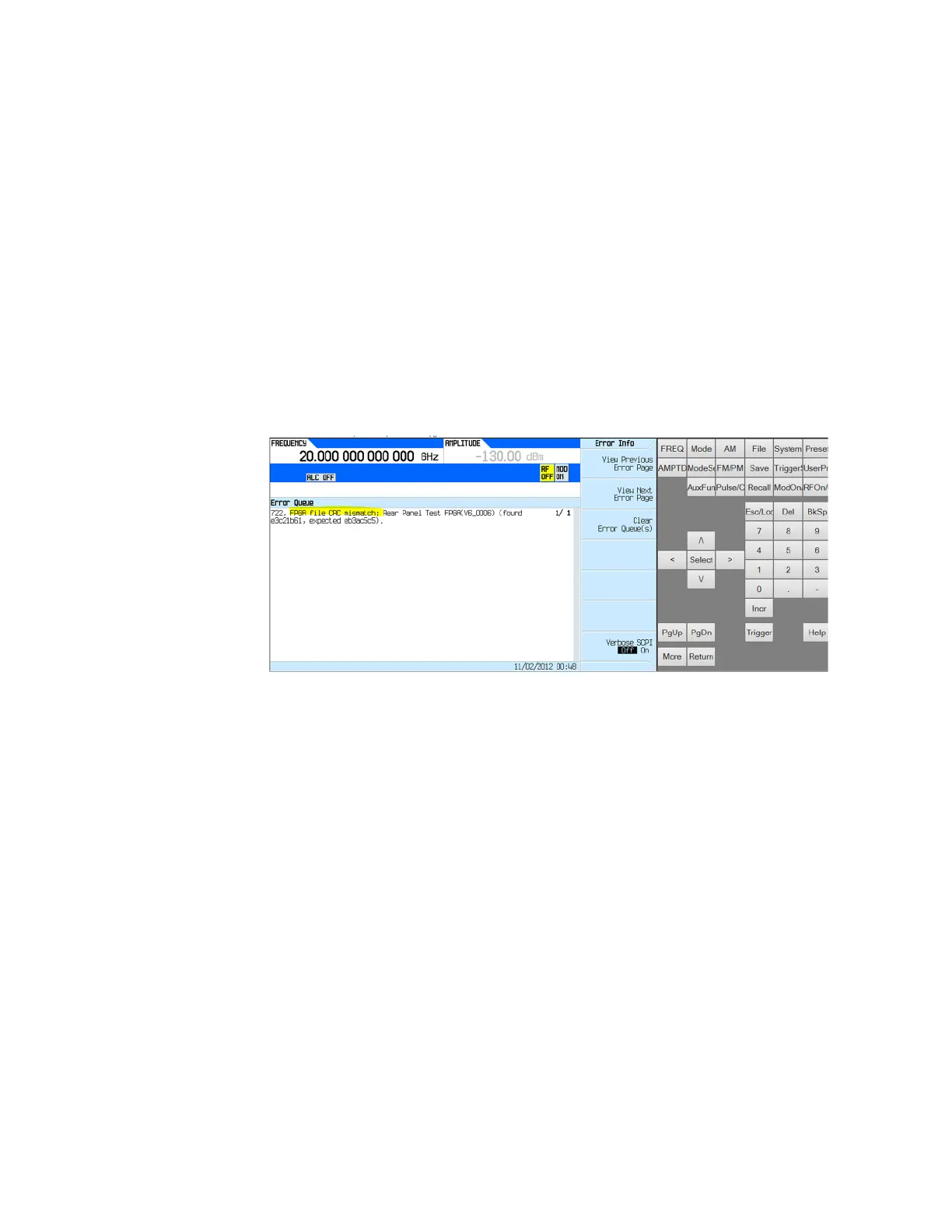142 Keysight Agile Signal Generator Service Guide
Assembly Replacement
3. To replace the CPU board, carefully align the screw holes with the
standoffs on the carrier board. Press down on the CPU board to engage
with connector. Replace the heat sink and the 4 screws. Torque to
6 inch-lbs.
4. Follow the re-installation procedure for the CPU assembly as described
above.
Finalize CPU Installation
After the instrument is reassembled and the boot process is complete, follow
these steps to recover the installed options information.
1. After power on, check to see if there is a message about the FPGA not
matching, similar to the screen shown below. If there is, you must upgrade
your instrument firmware.
Go to:
www.Keysight.com/find/upgradeassistant
for information on upgrading instrument firmware.
2. Press System, More, Service, Install Assembly, Finalize CPU, Confirm
Installation, as described in “Assembly Removal and Installation
Overview” on page 95.
3. Reboot the instrument.