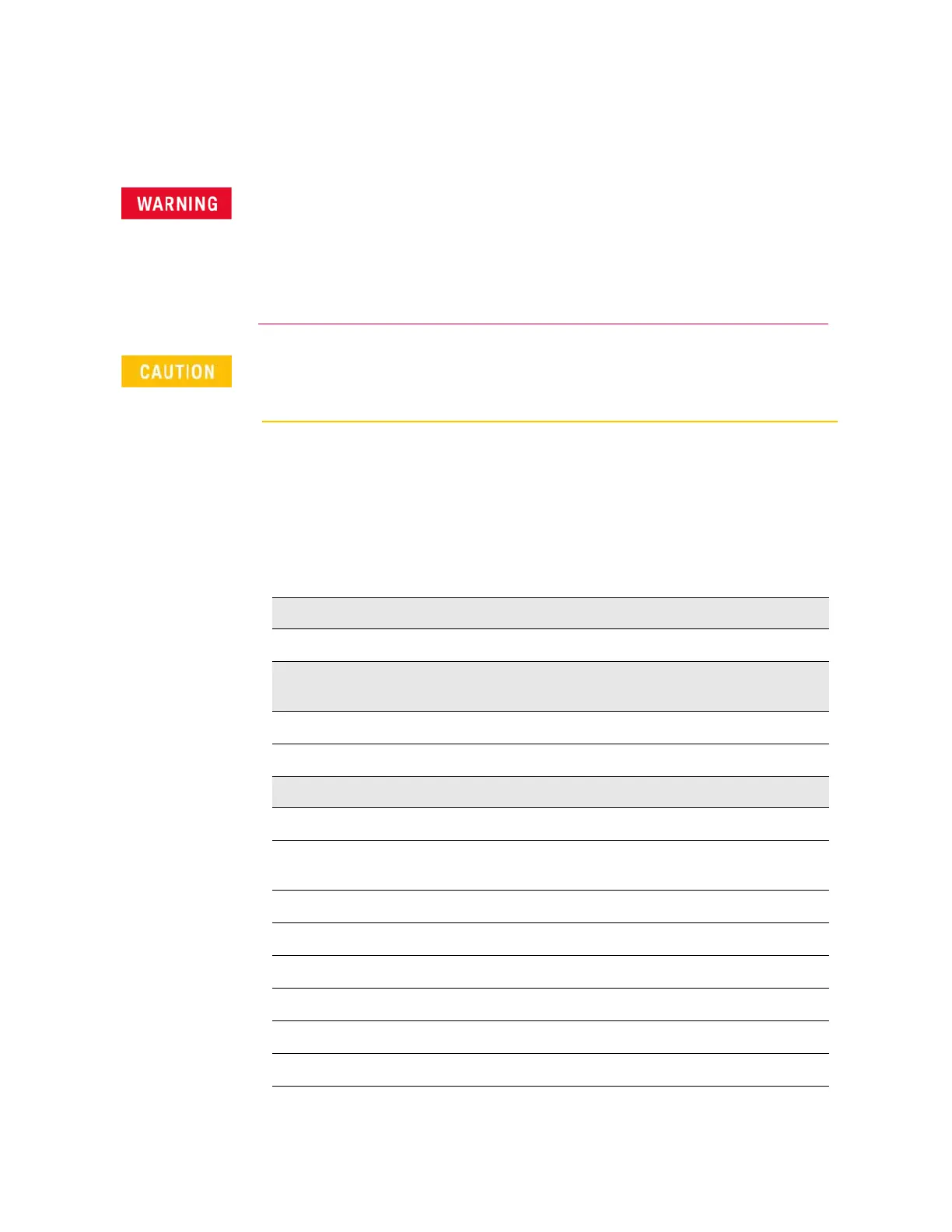18 Keysight Agile Signal Generator Service Guide
Troubleshooting
Getting Started with Troubleshooting
This section describes the basic procedural flow of troubleshooting when
servicing the signal generator. The following table provides a troubleshooting
path from a failure symptom to the isolation of the possible fault. Prior
individually related conditions are assumed to have occurred when
troubleshooting assembly level problems. It is therefore recommended that
unless restricted by a instrument specific fault and/or limited functionality.
Perform the troubleshooting procedure in the order presented in this table.
Immediately unplug the signal generator from the ac power line if the signal generator shows
any of the following symptoms:
— smoke, arcing, or unusual noise from inside the signal generator
— a circuit breaker or fuse on the main ac power line opens
If this rare and unlikely symptom occurs it’s a potentially hazardous condition. Do not try to
repair, instead, return the signal generator to Keysight Technologies for service.
For the instrument to meet performance specifications and for accurate self-test results, allow a
warm up period of 45 minutes within an operational temperature range of 0 to 55 °C. For more
information, refer to the X-Series signal generator Data Sheet.
If able to run self test...
Run Self Test
page 22
If unable to run self test or all self tests pass but the problem still exists,
check...
Boot-Up Routine
page 29
LCD Display Appears to be Inoperative (Dark)
page 34
If other conditions occur...
The Instrument Does Not Power-On
page 28
The Green Front Panel Power Switch LED or Yellow Stand-by LED is not
Working
page 33
Front Panel Hardkey and Softkeys are not Functioning
page 38
Blank or Missing Pixels
page 39
The Screen Saver is Not Functioning
page 40
Fans Do Not Turn On
page 36
No Lan Activity
page 41
No Front Panel USB Activity
page 42
No Rear Panel USB Activity
page 43