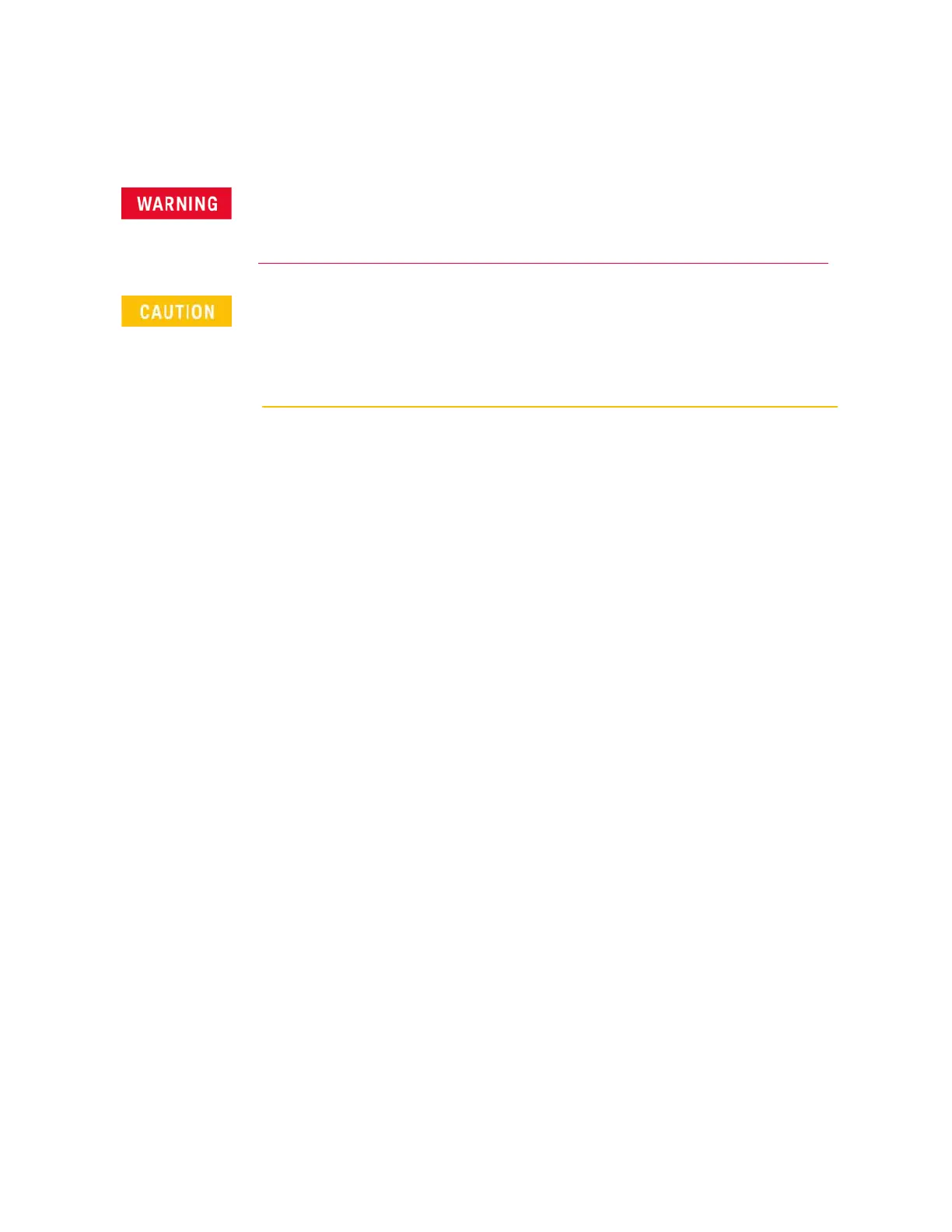34 Keysight Agile Signal Generator Service Guide
Troubleshooting
Troubleshooting Assembly Level Problems
Check Line Module and Cable
The front panel yellow light standby (+5V stand by LED) should light when
power cord is connected. If it's not, disconnect power cord and check power
line cable for possible loose connection or defective line module. With front
display upside down, the cable is at the left of the unit. Refer to Figure 2-21 on
page 87.
— If line module and cable are good, replace A2 power supply.
A1 LCD Display Appears to be Inoperative (Dark)
1. Verify that the display is 'Dark' due to the instrument “Screen Saver”
function being activated.
— Pressing any front panel key will deactivate the screen saver
function temporarily and return the display to normal.
The screen saver function can significantly extend the life of the display.
The screen saver function can set for different time intervals or be
permanently turned Off if having it On is not acceptable. Refer to the
instrument User’s guide for instructions.
2. With the signal generator connected to the appropriate power line voltage
and turned Off, verify the yellow front panel Power Switch standby LED is
On.
— If the yellow standby LED is not On, go to “The Green Front Panel
Power Switch LED or Yellow Standby LED is Not Working” on
page 33 to troubleshoot it.
3. With the signal generator turned On, verify the green front panel LED is
On.
— If the green LED is not On, go to “The Green Front Panel Power
Switch LED or Yellow Standby LED is Not Working” on page 33 to
troubleshoot it.
To allow the power supplies to discharge, wait 30 seconds after unplugging the instrument
before removing or installing any assemblies.
Before permanently removing any instrument assembly, the instrument’s static and dynamic
arrays must be configured for the exchange of assemblies. The process to do the appropriate
configuration is performed automatically by the instrument with the “Assembly Removal and
Installation Overview” front panel softkeys. Refer to the “Assembly Removal and
Installation Procedure” and to Figure 3-2, “Hardware Assembly Installation and
Removal Softkeys,”.
