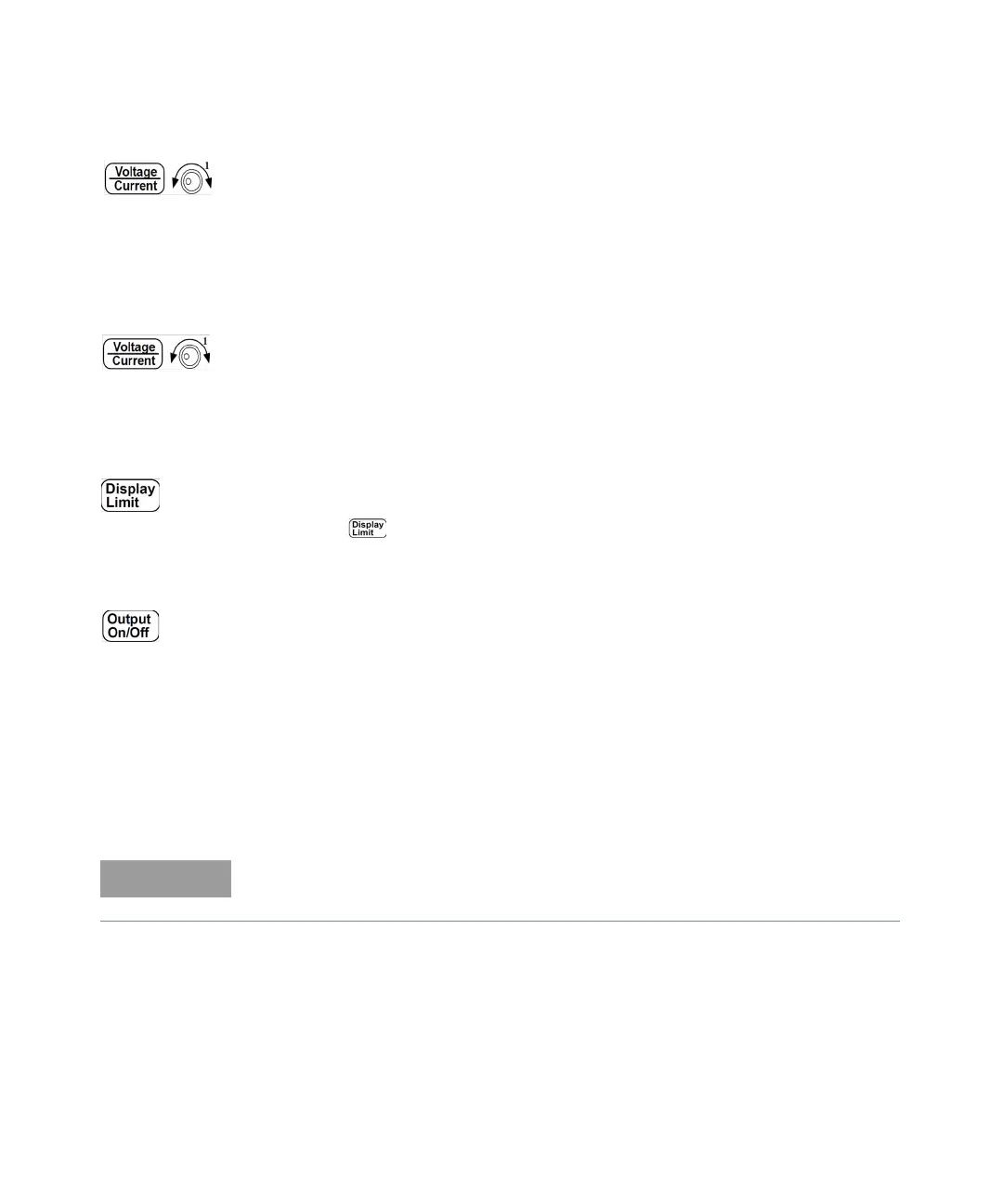Front-Panel Operation 3
Keysight E3633A and E3634A User’s Guide 51
4 Adjust the knob for the desired current limit.
Check that the Limit annunciator still blinks. Set the knob for current
control. The second digit of the ammeter will be blinking. The blinking digit
can be changed using the resolution selection keys and the blinking digit
can be adjusted by turning the knob. Adjust the knob to the desired current
limit.
5 Adjust the knob for the desired output voltage.
Check that the Limit annunciator still blinks. Set the knob for voltage
control. The second digit of the voltmeter will be blinking. Change the
blinking digit using the resolution selection keys and adjust the knob to the
desired output voltage.
6 Return to the meter mode.
Press key or let the display time-out after several seconds to return to
the meter mode. Notice that the Limit annunciator turns off and the
displays shows “OUTPUT OFF” message.
7 Enable the output.
The OFF annunciator turns off and the 8V
[1]
(or 25V
[2]
) or 20V
[1]
(or 50V
[2]
),
OVP, OCP and CV annunciators are lit. Notice that the display is in the
meter mode. In the meter mode, the display shows the actual output
voltage and current.
Refer to “Programming Overvoltage Protection” on page 58 and
“Programming Overcurrent Protection” on page 63 for more information on
OVP and OCP annunciators.
[1] For Keysight E3633A Model
[2] For Keysight E3634A Model
You can use the resolution selection keys to move the blinking digit to the right
or left when setting voltage.