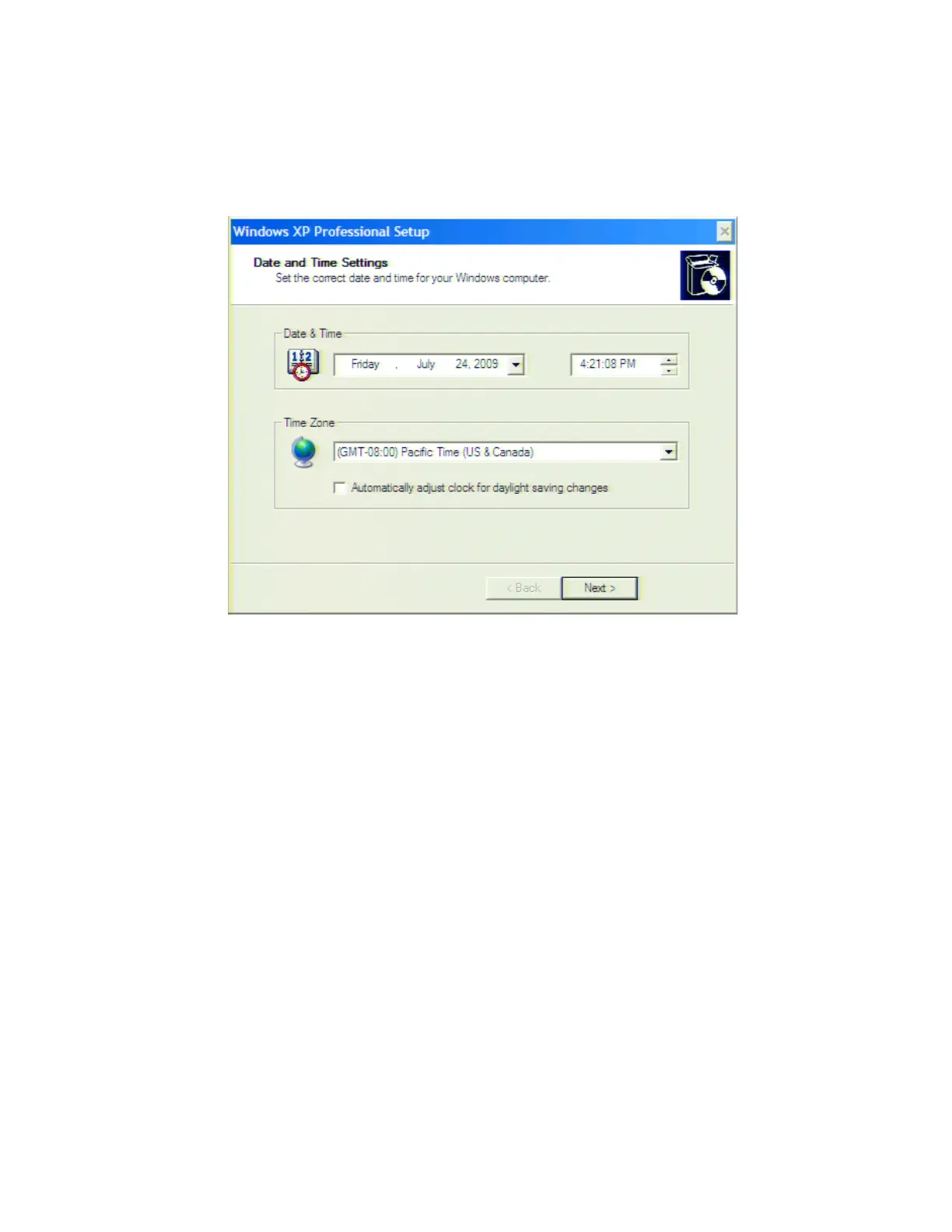Keysight E5071C ENA Series RF Network Analyzers 31
Installation
Initial Registration of E5071C
Step 6. In the next dialog box, set the date and time for your Windows. Then, click
the Next > button as show in Figure 2-13.
Figure 2-13 Date and Time Setting dialog box
Step 7. After a while, the E5071C restarts automatically.
