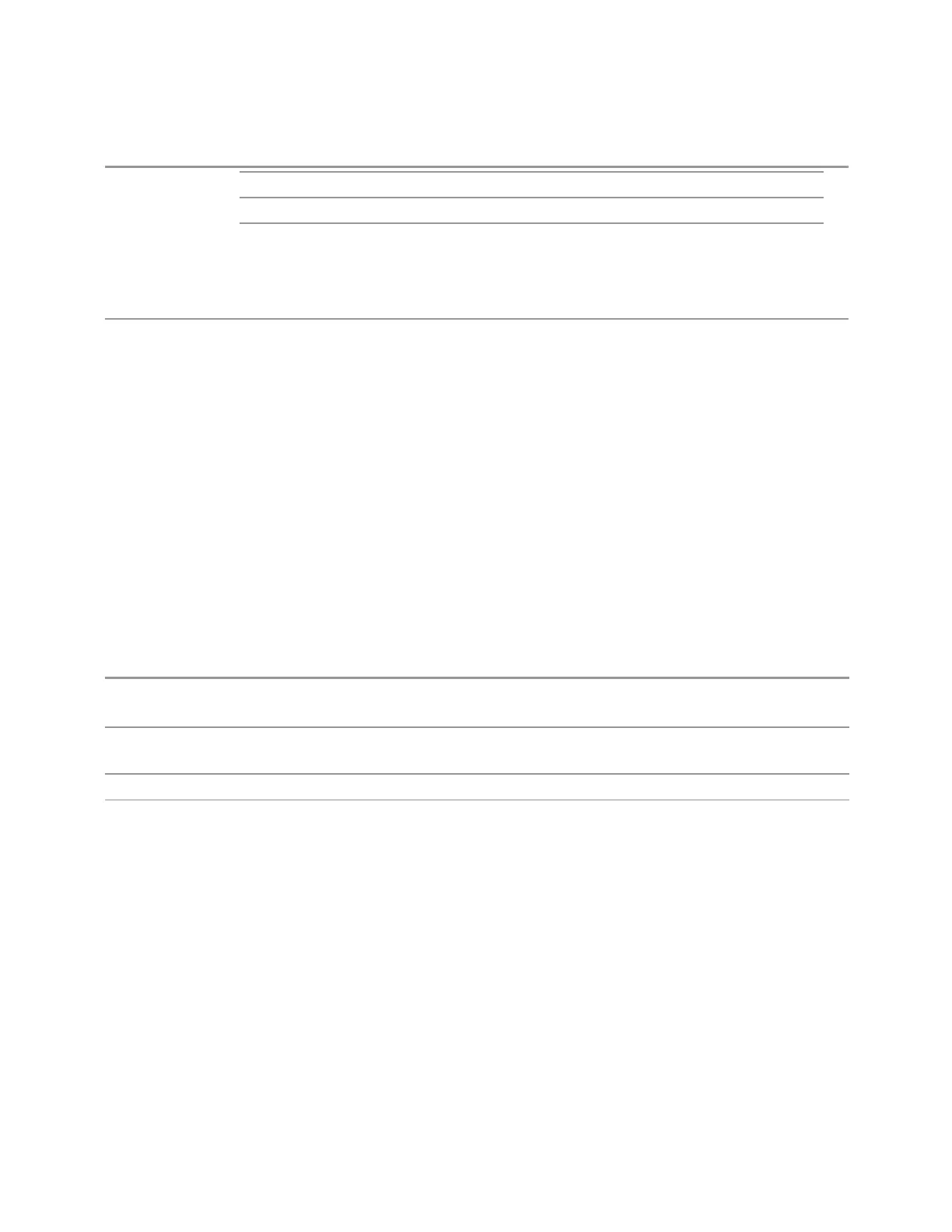3 Spectrum Analyzer Mode
3.10 TOI Measurement
Max
CXA Option 503 or 507 50dB
EXA 60dB
All other models 70dB
Note that in the Single-Attenuator configuration, the total of ATT and EATT cannot exceed 50dB. So, if
the EATT is set to 24dB first, the main attenuation cannot be greater than 26dB and will be reduced
accordingly; if the main attenuator is set to 40dB first, EATT cannot be greater than 10dB
Annotation The current value for Total Atten is displayed in the Measurement Bar at the top of the display. A value
appears for Electronic Attenuation only if the Electronic Attenuator is enabled. The annotation appears
as:
Atten: <total>dB (e<elec>)
The e letter is in amber in Single-Attenuator configurations
For example:
Dual-Attenuator configuration:
Atten: 24dB (e14)
Indicating the total attenuation is at 24dB and the electronic attenuation is at 14dB
Single-Attenuator configuration:
A: 24dB (e14)
Indicating the total attenuation is at 24dB and the “soft” attenuation is at 14dB (see below for
definition of “soft” attenuation)
When in Manual, a # sign appears in front of Atten in the annotation
Auto Function
Remote Command
[:SENSe]:POWer[:RF]:ATTenuation:AUTO OFF | ON | 0 | 1
[:SENSe]:POWer[:RF]:ATTenuation:AUTO?
Example Turn Auto Mech AttenON:
:POW:ATT:AUTO ON
Dependencies :POW:ATT:AUTO is only available in measurements that support Auto, such as Swept SA
Preset
ON
Attenuator Configurations and Auto/Man
As described under "Attenuation" on page 1954, there are two distinct attenuator
configurations available in the X-Series, the Single Attenuator and Dual-Attenuator
configurations.
In Dual-Attenuator configurations, we have mechanical attenuation and electronic
attenuation, and current total attenuation is the sum of electronic + mechanical
attenuation.
In Single-Attenuator configurations, we refer to the attenuation set using "Mech
Atten" on page 1770 (or :POW:ATT) as the “main” attenuation; and the attenuation
that is set by :POW:EATT as the “soft” attenuation (:POW:EATT is honored even in
1772 Spectrum Analyzer Mode User's &Programmer's Reference