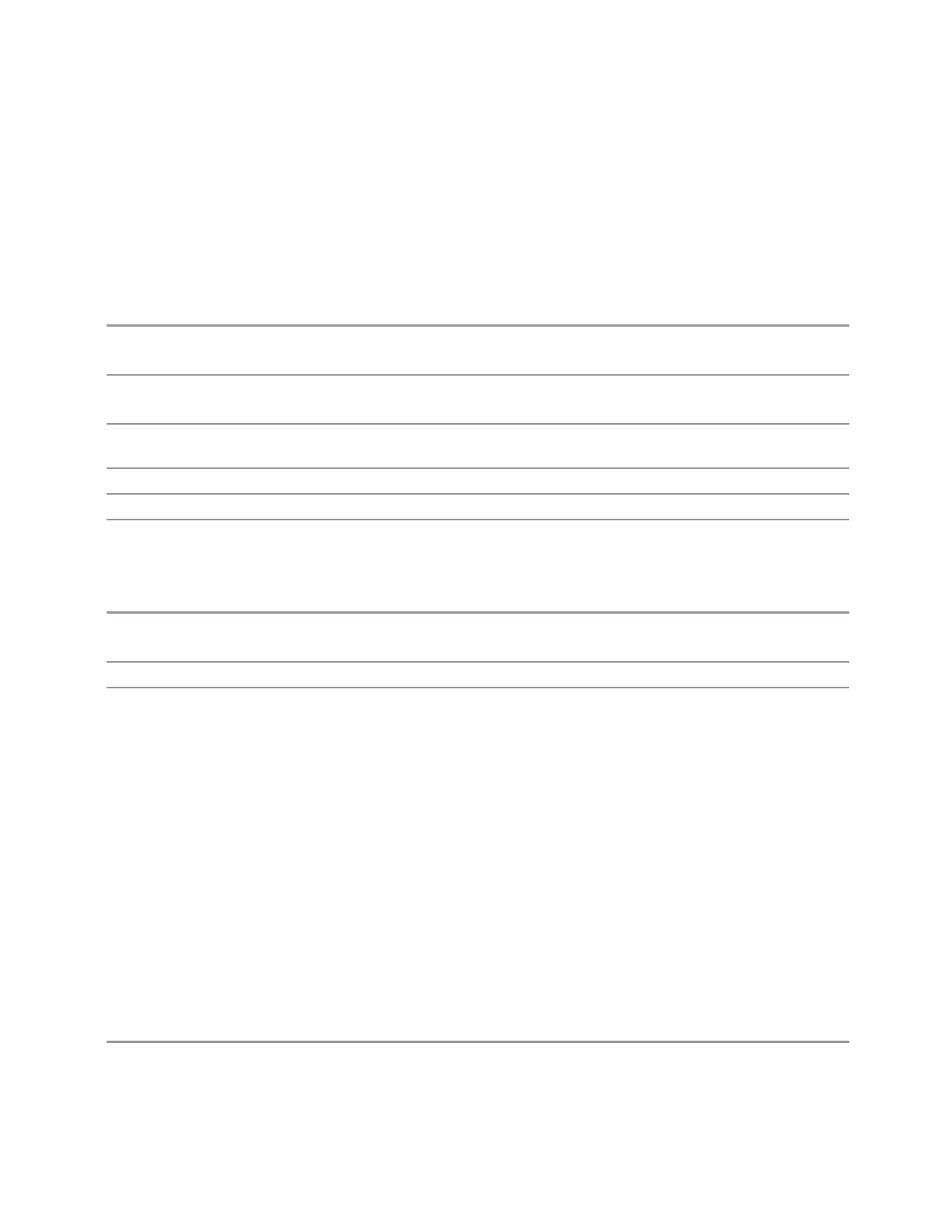3 Spectrum Analyzer Mode
3.2 Swept SA Measurement
Sweep Time Annotation is an Auto/Man control. In Auto (the default state), Normal
is chosen unless when unless there is a band crossing or software preselection is
being performed, in which case Estimated is chosen.
The Sweep Time command and query set and return the traditional values; but if you
want to query the estimated sweep time via SCPI, there is a new query that returns
the estimated sweep time:
[:SENSe]:SWEep:ETIMe?
Remote
Command
[:SENSe]:SWEep:TIME:ANNotation NORMal:ESTimated
[:SENSe]:SWEep:TIME:ANNotation?
Example
:SWE:TIME:ANN NORM
:SWE:TIME:ANN?
Couplings If you manually choose a value, the Auto/Man selection changes to Manual. You can set it back to auto
by tapping the Auto/Man switch
Preset Auto
State Saved Saved in instrument state
Annotation If Estimated, Sweep Time displays as:
Sweep ~5.3 s (1001 pts)
Auto Function
Remote
Command
[:SENSe]:SWEep:TIME:ANNotation:AUTO ON | OFF | 1 | 0
[:SENSe]:SWEep:TIME:ANNotation:AUTO?
Example
:SWE:TIME:AUTO:ANN OFF
Preset
ON
Zoom Sweep Time
Controls the sweep time in the bottom window of the Trace Zoom View (the Zoomed
Trace window).
Zoom Sweep Time works very much the way Sweep Time works, but it only affects
the sweep time of the Zoomed Trace window, whereas Sweep Time affects the
Sweep Time of the Spectrum (top) window in Trace Zoom. Because the ratio of
Zoom Sweep Time to Sweep Time affects the width of the blue bar in the Spectrum
window, adjusting Zoom Sweep Time changes the width of the blue bar.
Adjusting Zoom Sweep Time has no impact on Sweep Time; hence it has no impact
on any parameter that might be coupled to Sweep Time and no impact on the
measurement. It only affects the portion of the upper trace that is visible in the
bottom window.
Remote Command
[:SENSe]:SWEep:TZOom:TIME <time>
[:SENSe]:SWEep:TZO:TIME?
Spectrum Analyzer Mode User's &Programmer's Reference 487