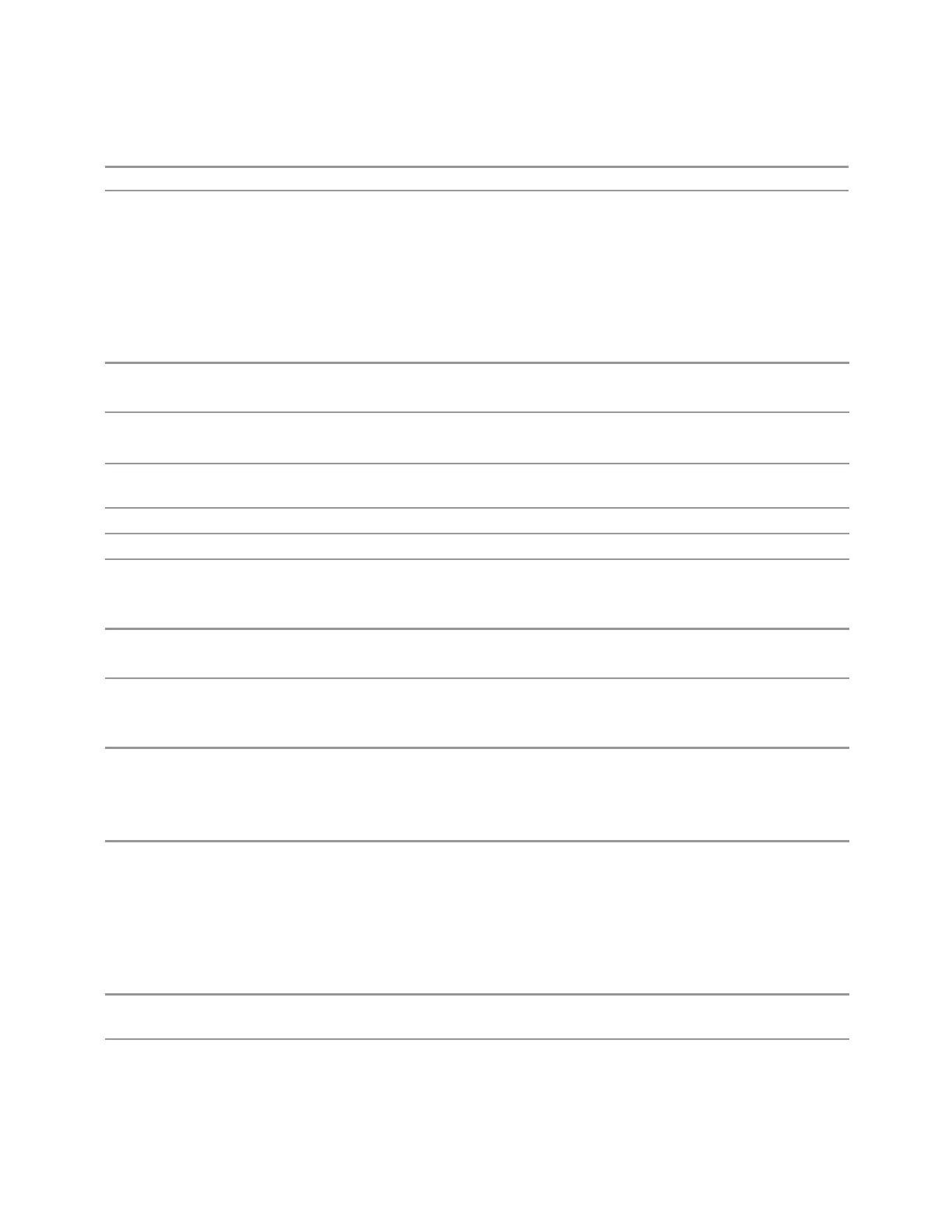3 Spectrum Analyzer Mode
3.11 Harmonics Measurement
[:SENSe]:HARMonics:TONE[1]|2|…|10:BANDwidth|BWIDth[:RESolution]:AUTO?
Preset
ON
Dwell Time
Sets the Dwell Time for the specified harmonic. In zero-span, the Auto mode strikes
a balance between measurement speed and accuracy; increasing the dwell time will
reduce measurement speed while increasing accuracy.
Remote
Command
[:SENSe]:HARMonics:TONE[1]|2|…|10:SWEep:TIME <time>
[:SENSe]:HARMonics:TONE[1]|2|…|10:SWEep:TIME?
Example
:HARM:TONE:SWE:TIME 100 us
Set the sweep time for this harmonic to 100 us
Couplings If the Sweep Time is set to Auto, the sweep time will be 200 divided by the resolution bandwidth, to a
minimum of 10 ms
Preset The actual preset value depends upon an input signal, since Dwell Time defaults to Sense
Min 100 us
Max 4000 s
Auto Function
Remote
Command
[:SENSe]:HARMonics:TONE[1]|2|…|10:SWEep:TIME:AUTO OFF | ON | 0 | 1
[:SENSe]:HARMonics:TONE[1]|2|…|10:SWEep:TIME:AUTO?
Preset
ON
Backwards Compatibility Command
Backwards Compatibility
SCPI
[:SENSe]:HARMonics:RANGe[:LIST]:SWEeptime <time>, …
[:SENSe]:HARMonics:RANGe[:LIST]:SWEeptime?
Backwards Compatibility Auto Function
Preset
ON, ON, ON, ON, ON, ON, ON, ON, ON, ON
Auto-Fill
Sets up the "Range Table" on page 1912, based on the first entry in the range table.
When selected, each of the entries after range 1 are set appropriately.
Remote
Command
[:SENSe]:HARMonics:RTABle:FILL
Example
:HARM:RTAB:FILL
fills the range table based on current fundamental measurement settings
1914 Spectrum Analyzer Mode User's &Programmer's Reference
