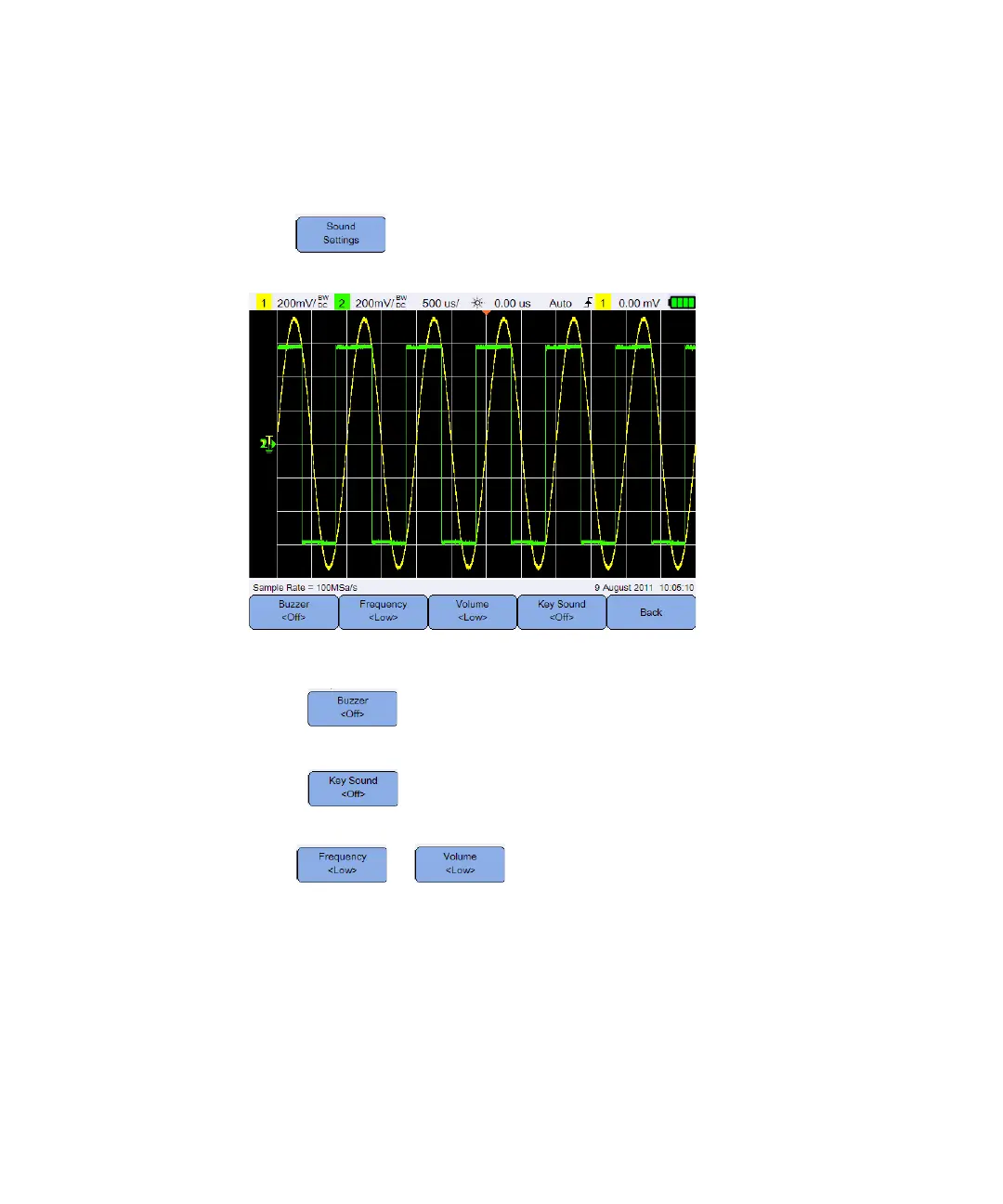Using the System-Related Functions 6
Keysight U1610/20A User’s Guide 113
Sound Settings
Press to configure the buzzer and key sounds.
Figure 6-4 Sound settings submenu
Toggle to turn on/off the buzzer, which emits a beep for warnings and
alerts.
Toggle to turn on/off the key sound, which produces the sound for
the keypad when any of the keys is pressed.
Press or repeatedly to set the sound frequency or volume
level respectively.