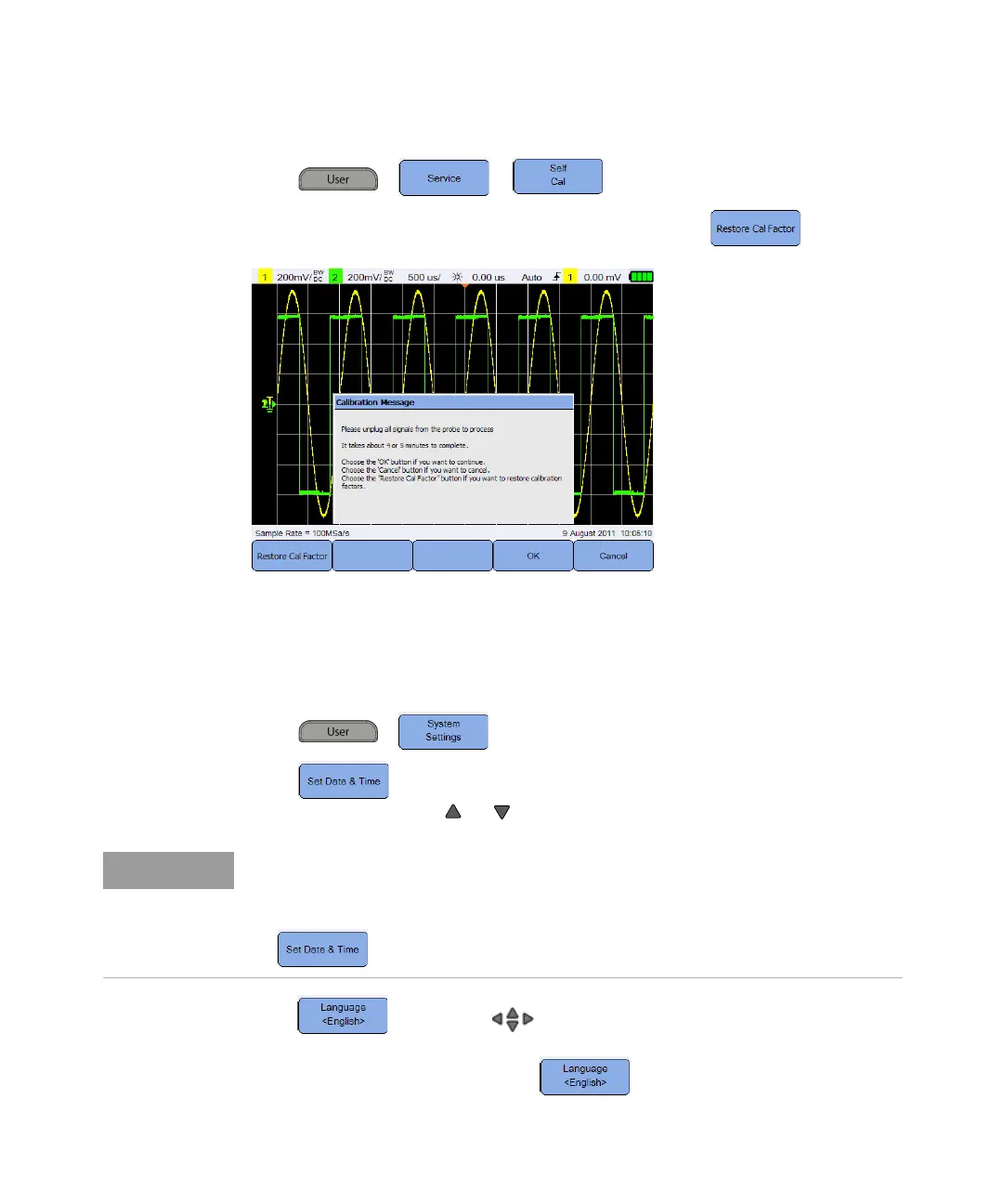1 Getting Started
26 Keysight U1610/20A User’s Guide
Press > > to start self-calibration.
If you want to restore factory calibration constants, press .
Figure 1-2 Self-Cal notification
Set the Date and Time and Language
Press > to access the general system settings.
Press to set the current date and time of day (24-hour format). Press
any softkey and use the or key to set the year, month, day, hour, or minute.
Press and use the keys to set any of the 10 languages (English,
Spanish, French, Italian, German, Portuguese, Simplified Chinese, Traditional
Chinese, Japanese or Korean). Press again to exit the selection menu.
– The real-time clock only allows selection of valid dates. If a day is selected
and the month or year is changed so the day is invalid, the day is
automatically adjusted.
– is only accessible when in the Scope mode.
