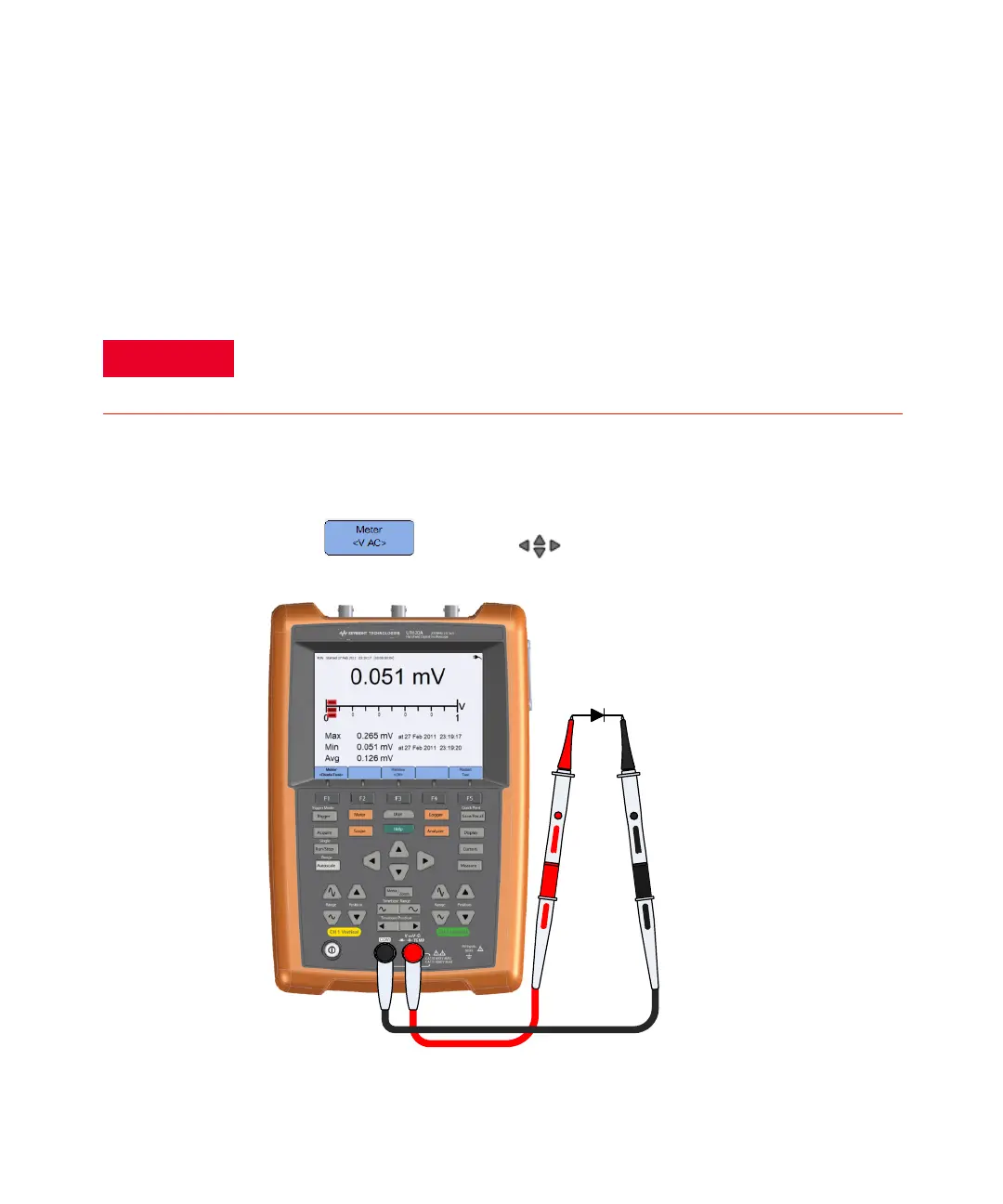4 Using the Digital Multimeter
96 Keysight U1610/20A User’s Guide
2 Read the capacitance reading from the display.
3 See "Relative Measurement", "Range", and "Restart Measurements" for the
respective functions.
Diode Test
The diode test sends a current through a semiconductor junction, and then
measures the junction voltage drop.
To perform the diode test:
1 Press and use the keys to select the diode test function. Set
up the following connections:
2 Read the voltage reading from the display.
Disconnect circuit power and discharge all high voltage capacitors before
performing diode test to avoid electric shock and damage to the handheld
scope.