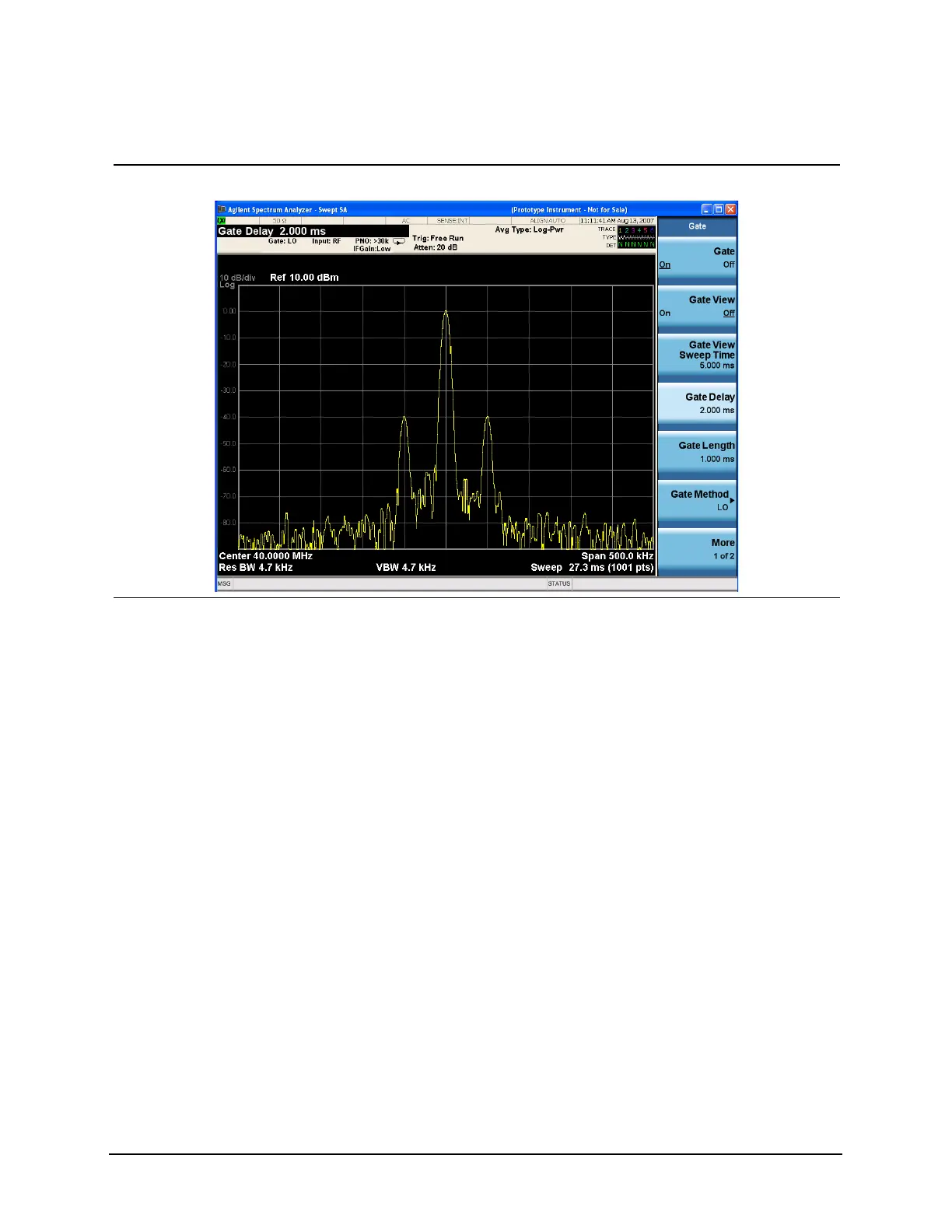103
Making Time-Gated Measurements
Gated LO Measurement
Figure 8-8 Pulsed and Gated Signal
9 Turn off the pulse
modulation on ESG #1.
• Press Pulse, Pulse so
that Off is selected.
Notice that the gated spectrum is much
cleaner than the ungated spectrum (as seen
in the Pulsed-RF FM Signal above). The
spectrum you see with the gate on is the
same as a frequency modulated signal
without being pulsed. The displayed
spectrum does not change and in both
cases, you can see the two low-level
modulation sidebands caused by the
narrow-band FM.
Step Action Notes
