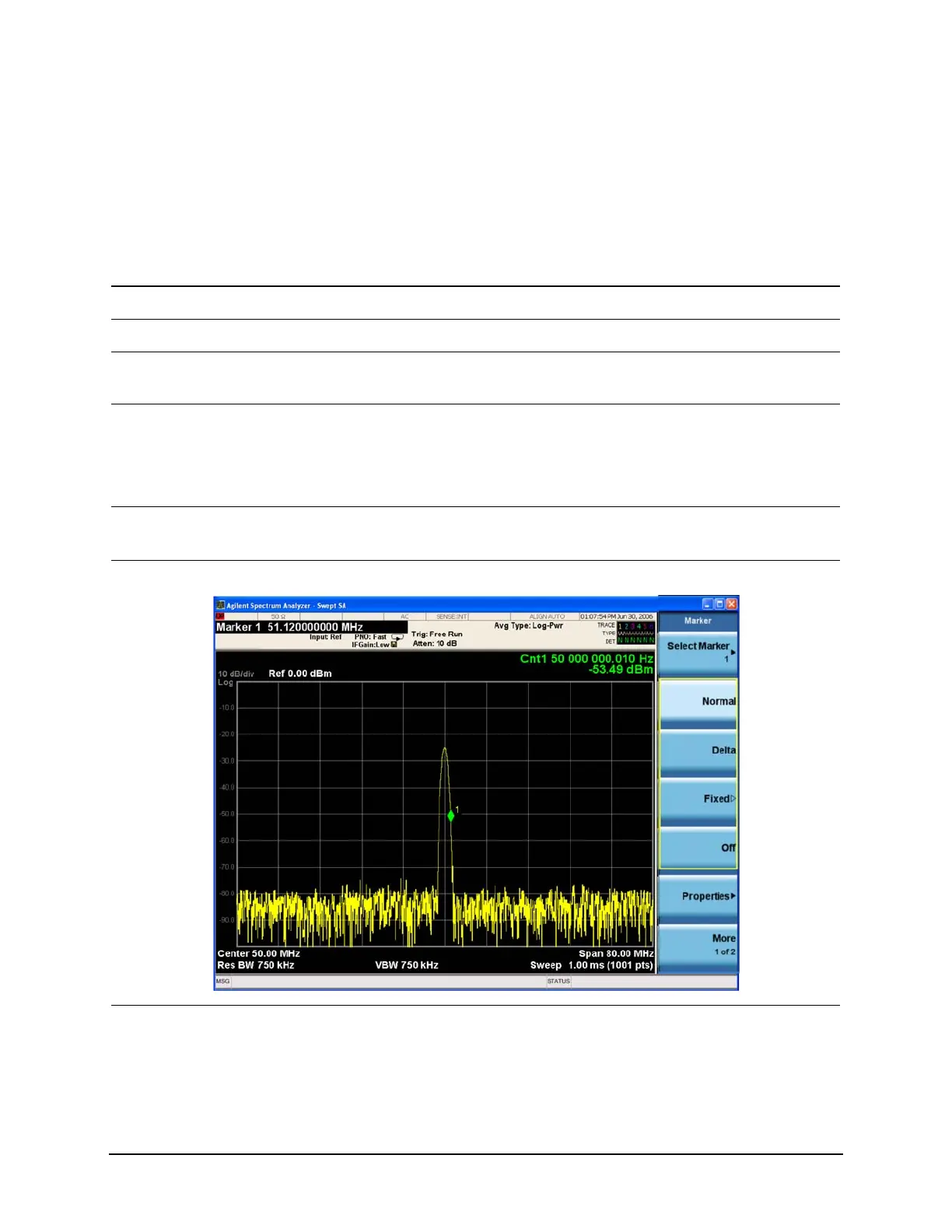56
Improving Frequency Resolution and Accuracy
Using a Frequency Counter to Improve Frequency Resolution and Accuracy
Using a Frequency Counter to Improve Frequency Resolution and
Accuracy
This procedure uses the signal analyzer internal frequency counter to increase the
resolution and accuracy of the frequency readout.
Step Action Notes
1 Select the mode. • Press Mode, Spectrum Analyzer.
2 Preset the mode. • Press Mode Preset.
3 Enable the internal
reference signal.
• Press Input/Output, RF
Calibrator, 50 MHz.
4 Set the center frequency
and span.
a. Press FREQ Channel, Center
Freq, 50, MHz
b. Press SPAN X Scale, Span, 80,
MHz.
5 Turn the frequency
counter on.
• Press Marker, More, Marker
Count, Counter (On).
The marker counter remains on
until turned off.
Figure 4-1 Using Marker Counter
6 Turn off the marker
counter.
• Press Marker, More, Marker
Count, Count (Off).
Or
Press Marker, Off.
