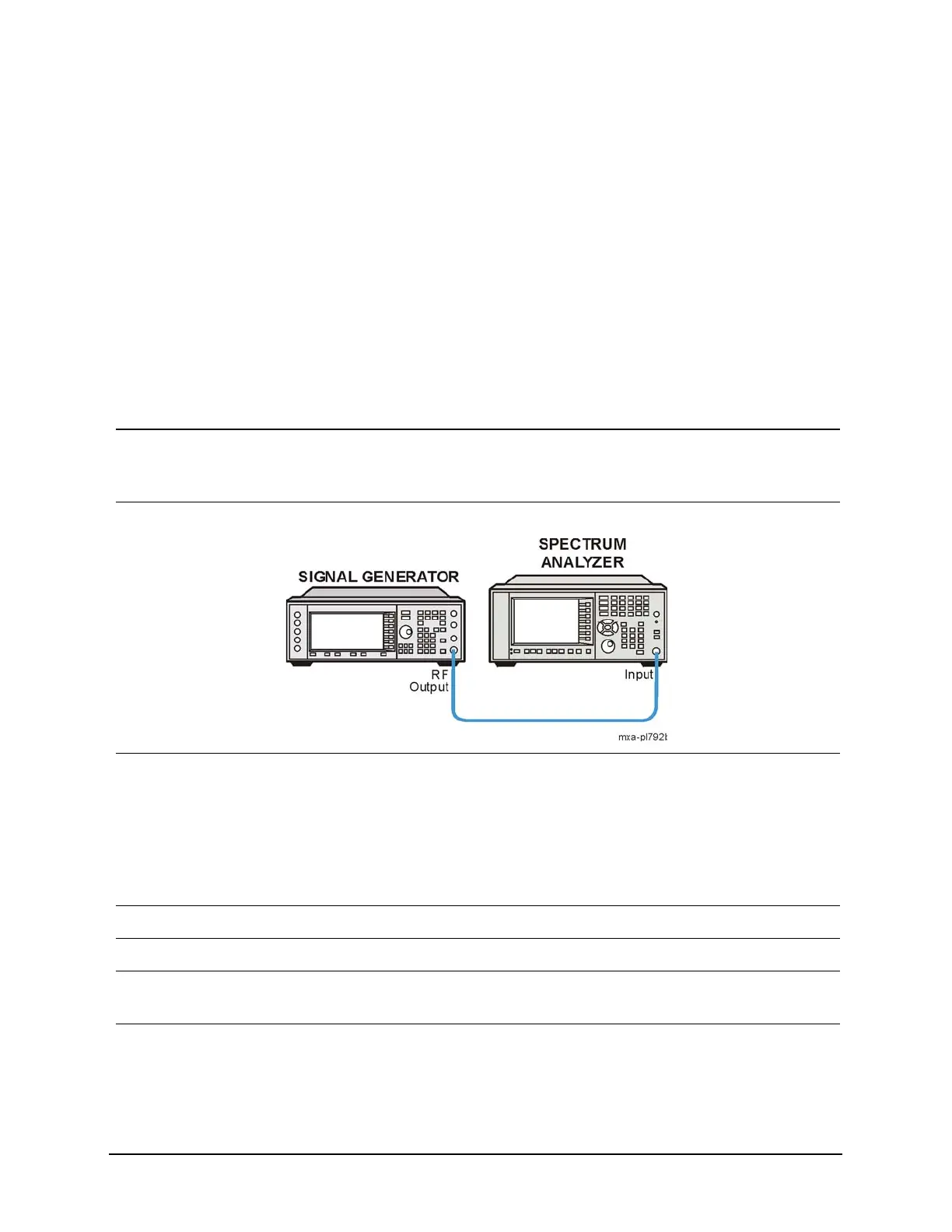39
Measuring Multiple Signals
Easily Measure Varying Levels of Modulated Power Compared to a Reference
Easily Measure Varying Levels of Modulated Power Compared to a
Reference
This section demonstrates a method to measure the complex modulated power of a
reference device or setup and then compare the result of adjustments and changes to
that or other devices.
The Delta Band/Interval Power Marker function will be used to capture the
simulated signal power of a reference device or setup and then compare the resulting
power level due to adjustments or DUT changes.
An important key to making accurate Band Power Marker measurements is to insure
that the Average Type under the Meas Setup key is set to “Auto”.
Step Action Notes
1 Connect the source RF
OUTPUT to the analyzer
RF INPUT as shown.
2 Set up the signal sources. a. Set up a 4-carrier W-CDMA
signal.
b. Set the source frequency to 1.96
GHz.
c. Set the source amplitude to
−10 dBm.
3 Select the mode. • Press Mode, Spectrum Analyzer.
4 Preset the analyzer. • Press Mode Preset.
5 Tune to W-CDMA signal. • Press FREQ Channel, Auto
Tune, 300, MHz.
6 Set the analyzer reference
level.
• Press AMPTD Y Scale, Ref
Level, 0, dBm.
