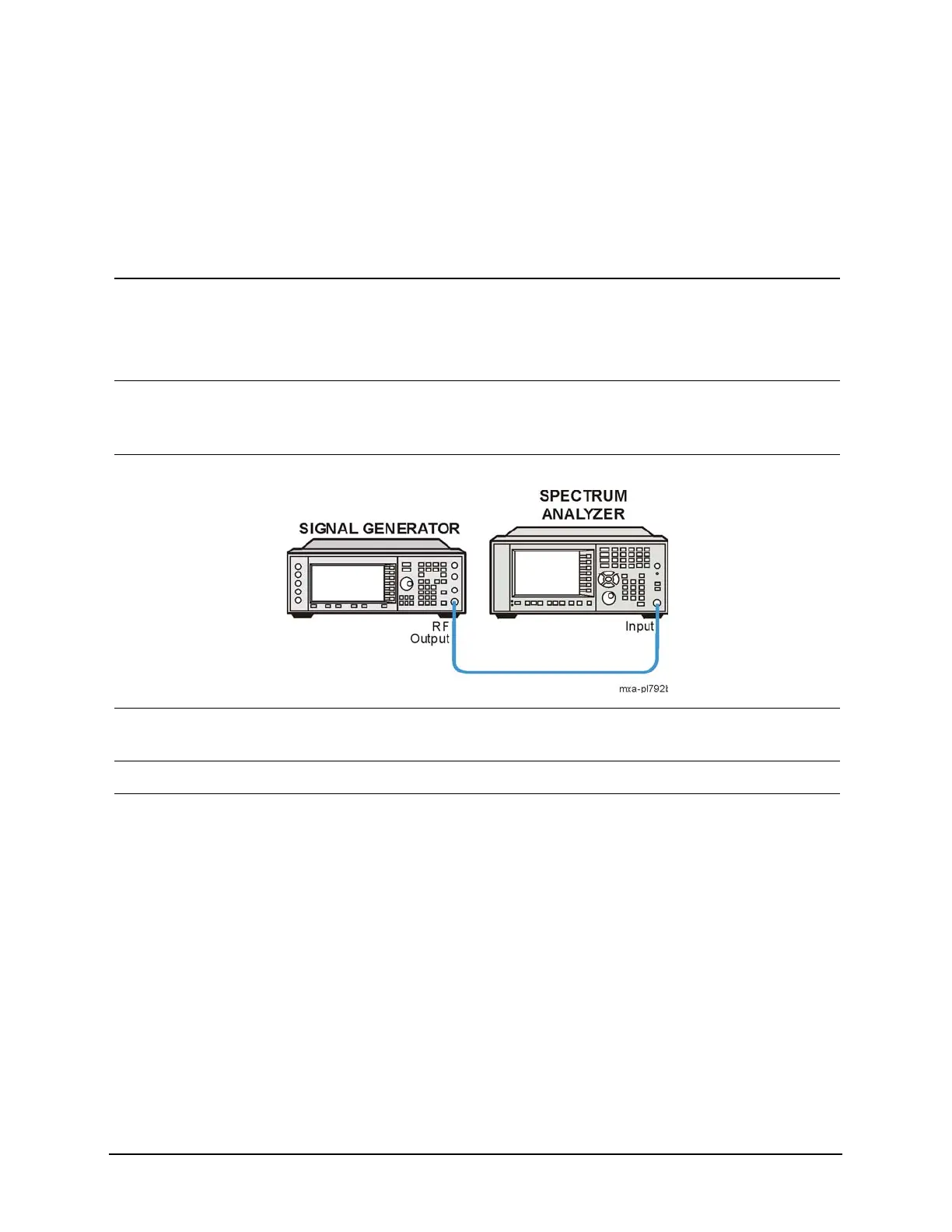47
Measuring a Low−Level Signal
Decreasing the Resolution Bandwidth
Decreasing the Resolution Bandwidth
Resolution bandwidth settings affect the level of internal noise without affecting the
level of continuous wave (CW) signals. Decreasing the RBW by a decade reduces
the noise floor by 10 dB.
Step Action Notes
1 Set up the signal generator. a. Set the frequency to 300
MHz.
b. Set the amplitude to
−80 dBm.
2 Connect the source RF
OUTPUT to the analyzer
RF INPUT as shown.
3 Select the mode. • Press Mode, Spectrum
Analyzer.
4 Preset the mode. • Press Mode Preset.
5 Set the center frequency,
span and reference level.
a. Press FREQ Channel,
Center Freq, 300, MHz.
b. Press SPAN X Scale,
Span, 50, MHz.
c. Press AMPTD Y Scale,
Ref Level, 40, −dBm.
See Figure 3-3.
