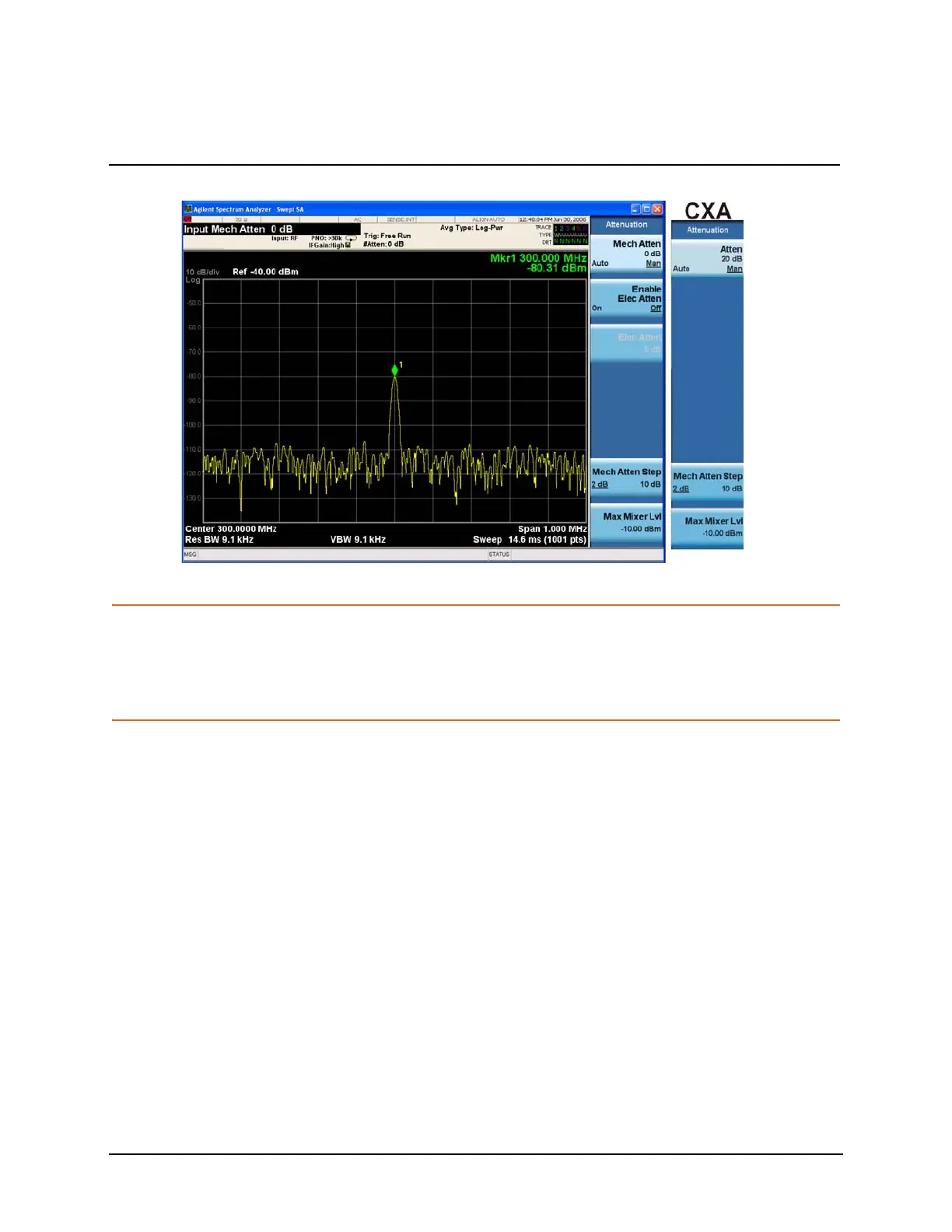46
Measuring a Low−Level Signal
Reducing Input Attenuation
CAUTION When you finish this example, increase the attenuation to protect the analyzer RF
input:
Press AMPTD Y Scale, Attenuation, Mech Atten or Atten (Auto), or press
Auto Couple.
Figure 3-2 Measuring a Low-Level Signal Using 0 dB Attenuation
Step Action Notes
