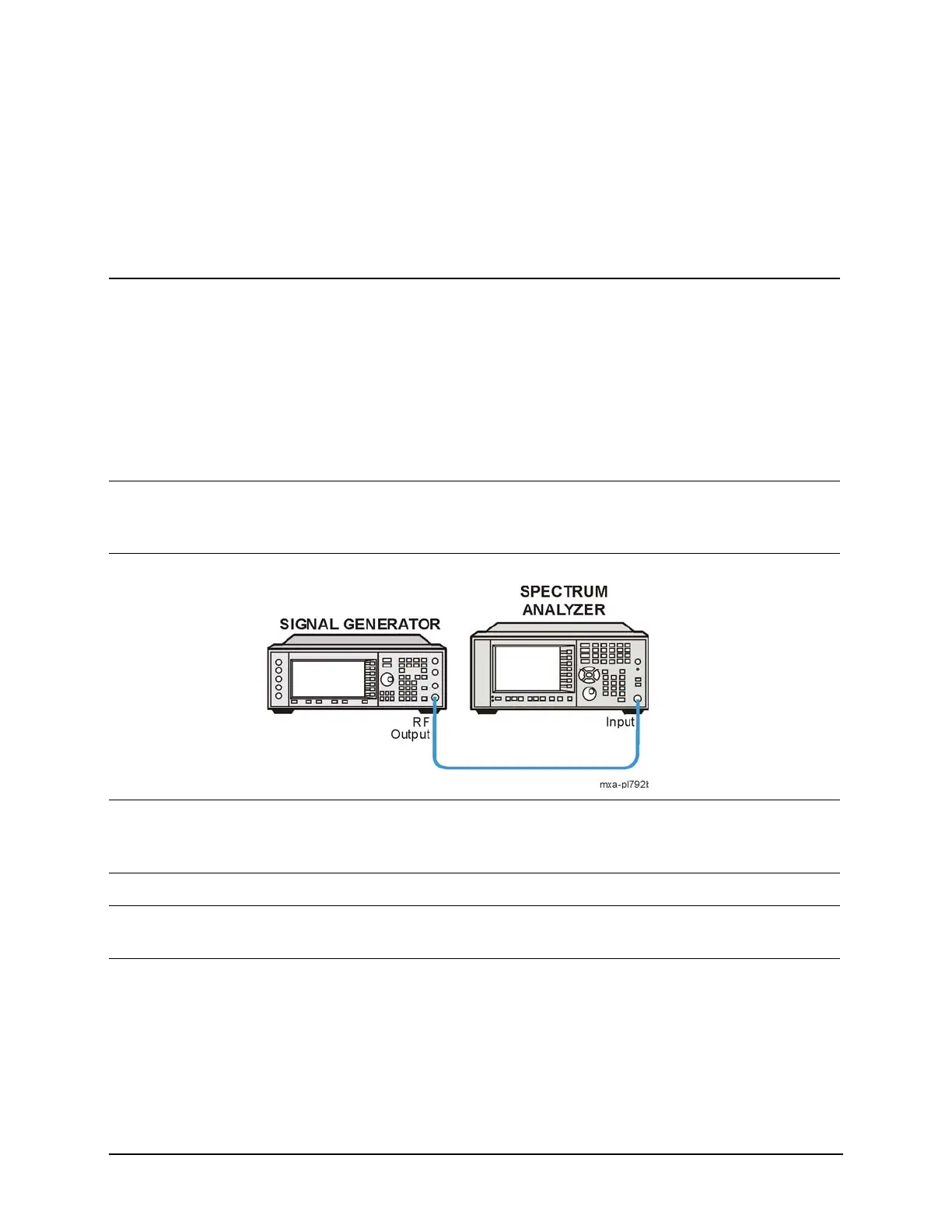126
Measuring Digital Communications Signals
Making Burst Power Measurements
Making Burst Power Measurements
The following example demonstrates how to make a burst power measurement on a
Bluetooth signal broadcasting at 2.402 GHz. (A signal generator is used to simulate
a Bluetooth signal.)
Step Action Notes
1 Set up the signal source. a. Setup a Bluetooth signal
transmitting DH1 packets.
b. Set the source frequency to
2.402 GHz.
c. Set the source amplitudes to
−10 dBm.
d. Set the source amplitudes to
−10 dBm.
2 Connect the source RF
OUTPUT to the analyzer
RF INPUT as shown.
3 Set the analyzer to the
Spectrum Analyzer
mode.
• Press Mode, Spectrum
Analyzer.
4 Preset the analyzer. • Press Mode Preset.
5 Set the analyzer center
frequency.
• Press FREQ Channel,
Center Freq, 2.402, GHz.
6 Set the analyzer radio
mode to Bluetooth .
• Press Mode Setup, Radio
Std, More, Bluetooth,
Bluetooth, DH1.
Check to make sure packet type DH1 is
selected.
