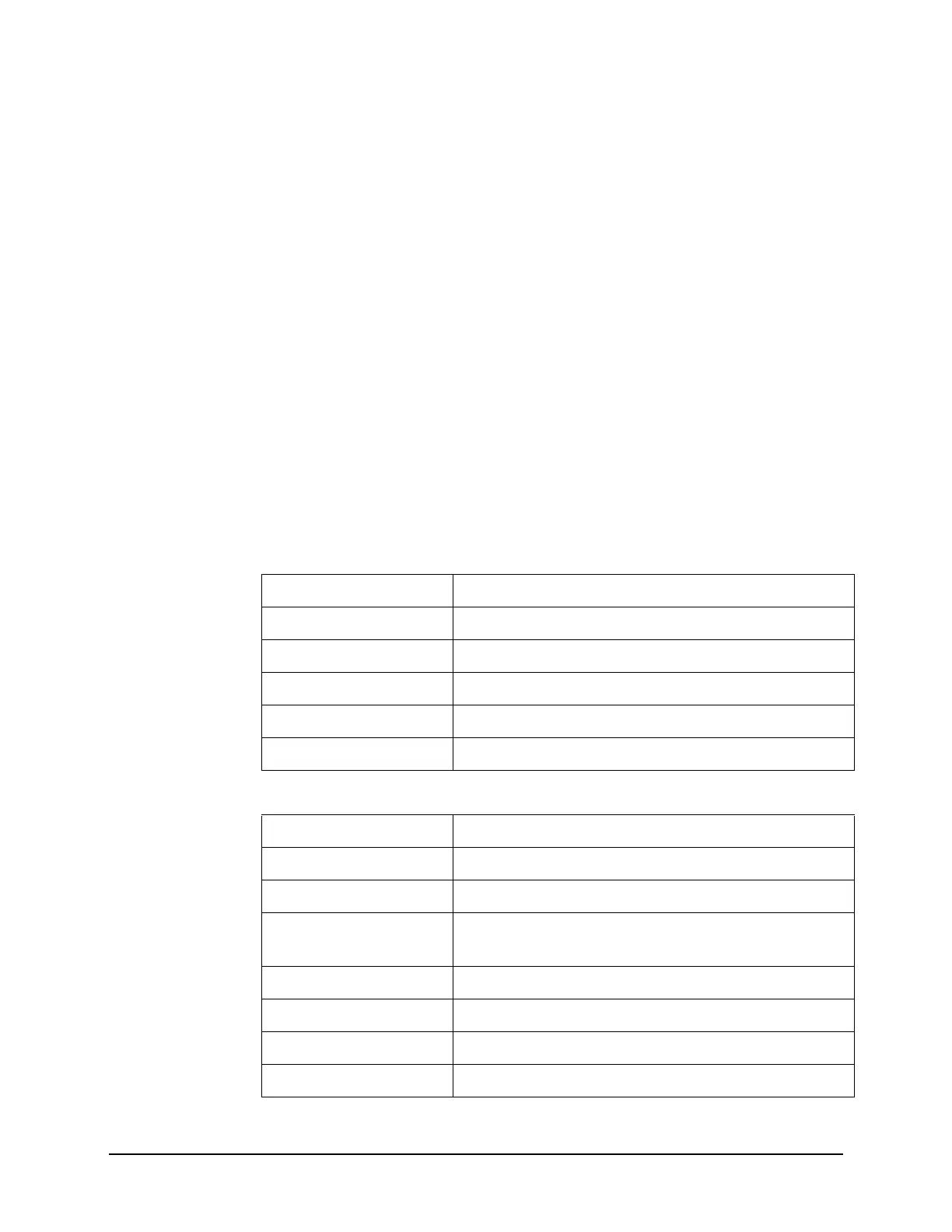94
Making Time-Gated Measurements
Generating a Pulsed-RF FM Signal
Generating a Pulsed-RF FM Signal
When performing these measurements you can use a digitizing oscillascope or your
Keysight X-Series Signal Analyzer (using Gate View) to set up the gated signal.
Refer back to these first three steps to set up the pulse signal, the pulsed-RF FM
signal and the oscilloscope settings when performing the gated LO procedure
(page 100), the gated video procedure (page 104) and gated FFT procedure
(page 108).
For an instrument block diagram and instrument connections see “Connecting the
Instruments to Make Time-Gated Measurements” on page 99.
Signal source setup
Step 1. Set up the pulse signal with a period of 5 ms and a width of 4 ms:
There are many ways to create a pulse signal. This example demonstrates how to
create a pulse signal using a pulse generator or by using the internal function
generator in the ESG.See Table 8-1 if you are using a pulse generator or Table 8-2 if
you are using a second ESG. Select either the pulse generator or a second ESG to
create the pulse signal.
Table 8-1 81100 Family Pulse Generator Settings
Period 5 ms (or pulse frequency equal to 200 Hz)
Pulse width 4 ms
High output level 2.5 V
Waveform pulse
Low output level -2.5 V
Delay 0 or minimum
Table 8-2 ESG #2 Internal Function Generator (LF OUT) Settings
LF Out Source FuncGen
LF Out Waveform Pulse
LF Out Period 5 ms
LF Out Width (pulse
width)
4 ms
LF Out Amplitude 2.5 Vp
LF Out On
RF On/Off Off
Mod On/Off On
