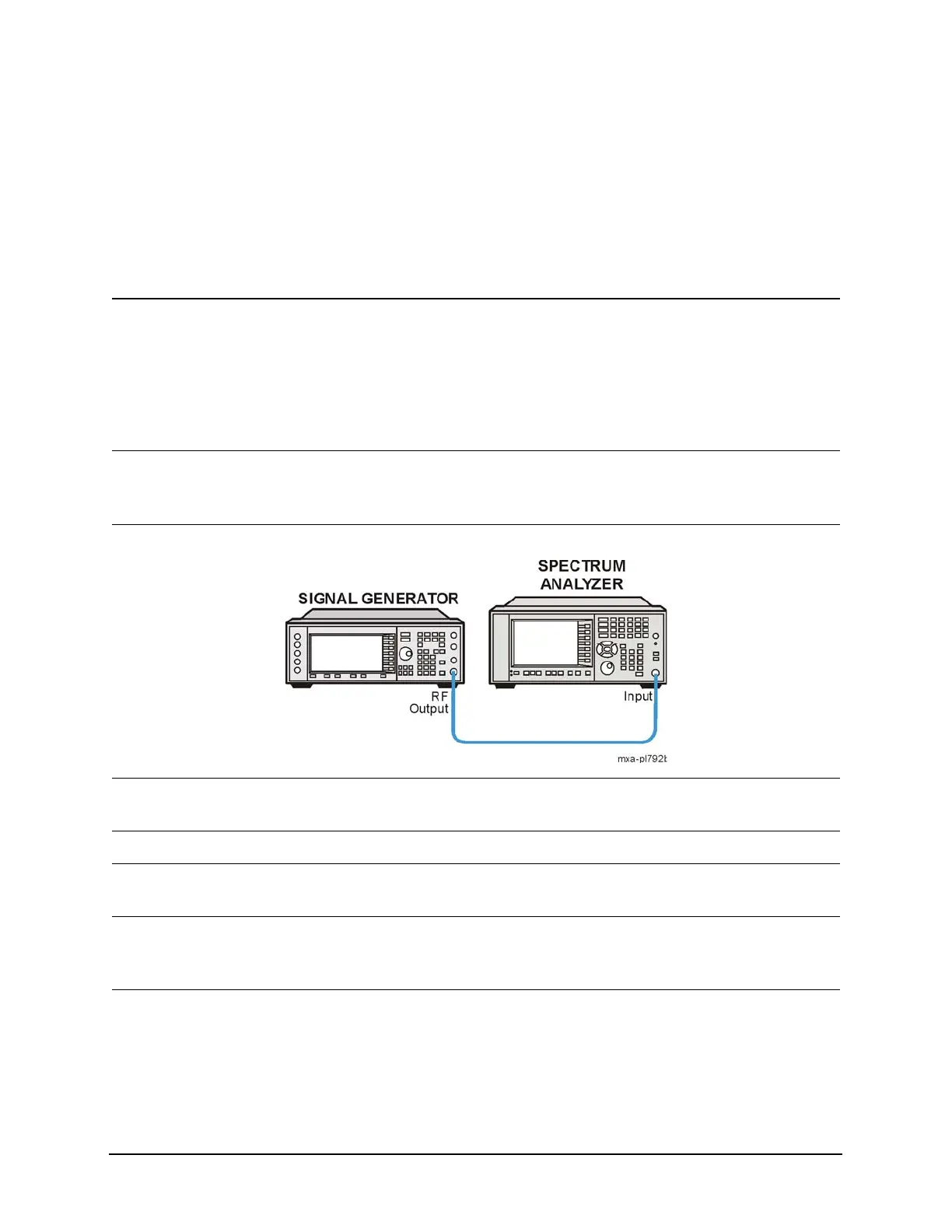149
IQ Analyzer Measurement
Complex Spectrum Measurement
Complex Spectrum Measurement
This section explains how to make a waveform (time domain) measurement on a
W-CDMA signal. (A signal generator is used to simulate a base station.) The
measurement of I and Q modulated waveforms in the time domain disclose the
voltages which comprise the complex modulated waveform of a digital signal.
Step Action Notes
1 Set up the signal source. a. Set the mode to W-CDMA
3GPP with 4 carriers.
b. Set the frequency of the
signal source to 1.0 GHz.
c. Set the source amplitude to
-10 dBm.
2 Connect the source RF
OUTPUT to the analyzer
RF INPUT as shown.
3 Select the mode. • Press Mode, IQ Analyzer
(Basic).
4 Preset the analyzer. • Press Mode Preset
5 Set the measurement center
frequency.
• Press Freq Channel, 1,
GHz.
6 Set the measurement
span/analysis bandwidth.
• Press Span X Scale, 10,
MHz (25 MHz if option B25
installed).
7 Enable the Complex
Spectrum measurement.
• Press Meas, Complex
Spectrum.
Refer to the default view in Figure
11-1 or Figure 11-2.
