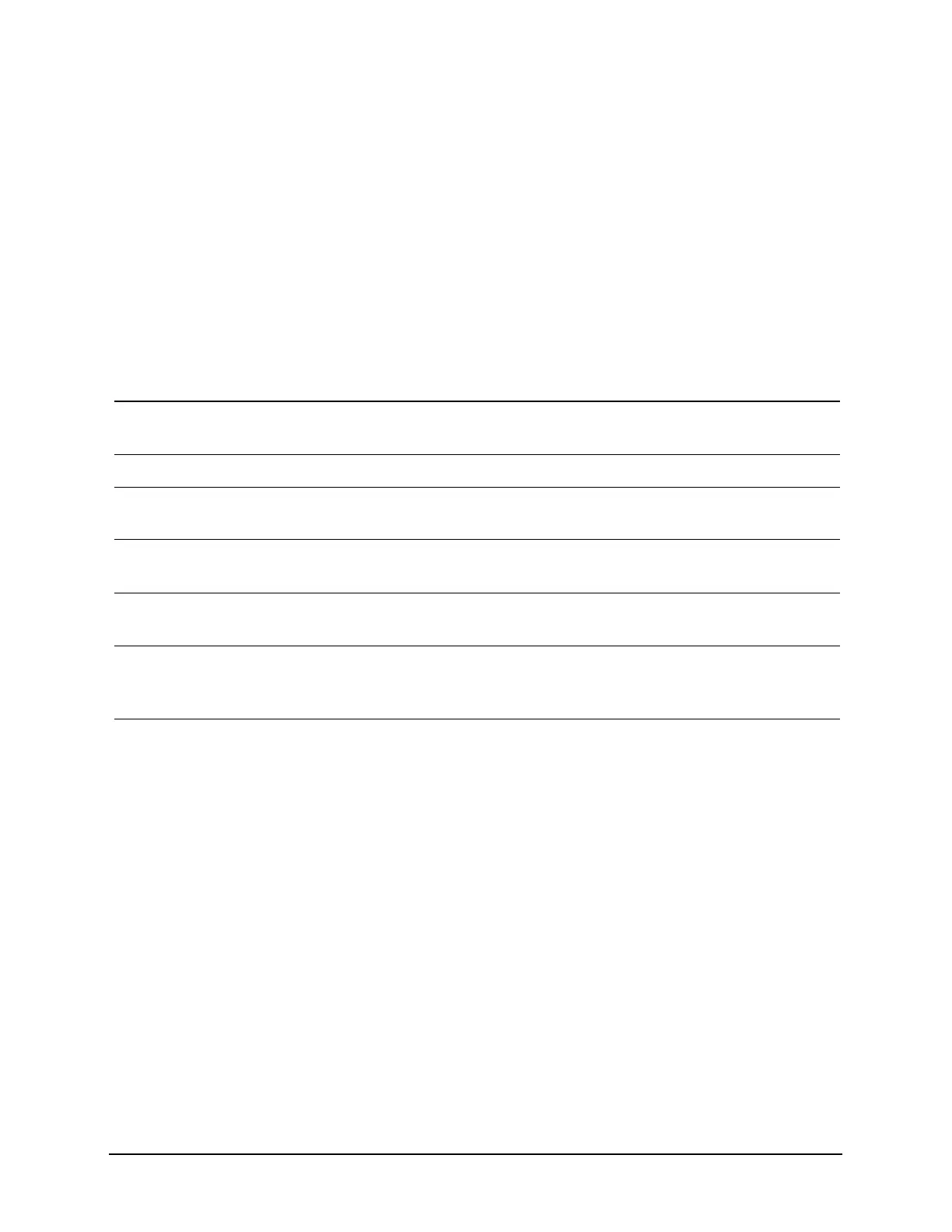81
Measuring Noise
Measuring Noise-Like Signals Using the Channel Power Measurement
Measuring Noise-Like Signals Using the Channel Power Measurement
You may want to measure the total power of a noise-like signal that occupies some
bandwidth. Typically, channel power measurements are used to measure the total
(channel) power in a selected bandwidth for a modulated (noise-like) signal.
Alternatively, to manually calculate the channel power for a modulated signal, use
the noise marker value and add . However, if you are not certain
of the characteristics of the signal, or if there are discrete spectral components in the
band of interest, you can use the channel power measurement. This example uses the
noise of the analyzer, adds a discrete tone, and assumes a channel bandwidth
(integration bandwidth) of 2 MHz. If desired, a specific signal may be substituted.
Step Action Notes
1 Set the analyzer to the
Spectrum Analyzer mode
• Press Mode, Spectrum Analyzer. This enables the spectrum
analyzer measurements.
2 Preset the analyzer. • Press Mode Preset.
3 Set the center frequency, • Press FREQ Channel, Center
Freq, 50, MHz.
4 Start the channel power
measurement.
• Press Meas, Channel Power,
5 Enable the bar graph. • Press View/Display, Bar Graph,
On.
6 Enable the internal
50 MHz amplitude
reference signal.
• Press Input/Output, RF
Calibrator, 50 MHz.
This adds a discrete tone to see
the effects on the reading.
7 Optimize the analyzer
attenuation level setting.
• Press AMPTD, Attenuation,
Adjust Atten for Min Clip.
Your display should be similar
to Figure 7-6.
