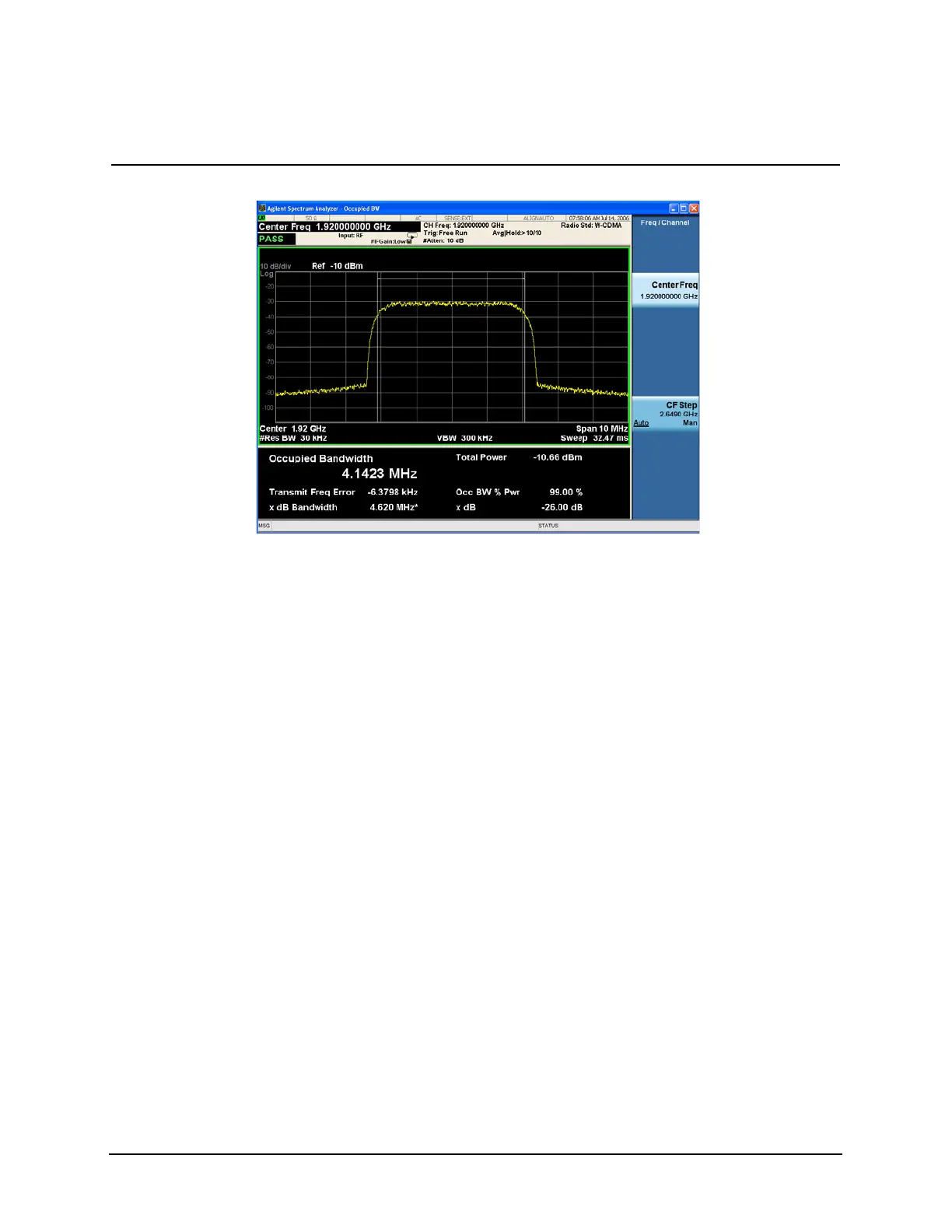115
Measuring Digital Communications Signals
Occupied Bandwidth Measurements
Troubleshooting hints
Any distortion such as harmonics or intermodulation, for example, produces
undesirable power outside the specified bandwidth.
Shoulders on either side of the spectrum shape indicate spectral regrowth and
intermodulation. Rounding or sloping of the top shape can indicate filter shape
problems.
Figure 9-2 Occupied BW Measurement Result
Step Action Notes
