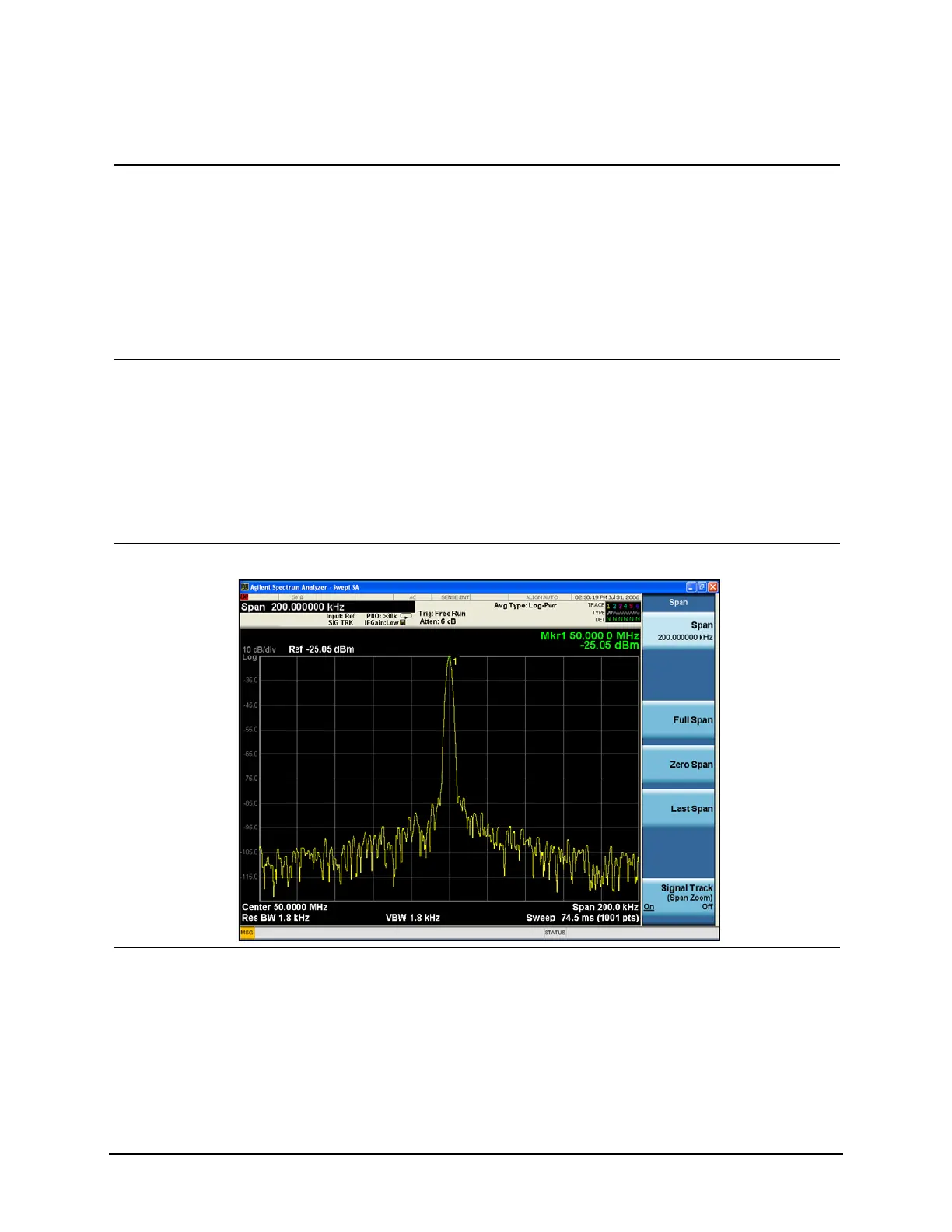38
Measuring Multiple Signals
Decreasing the Frequency Span Around the Signal
6 Set the calibration signal
to the reference level.
• Press Mkr →, Mkr →Ref Lvl. Because the signal track
function automatically
maintains the signal at the
center of the screen, you can
reduce the span quickly for a
closer look. If the signal drifts
off of the screen as you
decrease the span, use a wider
frequency span.
7 Reduce the span and
resolution bandwidth.
• Press SPAN X Scale, Span, 200,
kHz.
If the span change is large
enough, the span decreases in
steps as automatic zoom is
completed. You can also use
the front-panel knob or step
keys to decrease the span and
resolution band width values.
See Figure 2-13.
Figure 2-13 Signal Tracking After Zooming in on the Signal
8 Turn Signal tracking off. • Press SPAN X Scale, Signal
Track (Off).
Step Action Notes
