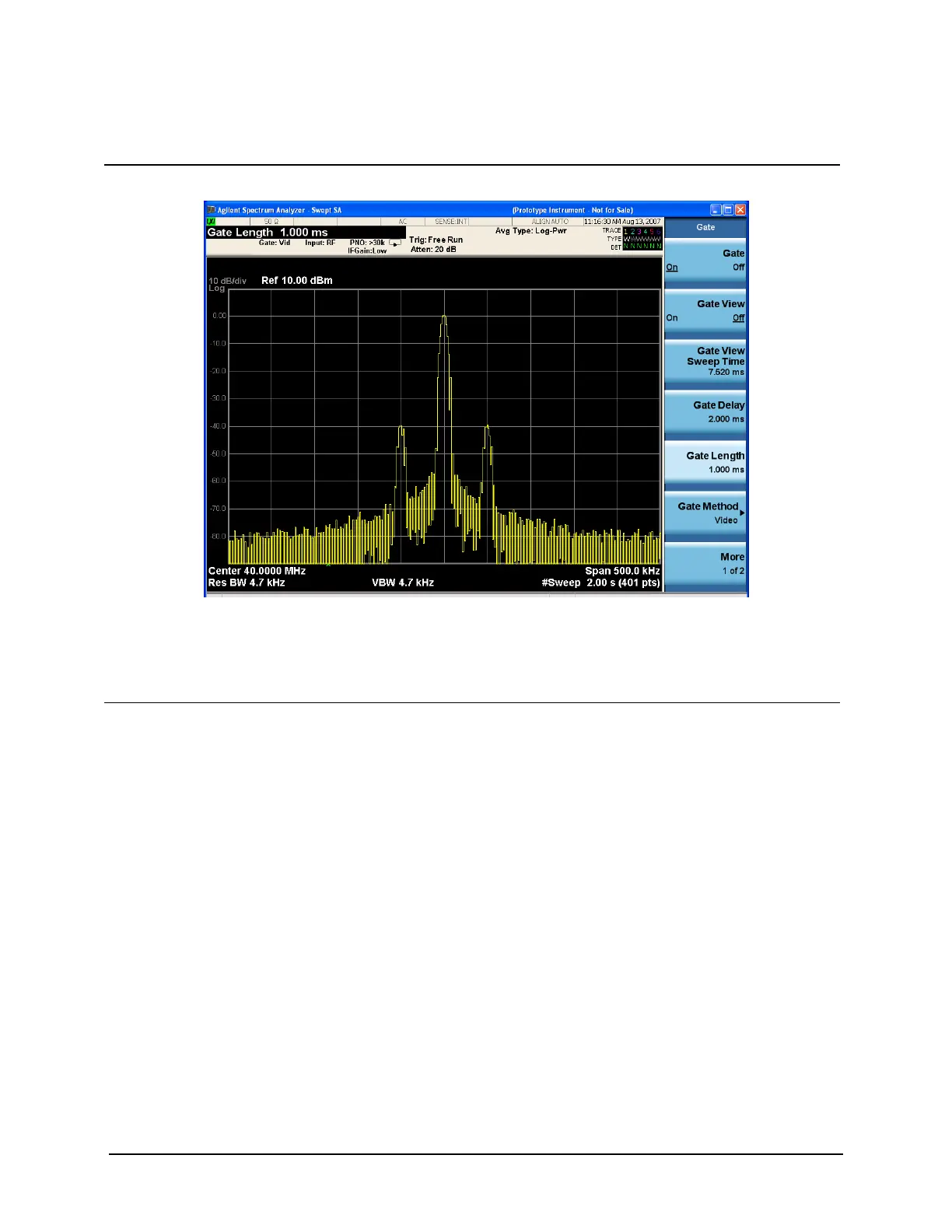106
Making Time-Gated Measurements
Gated Video Measurement
Figure 8-10 Viewing the FR Signal of a Pulsed RF Signal using Gated Video
Notice that the gated spectrum is much cleaner than the ungated spectrum (as seen in Figure 8-9). The
spectrum you see is the same as a frequency modulated signal without being pulsed. To prove this, turn off the
pulse modulation on ESG #1 by pressing Pulse, Pulse so that Off is selected. The displayed spectrum does not
change.
If you have used an oscilloscope, check the oscilloscope display and ensure that the gate is positioned under
the pulse. The gate should be set so that it is on somewhere between 20% to 80% of the pulse. If necessary,
adjust gate length and gate delay. Figure 8-11 shows the oscilloscope display when the gate is positioned
correctly (the bottom trace).
Step Action Notes
