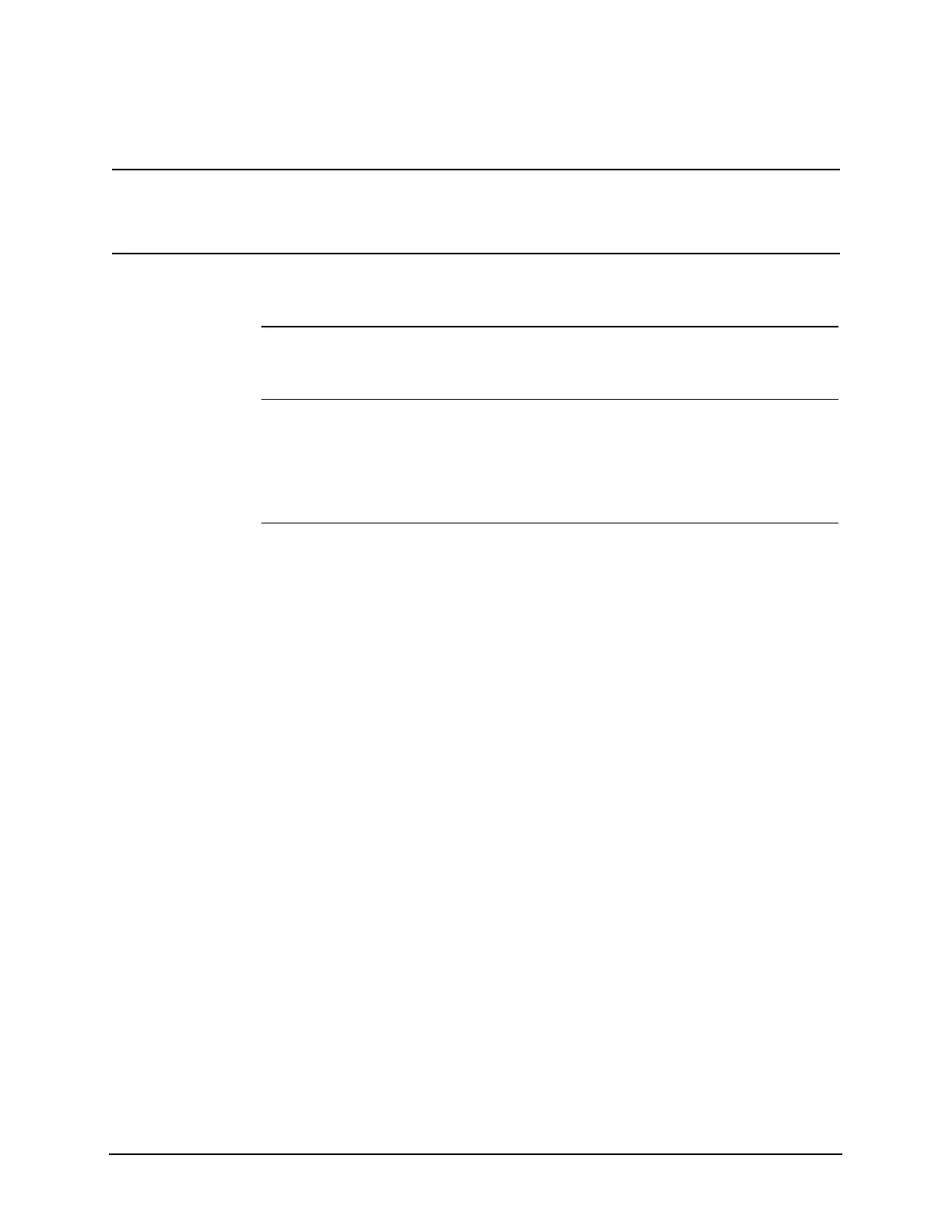15
Getting Started with the Spectrum Analyzer Measurement Application
Making a Basic Measurement
Improving frequency accuracy
NOTE When you use the frequency count function, if the ratio of the resolution bandwidth
to the span is less than 0.002, you will get a display message that you need to reduce
the Span/RBW ratio. This is because the resolution bandwidth is too narrow.
Step Action Notes
2 Activate the Marker
Count menu.
• Press Marker,
More 1 of 2,
Marker Count.
3 To increase the
accuracy of the
frequency reading in
the marker
annotation.
• Press Counter . The marker active function
annotation changes from Mkr1
to Cntr1.
The displayed resolution in the
marker annotation improves.
4 Move the signal peak
to the center of the
display.
• Press Marker −>,
Mkr −> CF.
