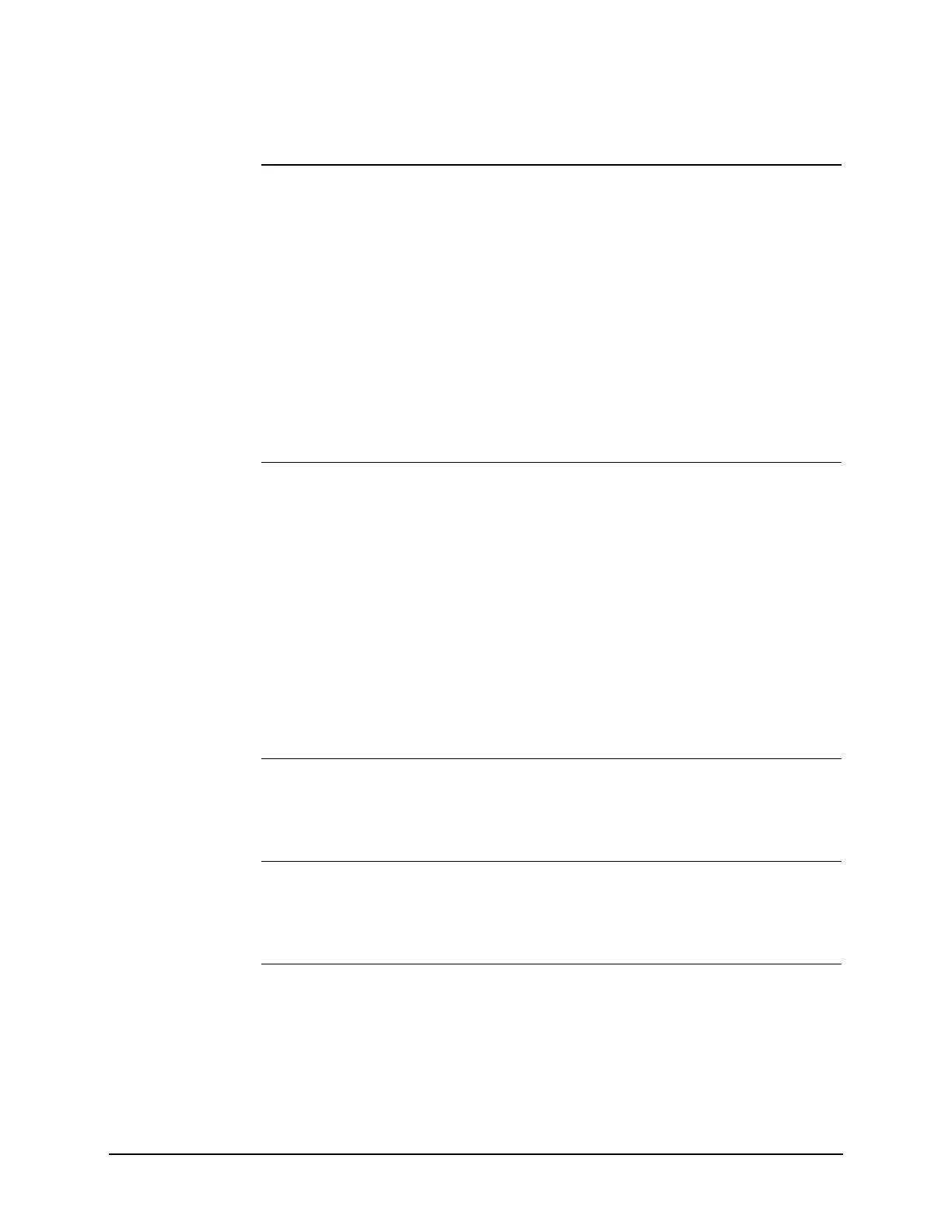158
Using Option BBA Baseband I/Q Inputs
Baseband I/Q measurement overview
5 Set up the I Path (if
required).
If you have set the I/Q Path to I+jQ or to I Only, press I
Setup.
a. Select whether Differential (Balanced) inputs is On
or Off.
b. Select the input impedance, Input Z.
c. Input a Skew value in seconds.
d. Set up the I Probe by pressing I Probe
i. Select probe Attenuation
ii. Calibrate the probe. Press Calibrate... to start the
calibration procedure. Follow the calibration
procedure, clicking Next at the end of each step.
6 Set up the Q Path (if
required).
If you have set the I/Q Path to I+jQ or to Q Only, press
Q Setup.
a. Select whether Differential (Balanced) inputs is On
or Off.
b. Select the input impedance, Input Z.
c. Input a Skew value in seconds.
d. Set up the Q Probe by pressing Q Probe
i. Select probe Attenuation
ii. Calibrate the probe. Press Calibrate... to start the
calibration procedure. Follow the calibration
procedure, clicking Next at the end of each step.
7 Select the reference
impedance.
Press Reference Z, then input a value from one ohm to
one megohm.
The impedance selected is shown at the top of the
measurement screen.
8 Calibrate the cable (if
required).
If you using cables that were not calibrated in the probe
calibration step, press I/Q Cable Calibrate...
Follow the calibration procedure, clicking Next at the end
of each step.
9 Make the desired
measurement.
Step Notes
