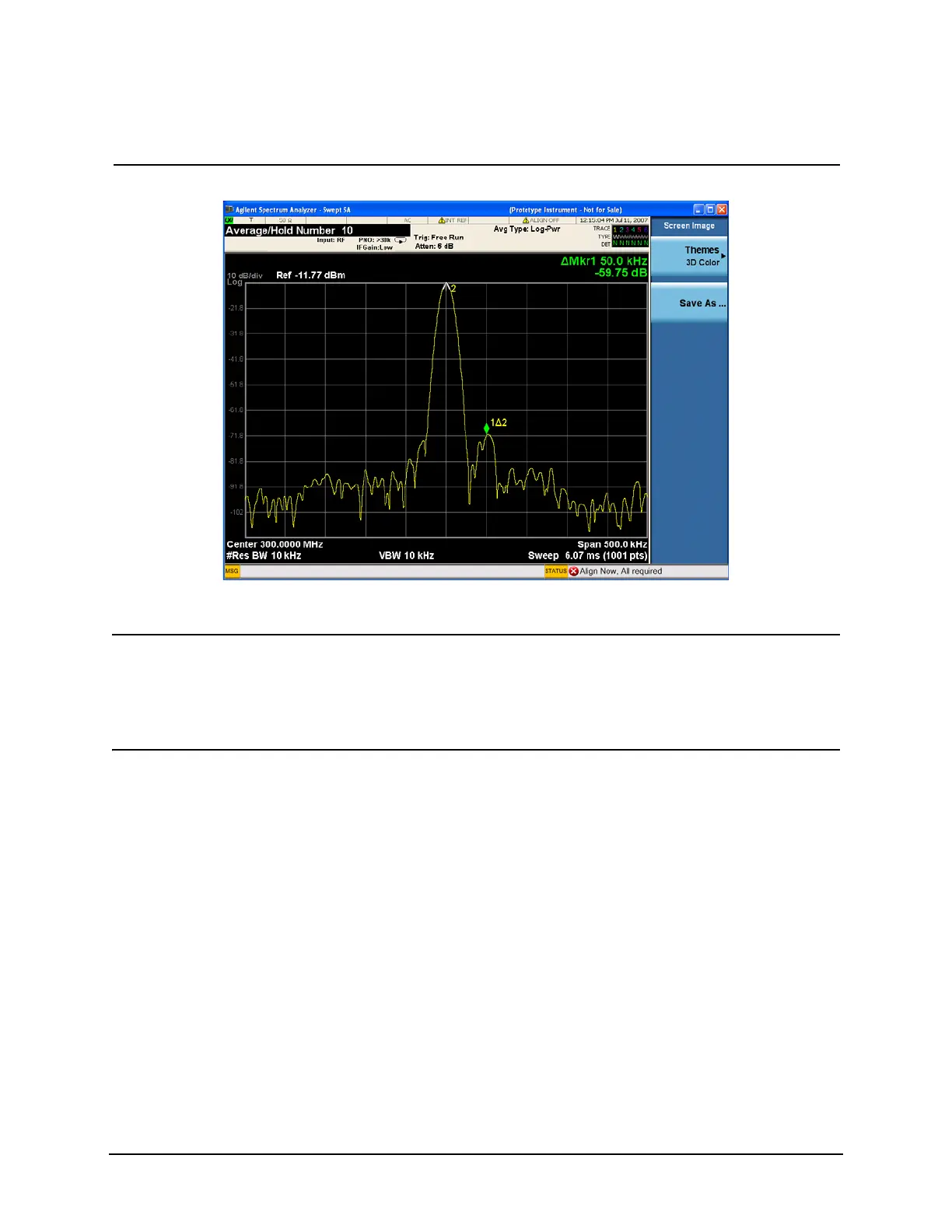36
Measuring Multiple Signals
Resolving Small Signals Hidden by Large Signals
NOTE To make the separate signals more clear in the display, you may need to use
averaging. To set the averaging to 10 averages:
Press Meas Setup.
Press Average/Hold Number, 10, Enter.
Figure 2-11 Signal resolution with a 10 kHz RBW
Step Action Notes
