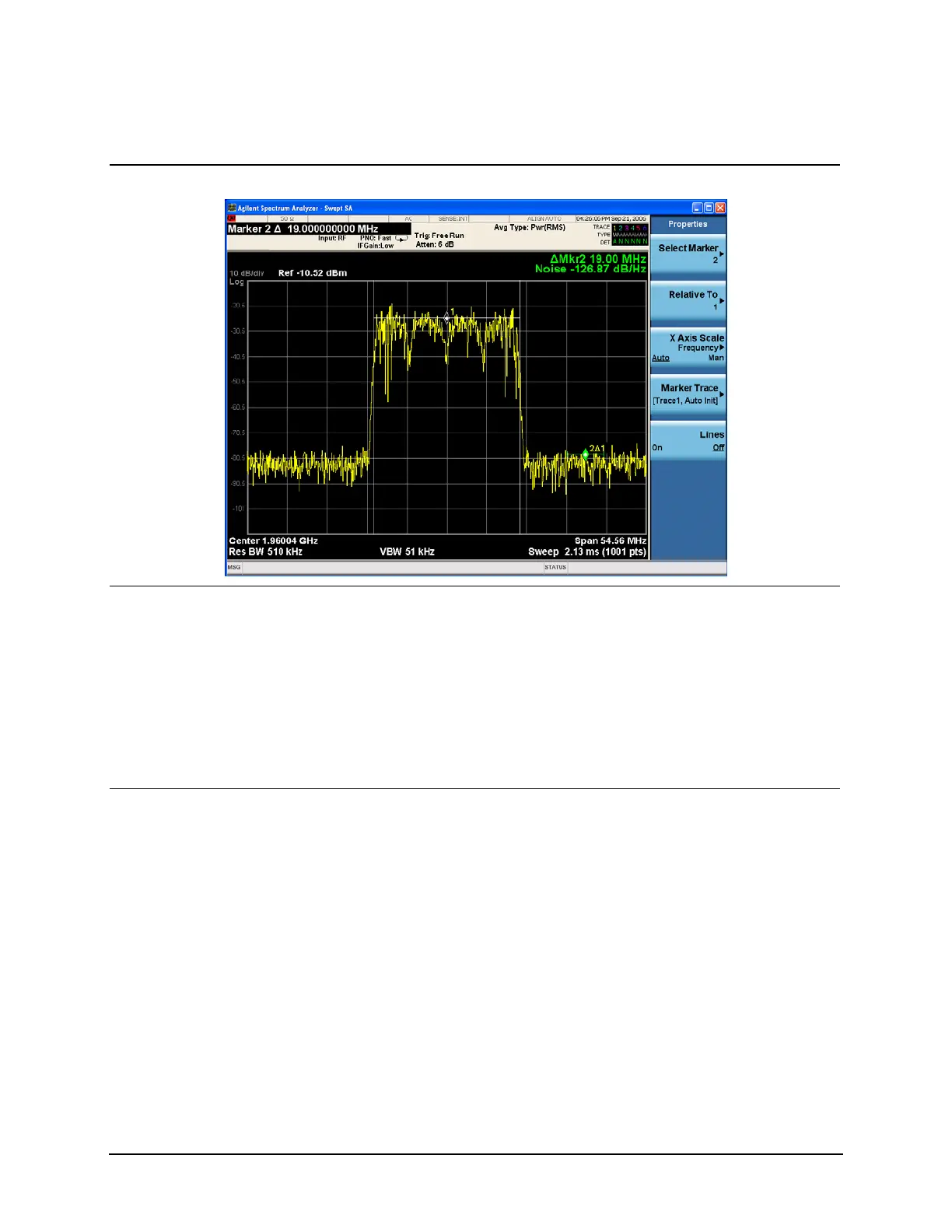86
Measuring Noise
Measuring Signal-to-Noise of a Modulated Carrier
Figure 7-9 Signal-to-noise measurement
13Simultaneously measure
carrier-to-noise on a second
region of the system by
enabling another Noise
Marker.
a. Press Marker Function, Select
Marker, Marker 3, Marker Noise.
b. Press Select Marker 3, 1.941, GHz.
c. Press Return, Band Adjust,
Band/Interval, 5, MHz.
d. Press Marker, Properties, Select
Marker, Marker 3, Relative to,
Marker 1.
Up to 11 are available.
14Enable the Marker Table. • Press Marker, More 1 of 2, Marker
Table, On.
This enables you to view
results of both
carrier-to-noise
measurements and all other
markers. See Figure 7-10.
Step Action Notes
