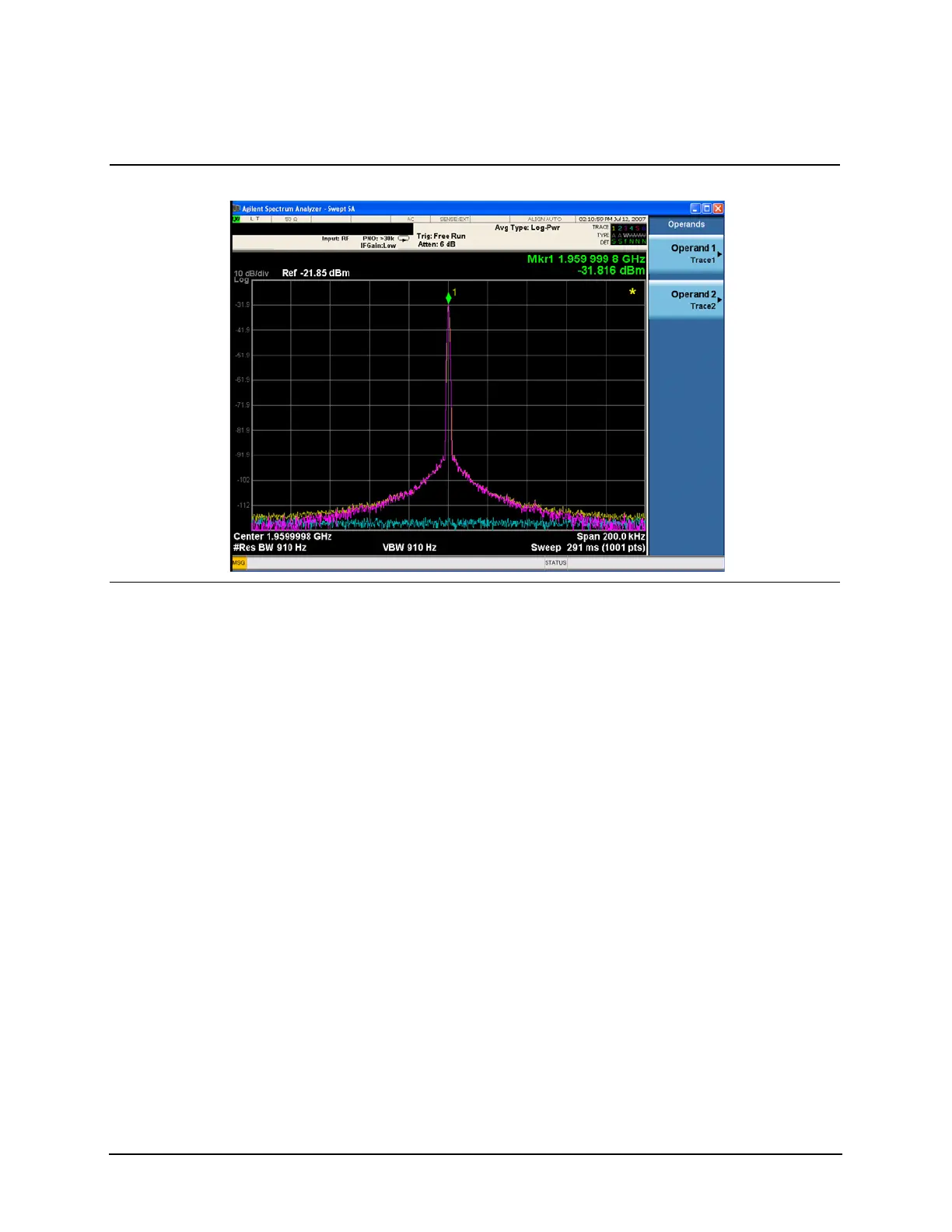91
Measuring Noise
Improving Phase Noise Measurements by Subtracting Signal Analyzer Noise
Figure 7-13 Improved Phase Noise Measurement
9 Measure the noise
measurement improvement
with delta Noise markers
between traces.
a. Press Marker, Select Marker,
Marker 1, Normal.
b. Press Properties, Select Marker,
Marker 1, Marker Trace, Trace 1.
c. Using the knob, adjust Marker 1 to
approximately 90 kHz offset from
the carrier on trace 1.
d. Press Return, Select Marker,
Marker 2, Normal.
e. Press Properties, Select Marker,
Marker 2, Marker Trace, Trace 3.
f. Press Relative To, Marker 1.
g. Using the knob, adjust Marker 2 to
approximately 90 kHz offset from
the carrier on trace 3.
h. Press Marker Function, Select
Marker, Marker 1, Marker Noise.
i. Press Select Marker, Marker 2,
Marker Noise.
Note the up to 6 dB
improvement in the Marker
Results Block. See Figure
7-14.
Step Action Notes
