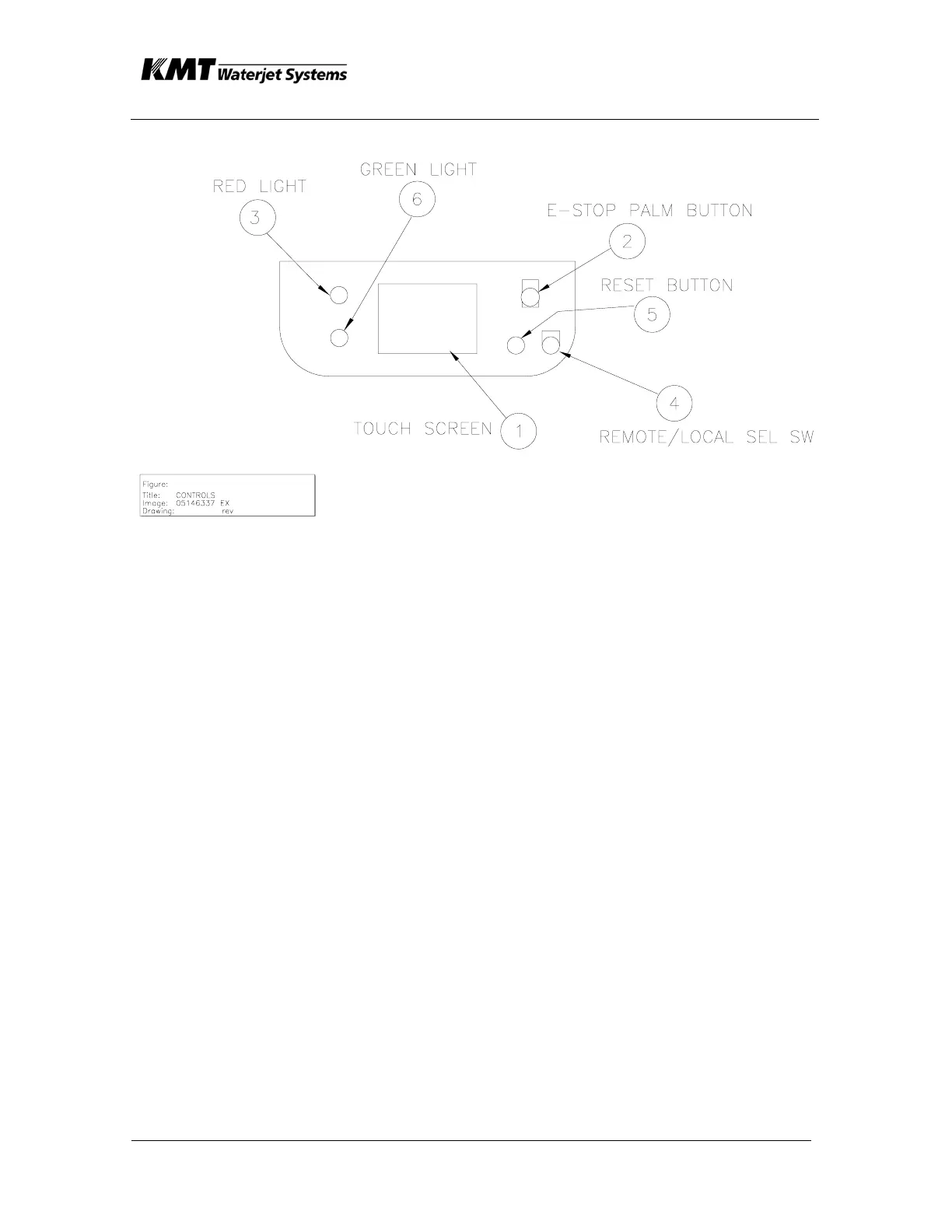SECTION 8
ELECTRICAL SYSTEM
p. 8-6
05148408
Figure 8-3 CONTROL PANEL/SCREEN, SLIV
8.1.3 Operation (See Figure 8-3)
To energize the Control Panel, pull the EMERGENCY STOP button, then press
the RESET button. The Control Panel will display the RUN screen. After a five
second delay, if all run conditions are met (no alarm conditions, and inlet water
pressure above 30 psi) the RUN BAR will flash, indicating machine is ready to
start.
Before starting intensifier insure all parameters are set to users specifications.
On RUN screen press PRESSURE button to set final pressure. An up/down
arrow below the PRESSURE switch indicates high or low pressure setting. The
pump will be held in low pressure for 20 seconds after motor is started, after
which pressure will go to high if high is selected, otherwise the pump will stay
in low pressure. The final pressure may also be set on the PRESSURE
CONTROL screen if analog control is present.
On the STROKE RATE screen set the STROKE RATE ALLOWED. Because
overstroke protection is related to stroke speed under actual pressure setting,
this allows you to control sensitivity of the overstroke protection software for
your particular operating pressure.
Return to the MAIN MENU. Scroll to SET-UP screen.
There are two SET-UP
SCREENS – If analog pressure control is not installed on the machine, a
screen will appear that does not include the TRANSDUCER and
PROPORTIONAL SELECT buttons. These buttons are used only if a
pressure transducer and/or a proportional valve are installed on the
machine. Set water reset function and idle shutdown function on or off.
