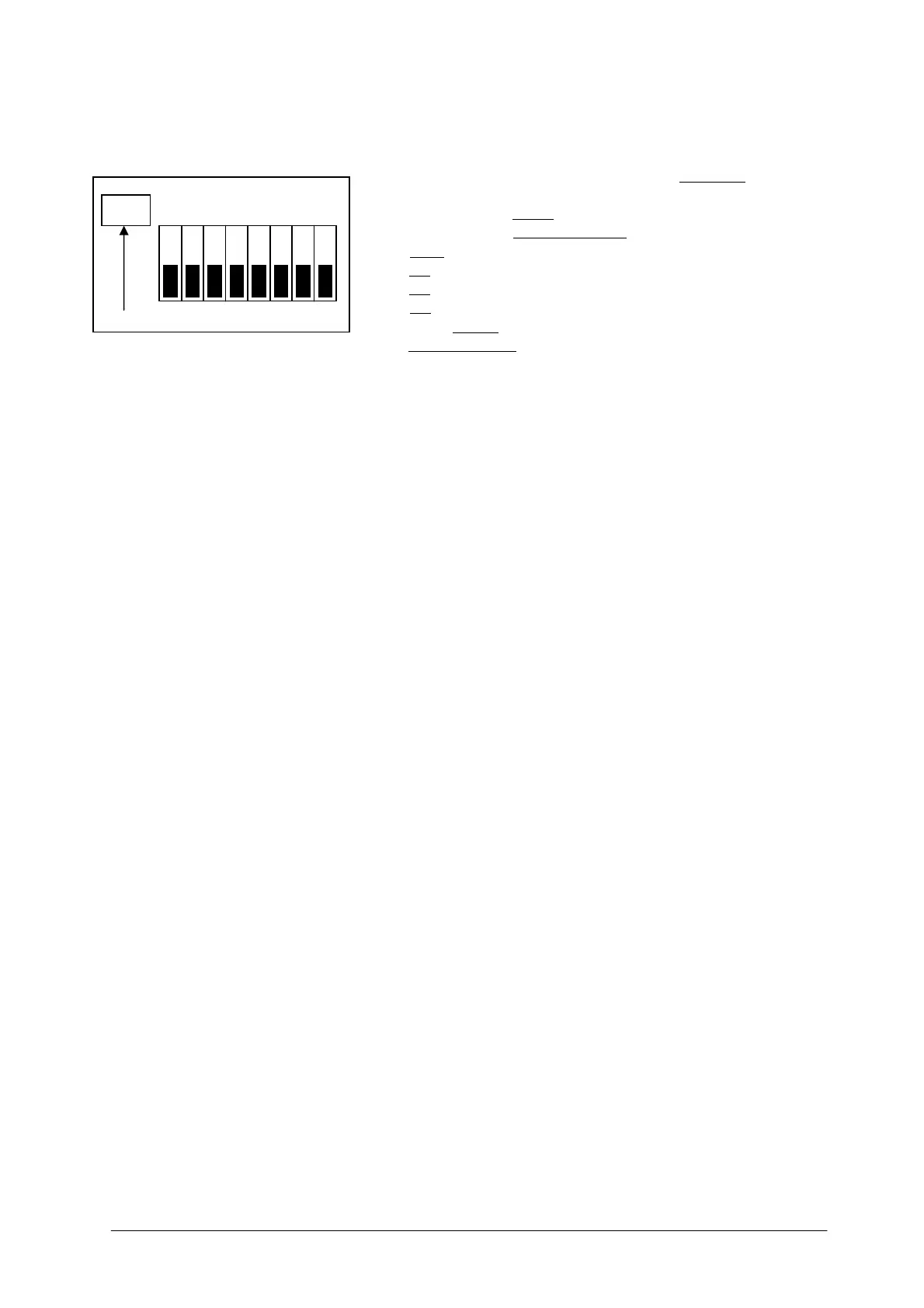KONE UniDrive
TM
service manual vs 9 15
1.4. DIPSWITCHES
Following settings are available: (factory setting = underlined)
Dip-1: Locking device, Mono/Bistable.
Dip-2: Locking device, Powerless Locked/Unlocked (only monostable).
Dip-3: Right/left opening single door. (switch off and on line power)
Dip-4: Off / One way with locking.
Dip-5: Off / Hermetically mode
Dip-6: Off / Spring cord (switch off/on the line power after setting ON)
Dip-7: Single/Double. (to be used for minimal winter opening width).
Dip-8: NS mode: Timer/Direct opening (porter open)
1.5. LEARNING BUTTON
To be able to set some default parameters without use of the PSION programmer the learning button is used.
By pressing the button when the door is in automatic mode and reached its closed position, the Learning Mode is
entered. During the learning cycle a “beep” is activated.
The user moves the door with the desired opening speed to its max open position, wait for the desired opening
time, and close the door with the desired closing speed to the maximum closed position.
The buzzer stops and the UniDrive
TM
is ready to use.
(Last learned speed is stored)
For winter open position, first press the winter mode button to switch on the winter mode.
Then press the learning button, the buzzer is switched on and the desired winter position is selected by moving the
door by hand to the desired winter open position. Then the door is closed by hand.
When the door reached its closed position again, the learning mode is exited.
Again pressing the learning button for will quit the learning mode.
1.6. STARTING-UP CYCLE
Important: Before switching on the power supply it is very important that, in case of an existing motor, it is
ensured that the motor doesn’t have any short circuit to earth. (use a digital measure tool for the right
measurement), and the motor cable is minimum 3 x 0.75 mm².
If the PGS function was “closed” before the power supply was switched off and again on, the door will not open.
The led above the symbol “closed” will flash in that case to show the UniDrive
TM
waiting.
All movements are carried out in low speed.
After switching on the power supply, the control unit will carry out a self test.
The PGS is switched now to “open” position.
First it is necessary to program (by using the psion) the motor type.
After the correct motor is selected the PGS is set to automatic function.
If the motor is not programmed and the PGS is direct set to “automatic” the default motor is selected. (see § 2.8)
Direct after programming the motor and PGS change, a complete internal processor test is carried out.
Next the door will complete close is pressed extra to closed direction to set the correct parameters.
(If the doors opens first check dipswitch nr..3 )
After reaching the maximum closed position, the door will open to find the maximum open position.
The doors should reach the end stops.
The learning cycle can take some time.
To show that the control unit is busy the winter- and sequence open led on the PGS are flashing.
On
