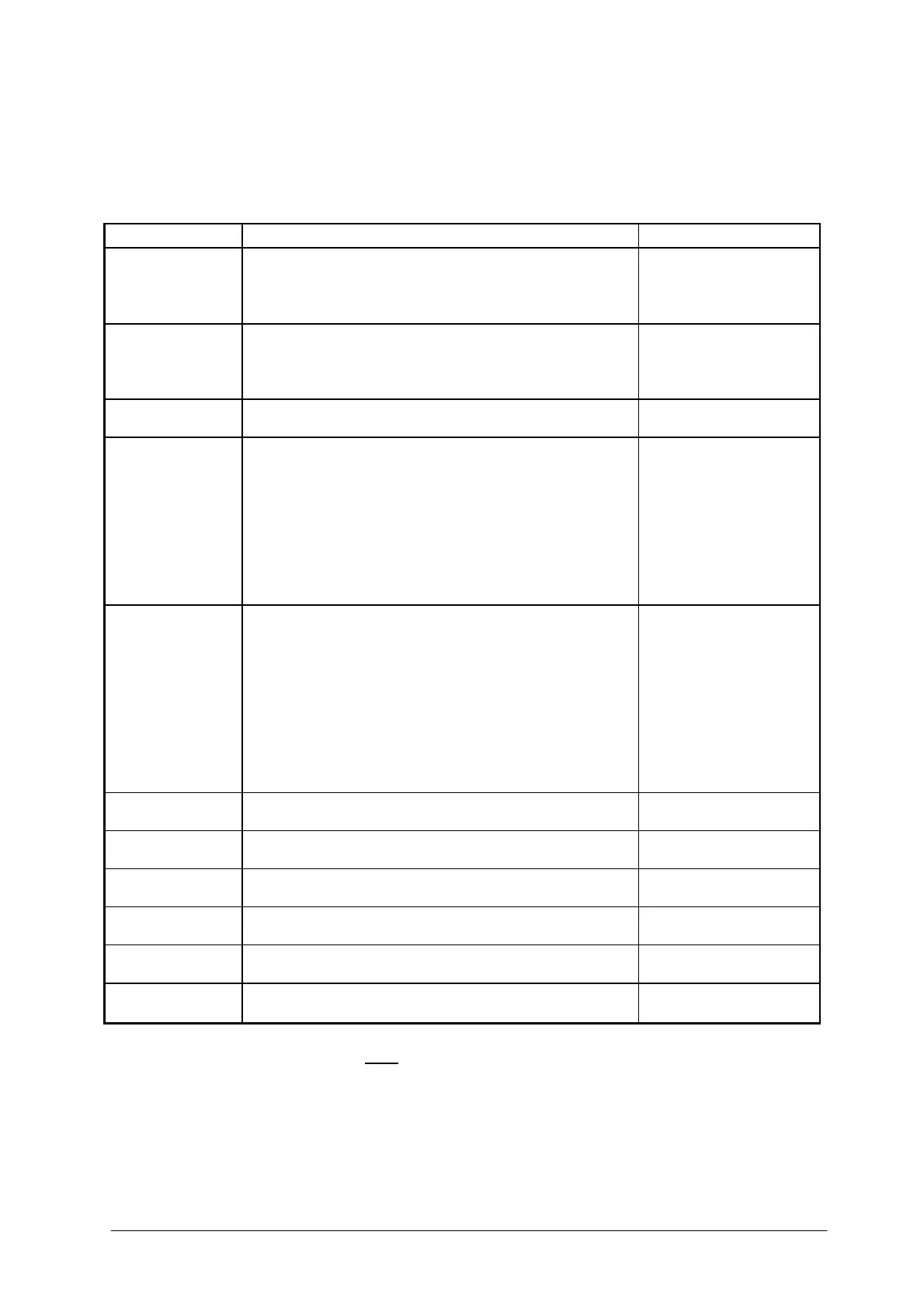KONE UniDrive
TM
service manual vs 9 19
2. APPENDIX UniDrive
TM
2.1. Standard I/O description
The following functions are carried after activating the mentioned inputs.
Standard I/O connections
Input Function Remark
INSIDE When the PGS function Automatic or One way is selected,
the door will open when this input is activated. When the
door is closing, this input will always re-open the door,
except when a programmable input has priority.
Input is either N.O. contact
or current source
10mA.2,3V. Jumper
setting makes selection.
OUTSIDE When the PGS function Automatic is selected, the door will
open when this input is activated. When the door is closing,
this input will always re-open the door, except when a
programmable input has priority
PHOTOCELLS
When the door is closing, this input will always re-open the
door, except when a programmable input has priority.
This input can never open
a closed door.
SEQUENCE
OPEN
When the door is not fully closed, and the function seq.
Opening is selected, either by program switch or
programmable input, this combined in/output is activated.
When this combined in/output is detected by an 2
nd
door and
the function Seq. Opening is selected, either by program
switch or programmable input, the door will not open on a
valid open-command until this in/output is inactive, or the
selected “Delay Sequential opening” timer is counted to zero
(if not set to 0).
Some high priority inputs
will ignore the Seq.
Opening
NIGHT SWITCH
Activating this NS input, will:
A: NS mode-: allows the user to open the door after
activating the night switch and following by an Inside or
Outside open command, within 30 sec.
B- Porter mode: opens the door immediately, without
activating any other input. The opening is carried out even
when the function Closed is selected on the Program switch
or any other software setting.
This is very high priority
input, and will only be
overruled by emergency
stop.
This function is selected
by the dipswitch nr.8.
INPUT 1
Programmable input 1. Function of this input is
programmable by using the Psion.
INPUT 2
Programmable input 2. Function of this input is
programmable by using the Psion
INPUT 3
Programmable input 3. Function of this input is
programmable by using the Psion.
INPUT 4
Programmable input 4. Function of this input is
programmable by using the Psion.
OUTPUT 1
Programmable output 1. Function of this input is
programmable by using the Psion.
EMERGENCY
Emergency stop. After activating the door movement will
stop and the door is manual to use (if not locked).
Attention: Only for RW
use in Germany!
Total power consumption of all external connections / users may not exceed 800mA.
