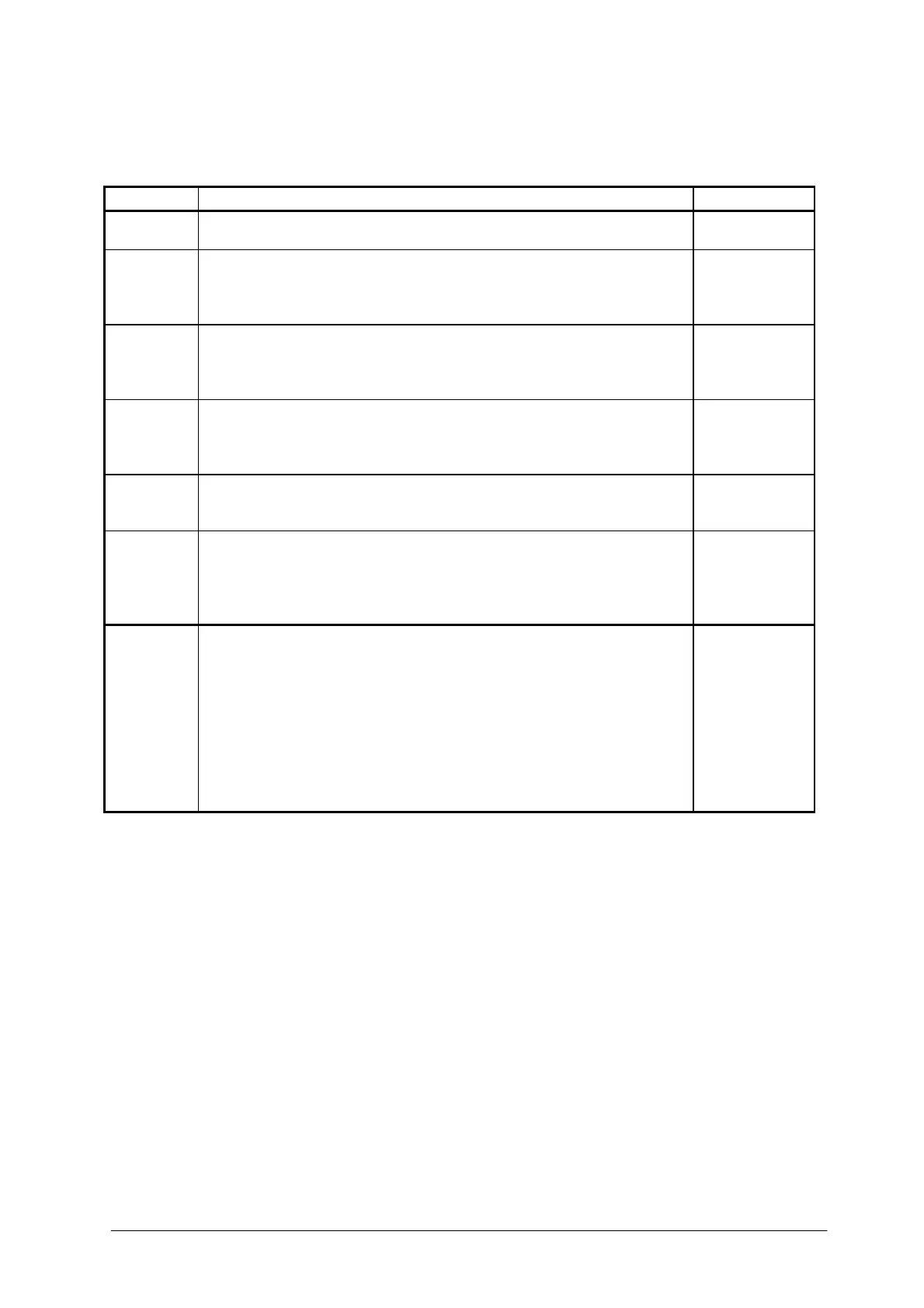KONE UniDrive
TM
service manual vs 9 21
2.2.8. Program switch functions:
The following functions can be selected with the default program switch:
Electronic Program switch functions
Selection Action Remark
Open The door will open, and stay open until the selection is changed, or a function
is activated with a more high priority
See priority table
§ 2.9
Closed The door will close, when no opening commands (radar's) and no safety
devices (photocells etc.) prevent the door from closing. If a locking device is
present, this switched into the locked position. The door will stay locked until
the selection is changed, or a function is activated with a more high priority
See priority table
§ 2.9
Automatic The door will open on a opening command from either INSIDE or
OUTSIDE, and close when neither one of these commands are present and no
safety devices (photocells etc.) prevent the door from closing. This function
can be overruled by a function with a more high priority
See priority table
§ 2.9
One Way The door will only open on a opening command from INSIDE , and close
when neither INSIDE nor OUTSIDE commands are present and no safety
devices (photocells etc.) prevent the door from closing. This function can be
overruled by a function with a more high priority
See priority table
§ 2.9 One way
with locking.
See § 1.4
Winter
opening
selection
When this function is selected the door will open in normal circumstances
only until the pre-selected winter opening position is reached. This function
can be overruled by a function with a more high priority
See priority table
§ 2.9
Sequential
opening
When this function is selected the door will only open when the in/output
SEQ.OP. is inactive. An active input indicates that in an airlock-like
construction, the opposite door is not closed. When the door is not closed,
this in/output SEQ.OP is activated. This function can be overruled by a
function with a more high priority
See priority table
§ 2.9
Maintenance
indication
Adjustable until max 250.000 cycles. (1x open - 1x close = 1 cycle)
Service interval: service symbol will flash when the pre-set has reached the
pre-set value (default=125.000)
Overload service counter: service symbol is continuous on (default=2500)
At the 1e maintenance visit (after 1 year) the right value of the counter is read
by using the psion. The engineer programs the right service interval.
Read counter: In Psion “service run menu”.
Reset of the counter: In psion” reset service counter”
Counter starts on zero, but adjustments are not changed.
See 2.3.9 for reset service counter without Psion
2.2.9. Easy come in
A special function is the ‘Easy come in’ function.
When the door is at the closed position and not locked, the door can be opened manually.
When the door is manually opened for 1 à 2 cm., the UniDrive
TM
will electrically open the door to the open
position (power assist), the door behaviour is like receiving an open command from an activating device.
The function can be enabled/disabled by PSION programmer . (See § 2.2.7. for auto close function)
2.2.10. Programmable Inputs and Outputs:
Input 1 - 8 and Output 1 - 4 are special inputs and outputs.
Inputs 1 - 4 are tested. Inputs 5 - 8 on the extension are NOT tested.
The user defines the functions of those inputs and outputs. Inputs can be set normally closed (NC) or normally
open (NO). When normally closed, the UniDrive
TM
control box tests the input circuit when input 1-4 is selected.
In special circumstances the input function can be ignored. This is part of the progr. function of the input.
Outputs can be set power on or power off when selected function is carried out.
The output can also be a pulsed, or a continuous signal, when output is activated
Input 1 to Input 8 can be programmed with the PSION programmer in order to carry out the desired functions
