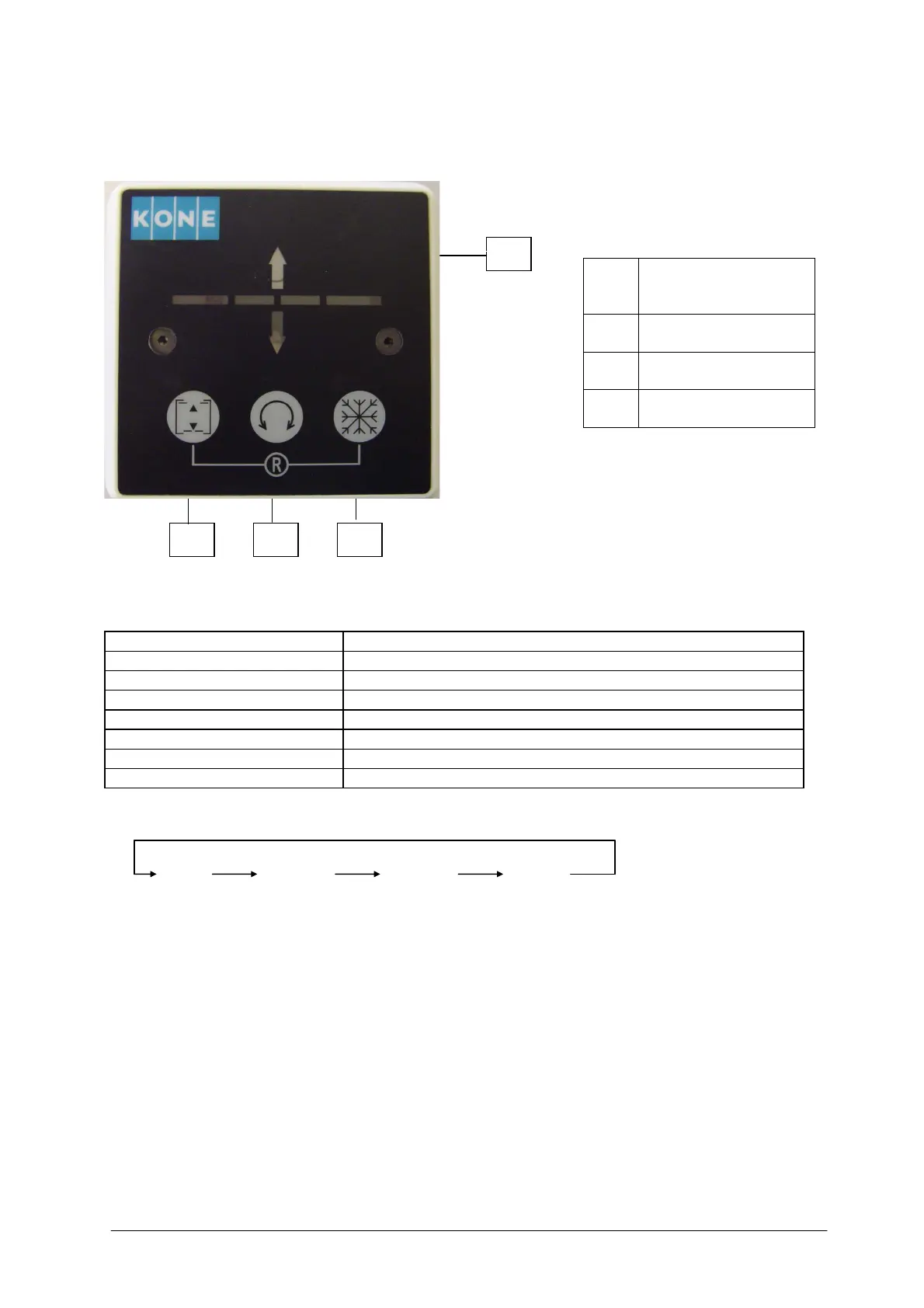KONE UniDrive
TM
service manual vs 9 7
1.2.3. Program switch
Use, Specifications and connection diagram of the 2-wired PGS :see chapter 2.4
A
Maintenance indication
See § 2.2.8
B
Sequence open
C
State change button
D
Winter position
PGS state’s:
PGS mode Led’s on
Open Yellow bars (will always light when power supply is present)
Automatic Yellow bars, Upward green arrow and downward green arrow
OneWay Yellow bars, and only Upwards green arrow
Closed Yellow bars, Red bars will light
Locked Yellow bars, Red bars are flashing when not-, and on when locked.
Sequence open (airlock) Led above the button is on when this function is activated
Winter position Led above the button is on when this function is activated
To change the PGS state, the state change button is pressed. Pressing this button will force the PGS in sequence:
Open Automatic One-Way Closed
PGS state’s Open and Closed are delayed by 1 second to be able to step easy through the PGS .
- Reset mode: By pressing both Winter Opening and Sequence opening button together (< 3 sec.), the reset mode
is entered. Any error, if signalled, will be deleted.
When both buttons are pressed for more than 3 seconds the leds will flash fast and after 5 seconds all leds are on
and the system is restarting (equal to switch off and on the power supply). When ready the leds are switched off.
The previous selected PGS mode’s are stored in Flash Memory and will be available after power failure
- Closing the door under any circumstance (from vs 1.12):
Press the state change button until “close” is selected. Stay on pressing on the state change button until the doors
are closing after 5 seconds (Dead men closing). All activation devices are inactive. After the door has fully closed
and locked leave the state change button.
- PGS blocking: An optional NC contact can be linked to the PGS, to prevent unauthorised use of the PGS.
- Connection: By means of an 8-wired cable (UTP CAT 5) with 2 standard RJ-45 connectors
A
B C D