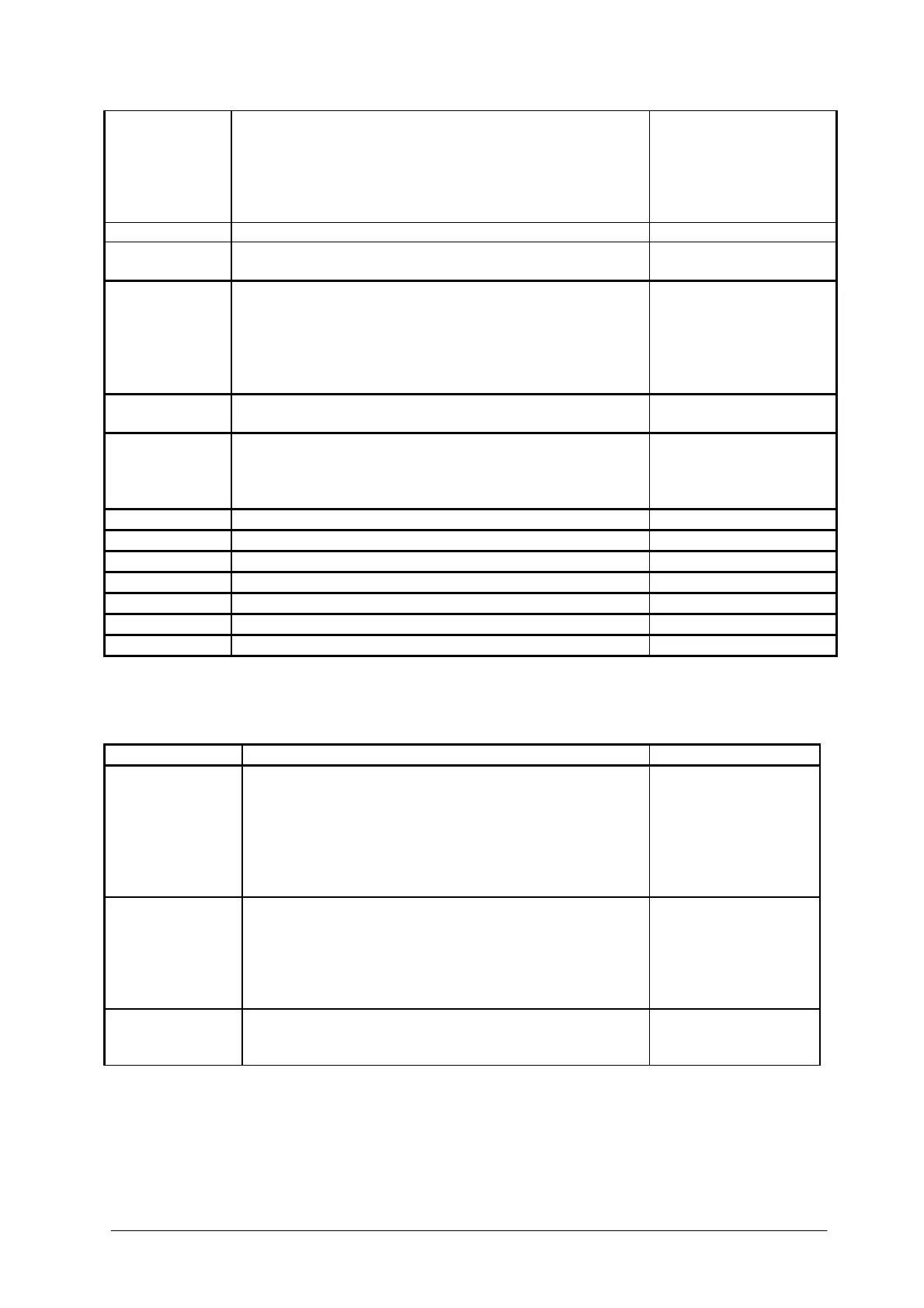KONE UniDrive
TM
service manual vs 9 23
Safety Slow When this function is activated and the door is opening, the door
will go to low speed immediately, until input is released. No
other setting are effected. Selecting the N.C. input, this function
will also test the sensor by combination with Photocell test
signal. The input should be active during Photocell test. The
signal Photocell test is also connected to the sensor.
Only Raid alarm, Halt and
obstacle detection has
priority.
Auto, No Photoc In preparation
Photocell like When this function is activated the door will reopen or stay open.
The function is equal to the Photocell function.
Signal toilet
(from version
1.12)
Outside signal opens the door.
As soon the photocell has been activated and inactive, the door
closes and the output (see output function “toilet occupied”) is
activated. Inside signal is active and outside is inactive.
After inside is activated the door opens and closes again after the
photocell has been activated. Output is inactive, Outside active
Pulse open/close
(from vs 1.11)
Door opens after and open command and closes after an open
command
Reset
(from vs 1.35)
With this function the UniDrive can be resetted.
Reset behaviour is equal to switching off/on mains power.
To enter the Reset mode, the input must be activated for at least 5
seconds.
PGS block After activating the PGS is not usable
Manual
Halt
Night switch
Mechanical lock
Safety slow TST
Safety stop TST
2.2.10.2. Programmable input flags.
After selecting the desired input function, several additional setting can be made.
Function Action Remarks
N.O., N.C. When N.O. (Normally open input) is selected, the selected
function is carried out when the input is a closed contact. The
UniDrive
TM
control box does not test the input circuit. When
N.C. (Normally Closed input) is selected, the selected function
is carried out when the input is an open contact. The
UniDrive
TM
control box tests the input circuit when the input is
1-4, by hardware simulation of an activated input.
Be aware of ‘funny’
combinations. For
example: Input =
Sequential opening,
Ignore sequential
opening.
Ignore function at
sequential opening
When this option is selected, the desired function is carried out,
even when the sequential opening function tried to prevent the
action. For example, when the function Open is selected, the
door will open, even when the sequential opening function tried
to keep the door closed. When the function is NOT selected,
the sequential opening CAN keep the door closed.
Be aware of ‘funny’
combinations,
Used text in PSION
programmer could be
confusing
Ignore function
when Closed is
selected.
When this option is selected, the desired function is not carried
out when the UWS is in Closed mode, either by Program switch
or any other Closed function.
Be aware of ‘funny’
combinations.
