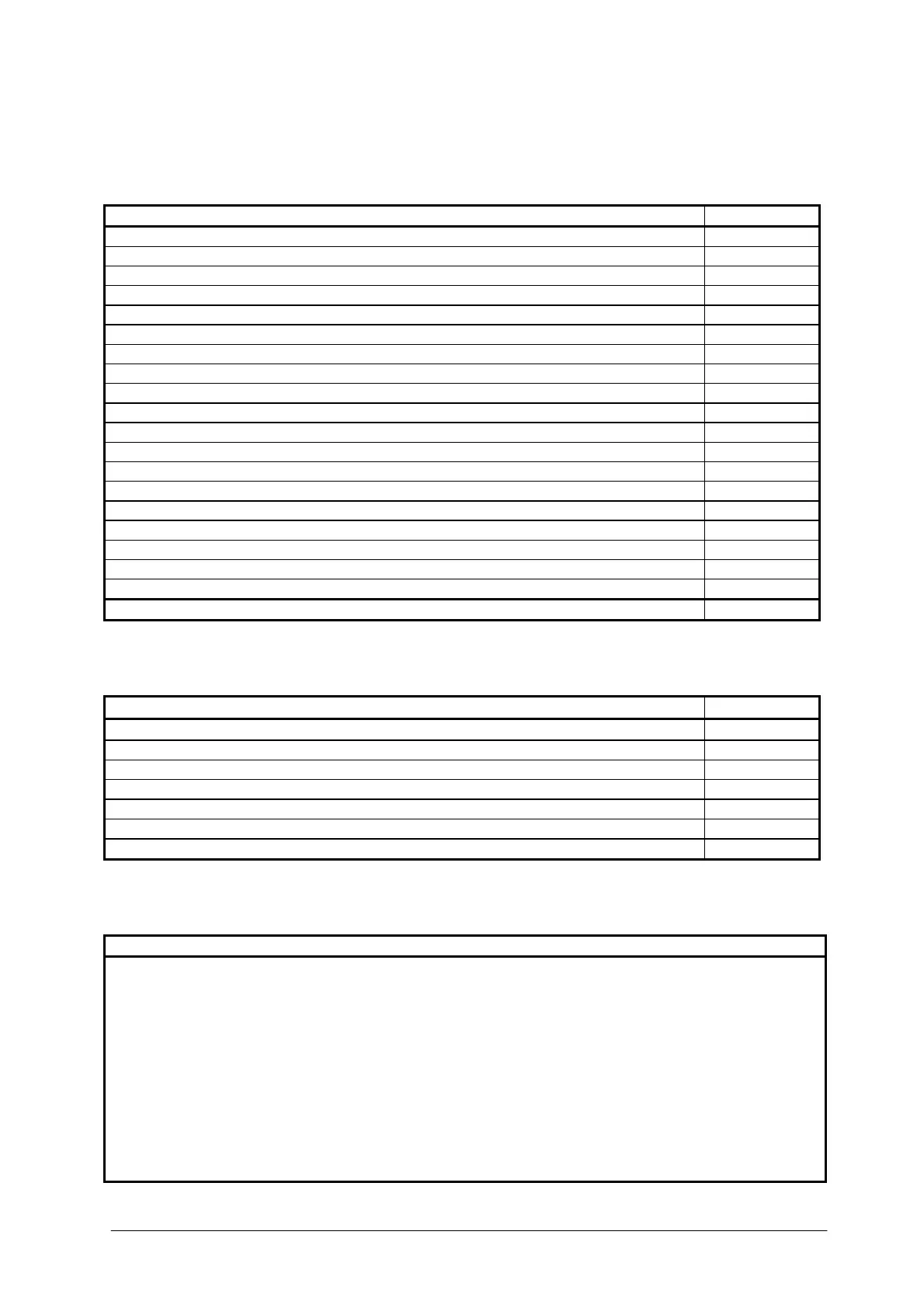KONE UniDrive
TM
service manual vs 9 18
1.10. SERVICE DISPLAYS
To provide the user and service personal with information two 7 segments displays are built in the controller.
1.10.1. Display-1
The first display, is used to provide opening information.
Reason of opening signals
Open command Display value
Mains power available, no opening action
.
No open command, door closed -blank-
Opened by inside 0.
Opened by outside 1.
Opened by programmable input 2.
Opened by NS 3.
Opened by Photocell at OUT1 4.
Opened by Photocell at OUT2 4
Open hold timer 6.
Obstacle detection close 7.
Obstacle detection open 8.
Sequential opening delay active 9.
Opened by battery test A.
Door in STOP mode E.
Opened by PGS P.
Opened via error (f.e. battery empty) b
Opened by Easy come in c
Manual F
Open via pulse - pulse. (in display 2 is a P shown as well in this situation) P ( and P in 2
nd
)
Open via toilet mode t
1.10.2. Display-2
The second display is used to provide additional information, as running timers, warnings and error’s.
When no error is to be signalled, the following information is provided for the user.
Command (
Additional information display 2)
Display value
Opening interrupted by activated input Safety Stop
≡
≡≡
≡.
Opening on low speed by activated input Safety Slow
=.
Running Airlock timer 9-0
Running open timer 9-0
Running NS timer 9-0
Running user timer 9-0
Running elevator call timer 9-0
In case of an error, the second display and the PGS key symbol will flash (the buzzer will signal in the same
sequence) with the error number in the table below: (Is one time repeated after function change of the PGS)
1.10.3. Error signal on display 2
Open command Flashing Buzzer Possible solution
50V error 1 1 Check dummy connector / change PCB
24V error 2 2 Solve short-circuit / 24V overloaded ?
NS continuous activated (> 10 sec) 3 3 Check N.O. contact of the NS switch
Photocell or testable input error 5 5 Correct type or connected? Check inputs 1-4
Check if input is connected to COM instead GND
Motor relay error 6 6 Reset ? If no solution change PCB?
H-bridge error 7 7 Motor o.k.? No short-circuit? Correct
programming? Change motor? or PCB ?
Memory error 9 9 Change PCB?
Battery error A 10 Connect battery without 230V. Battery empty?
Spring cord Error E 14 Check spring cord or change. Programming ?
Encoder Error F 15 Mech. Defect/ Motor cable?. Slide direction?