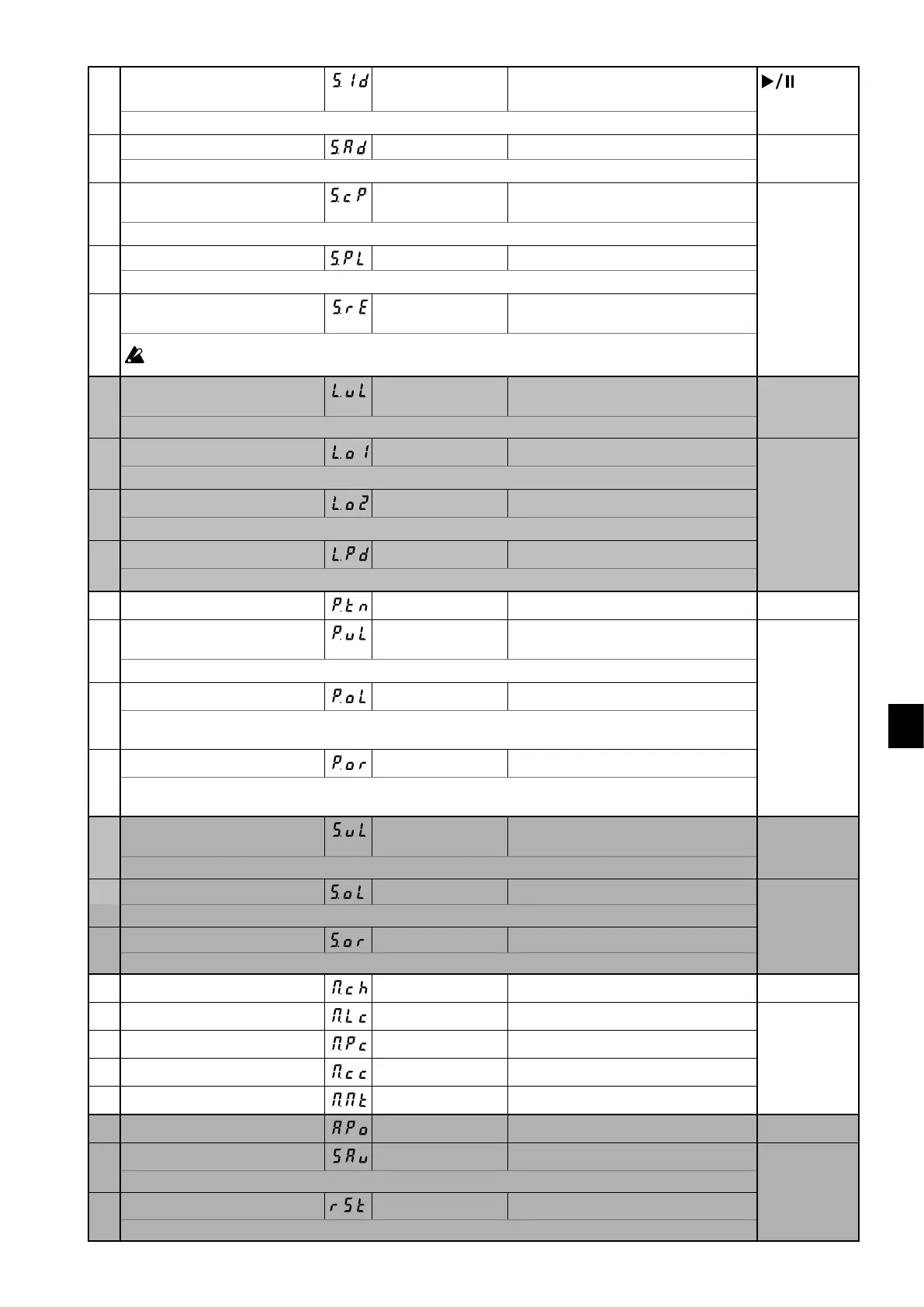13
取扱説明書
Owner’s Manual
Manuel d’utilisation
Bedienungsanleitung
Manual de usuario
EFGSJ 1
Thank you for purchasing the
Korg G1/G1 Air digital piano.
Merci d’avoir choisi la piano
numérique G1/G1 Air de Korg.
Vielen Dank, dass Sie sich für einen G1/G1 Air
digtal-Klavier von Korg entschieden haben.
このたびは、コルグデジタル・ピアノ G1/G1Air を
お買い上げいただきまして、まことにありがとうございます。
Gracias por comprar el
Korg G1/G1 Air Piano digital.
11 Song: Delete selected part or
entire song
PA1, PA2, bot Part1, Part2, Both parts (1 song);
PressRecordbuontoperformoperation.
(Play/Pause)
Delete the currently selected User Song or the selected part.
12 Song: Delete all —
PressRecordbuontoperformoperation.
Delete all User Songs.
13 Song: Copy user song U01...U99 User Song 01–99;
PressRecordbuontoperformoperation.
Copy the currently selected User Song to the selected User Song number.
14 Song: Volume of muted part 0...90 Mute–90%ofvolume[0]
Selectthevolumeofthemutedpart(buongoeso)duringplayback.Tomute,select“0”.
15 Song: Minimum remaining
space for recording
0...100 Remaining space of 0%...100%
A new recording cannot be made if the limit of 99 songs or 999 measures has been reached, even if there is
space remaining.
16 Layer Mode: Volume balance 1–9...9–1 1–9 (Layer 1 min.)...9–9 (Both max.)
...9–1(Layer2min.)[9–9]
OTHERS
Adjust the volume balance between the sounds for layer 1 and layer 2.
17 Layer Mode: Octave (1) –1, 0, 1 ±1Octave[0]
Specify the sound range for layer 1.
18 Layer Mode: Octave (2) –1, 0, 1 ±1Octave[0]
Specify the sound range for layer 2.
19 Layer Mode: Pedal L1, L2, bot Only1,Only2,Bothlayers[bot]
Selectthelayerthatthedampereectisappliedto.
20 PartnerMode:On,O on, oFF On,O[oFF] FAVORITE
21 Partner Mode: Volume balance
1–9...9–1 1–9 (Left min.)...9–9 (Both max.)
...9–1(Rightmin.)[9–9]
Adjust the volume balance between the sounds on the left (low range) and right (high range) sides.
22 Partner Mode: Octave (left) –1, 0, 1 ±1Octave[0]
Specify the sound range for the left side (low range). As a factory default, this side produces sounds in a range two octaves
(A2-E
b
6)
23 Partner Mode: Octave (right) –1, 0, 1 ±1Octave[0]
Specify the sound range for the right side (high range). As a factory default, this side produces sounds in a range two octaves
(E2-C6)
24 Split Mode: Volume balance 1–9...9–1 1–9 (Left min.)...9–9 (Both max.)
...9–1(Rightmin.)[9–9]
SPLIT
Adjust the volume balance between the sounds on the left (low range) and right (high range) sides.
25 Split Mode: Octave (right) –1, 0, 1 ±1Octave[0]
Specify the sound range for the left side (low range).
26 Split Mode: Octave (left) –1, 0, 1 ±1Octave[0]
Specify the sound range for the right side (high range).
27 MIDI: Channels 01...16 Channel1...16[01] PART1
28 MIDI:LocalOn/O
on, oFF On,O[on]
29 MIDI:ProgramChangelter
on, oFF On,O[oFF]
30 MIDI:ControlChangelter
on, oFF On,O[oFF]
31 MIDI: Multi-timbral
on, oFF On,O[on]
32 Autopowero
oFF, 30, 1h, 4h Disable,30min,1h,4h[30] PART2
33 Saveparameterseings
on, oFF Enable,Disable[oFF]
Selectwhetherornotallsoundsaswellasfunction/parameterseingsaresavedwhentheG1/G1Airisturnedo.
34 Reseingtheparameters —
PressRecordbuontoperformoperation.
Returnallparameters/functionstotheirfactorydefaultseings.*4
