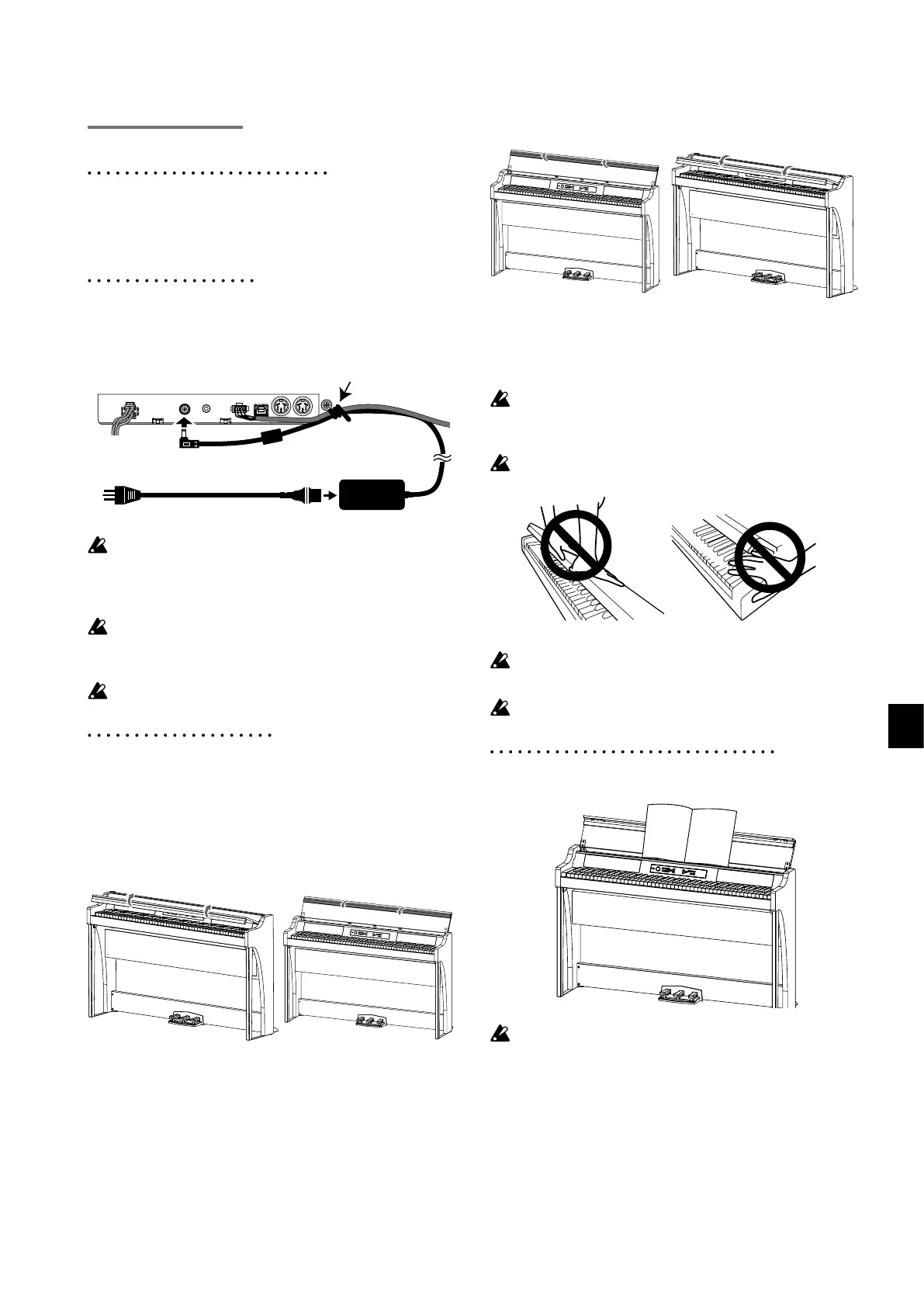5
取扱説明書
Owner’s Manual
Manuel d’utilisation
Bedienungsanleitung
Manual de usuario
EFGSJ 1
Thank you for purchasing the
Korg G1/G1 Air digital piano.
Merci d’avoir choisi la piano
numérique G1/G1 Air de Korg.
Vielen Dank, dass Sie sich für einen G1/G1 Air
digtal-Klavier von Korg entschieden haben.
このたびは、コルグデジタル・ピアノ G1/G1Air を
お買い上げいただきまして、まことにありがとうございます。
Gracias por comprar el
Korg G1/G1 Air Piano digital.
Closing the key cover
1. Unfold the front edge of the key cover, and gently be-
gin to lower it.
2. When the key cover begins to close on its own, release it.
The key cover will continue to softly close on its own,
from about mid-way down.
Do not forcibly pull the key cover or apply strong pres-
sure while the key cover is closing. Doing so will dam-
age the unit.
Be careful not to pinch your ngers or hands when
closing or opening the key cover.
Thetemperatureandhumiditywillaecthowfastthe
key cover automatically closes.
The key cover may make a faint clicking sound when
as it slowly closes. This is normal.
Using the Key Cover as a Music Stand
The key cover serves as a convenient music stand.
Do not use excessive force when placing music on the
key cover, especially when trying to force a music book
to stay open.
Preparing to Play
Before You Begin
Assembling the G1/G1 Air Piano
The G1/G1 Air includes the keyboard unit, the stand and
anti-tipping brackets, pedal unit, and speaker system. Fol-
low the instruction found on page 18 and fully assemble
your G1/G1 Air before proceeding.
Connecting the Power
Fully insert the power cord into the AC adapter, then insert
the DC plug into DC24V jack on the Connector Panel. Next,
connect the power cord to an AC outlet.
to AC outlet
AC adapter
Power cord for the AC adapter
DC plug
Pedal cord
Connector Panel
Secure the AC adapter cord to the pedal cord using
the cord holder at the side of the Connector Panel to
prevent the DC plug from accidentally being discon-
nected.
Use only the AC adapter provided with your G1/G1
Air.Usingadierentadaptermaycausemalfunctions
or other issues.
Be sure to plug the power cord into an outlet of the ap-
propriate voltage.
Operating the Key Cover
Opening the key cover
1. Using both hands, gently lift the key cover to begin
to open it. When the key cover begins to open on its
own, release it.
The key cover will continue to open softly on its own
from about mid-way up.
2. Fold down the front edge of the key cover.