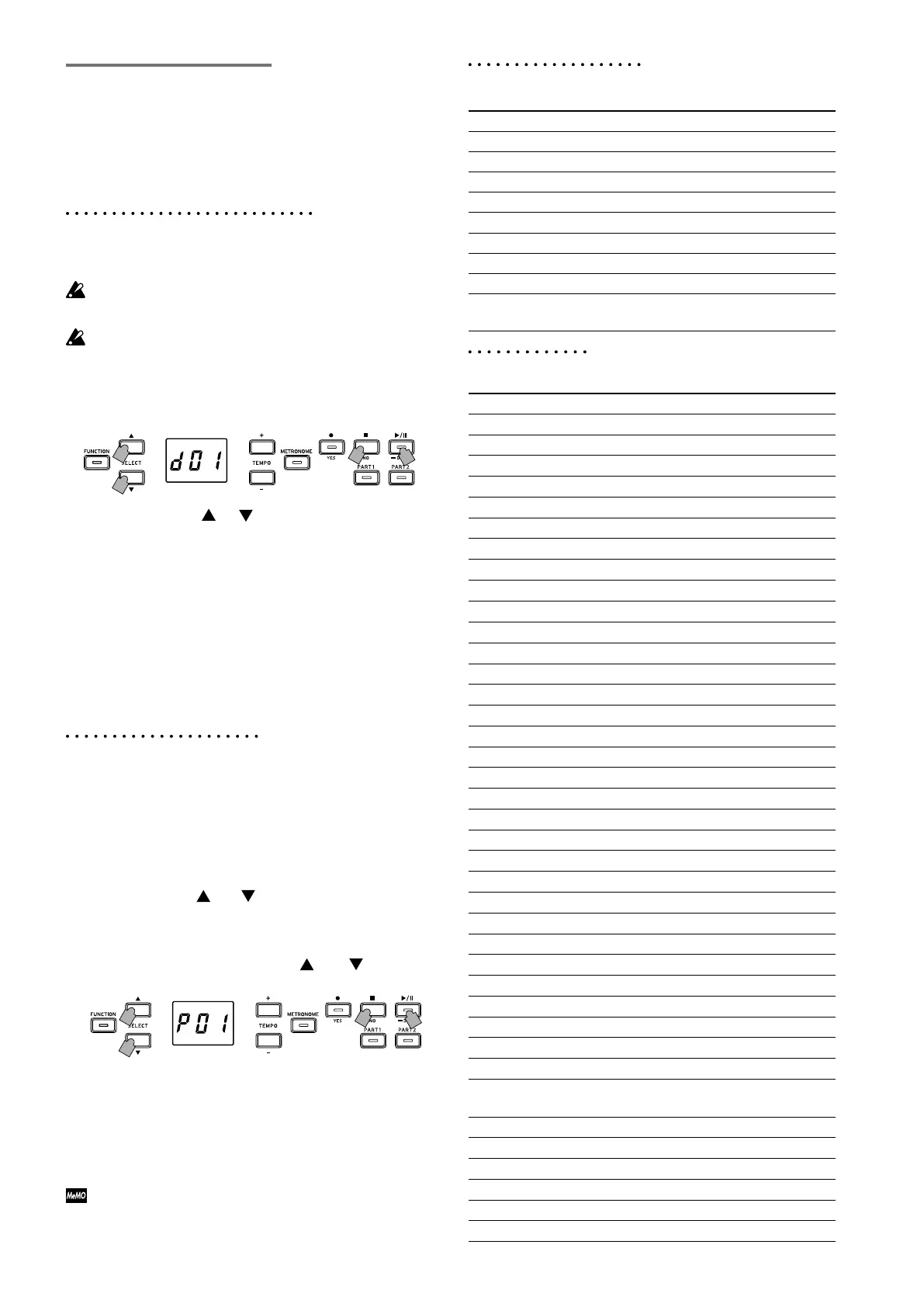6
Sound Demo Song List
No.
Sound Song title Composer
d01
G. PIANO (1)
Jeuxd’eau Maurice Ravel
d02
A. PIANO (1)
Revêrie
Claude Debussy
d03
J. PIANO (1)
Kudos Jack Hotop
d04
OTHERS (2)
Nostalgia Naoki Nishi
d05
OTHERS (4)
Island Soul Jerry Kovarsky
d06
OTHERS (8)
Nighrain Michael Geisel
d07
OTHERS (9)
Les Petis Moulins à vent F. Couperin
d08
OTHERS (13, 14)
Prelude in C-Major, BWV 553 J. S. Bach
d09
OTHERS (18, 20)
Voilà!
JackHotop&GaryGuman
d10
SPLIT (3+
G.PIANO (1))
There Goes Petey Russell Ferrante
Piano Song List
No. Song title Composer
P01 “Prelude 1” The Well-Tempered Clavier, Book 1 J. S. Bach
P02 Invention No. 1 J. S. Bach
P03 Jesu,Joy of Man's Desiring J. S. Bach
P04 Sonata No. 15 K. 545 1st mov. W. A. Mozart
P05 “Turkish March” Sonata K. 331 W. A. Mozart
P06 Für Elise L. v. Beethoven
P07 Piano Sonate Op. 13-2 L. v. Beethoven
P08 AMaiden’sPrayer T. Badarzewska
P09 “L’arabesque”Op.100-2 F. Burgmüller
P10 “La styrienne” Op. 100-14 F. Burgmüller
P11 “La chevaleresque” Op. 100-25 F. Burgmüller
P12 Spring Song Op. 62-6 F. Mendelssohn
P13 “Träumerei” Op. 15-7 R. Schumann
P14 Heidenroslein G. Lange
P15 Spinning Song A. Ellmenreich
P16 Dolly’sDreamingandAwakening T. Oesten
P17 Lalleauxcheveuxdelin C. Debussy
P18 Arabesque No. 1 C. Debussy
P19 "Prelude” Suite Bergamasque C. Debussy
P20 Cakewalk C. Debussy
P21 Claire de lune C. Debussy
P22 WalNo.6Db-majorOp.64-1 F. Chopin
P23 WalNo.7E-minorOp.64-2 F. Chopin
P24 Nocturne Op. 9-2 F. Chopin
P25 Mazurka Op. 7-1 F. Chopin
P26 Fantaisie-Impromptu Op. 66 F. Chopin
P27 Etude Op. 10-3 F.Chopin
P28 Etude Op. 10-5 F.Chopin
P29 “Promenade”Tableauxd’uneexposition M. P. Moussorgsky
P30 Gymnopédie No. 1 E. Satie
P31 Je Te Veux E. Satie
P32 Salutd’Amour E. Elgar
P33 Fröhlicher Landmann R. Schumann
P34 Kinderszenen Op. 15-1 Von fremden Ländern
und Menschen
R. Schumann
P35 Moments Musicaux Op.94-3 F. P. Schubert
P36 Piano Sonate Op. 27-2-1 L. v. Beethoven
P37 Anitras Tanz Op. 46 No. 3 E. H. Grieg
P38 Blumenlied (Flower Song) G. Lange
P39 Tango (España) I. Albéniz
P40 Liebesträume Nr. 3 F. Liszt
Listening to the Demos
Built into the G1/G1 Air are 50 preprogrammed songs. Of
these, 10 are Sound Demo Songs that highlight the quality
of various internal sounds. The other 40 are familiar Piano
Songs and etudes. These songs are listed under the “Sound
Demo Song List” and the “Piano Song List” in the right-
hand column.
Listening to a Sound Demo Song
While the Sound Demo Song plays back, you can play along
on the keyboard.
The tempo cannot be changed during playback of a
Sound Demo Song.
The playback of a Sound Demo Song cannot be paused.
1. Hold the Play/Pause buon down.
Whenthebuonbeginstoblink,releaseit.Thedisplay
will show the current Sound Demo Song, indicated by
its number (d01).
2
3
1
2. Use the SELECT
or buon to select a dierent
Sound Demo Song by number.
PressthePlay/Pausebuontobeginplaybackofthese-
lected title. If no selection is made, after about 3 seconds
thePlay/Pausebuonwilllightup,andplaybackofthe
current Sound Demo Song will begin. When Sound
Demo Song d01 is complete, the remaining Sound Demo
Songs will playback sequentially. Once all Sound Demo
Songs have played, playback will begin again with d01.
3. Press the Stop buon to end playback.
ThelitPlay/Pausebuonwillgodark,andtheSound
Demo Song playback will stop.
Listening to a Piano Song
As with the Sound Demo Songs, you can play along on the
keyboard while any of the Piano Songs play. As you play
along, you can change the tempo, slowing the playback
down to practice a particular tricky part. In addition, the
right-hand and left-hand parts can be muted individually,
to focus on learning one part as the G1/G1 Air plays the oth-
er. For details, refer to “Working with Songs” on page 8.
1. Use the SELECT
and buons to select a dierent
Piano Song by its number.
The Piano Songs are numbered “P01” to “P40”.
While a Piano Song number appears in the display, si-
multaneously press the SELECT
and buons to
return to “P01”.
1
3
2
2. Use the Play/Pause buon to toggle between playback
(buon lit) and pause (buon blinks).
The current measure number appears in the display.
3. Press the Stop buon to end playback and return to
the beginning of the song.
The Piano Song number appears in the display.
IftheStopbuonisnotpressedeventhoughplayback
oftheselectedsonghasnished,thesongwiththenext
number will be played after about 5 seconds.