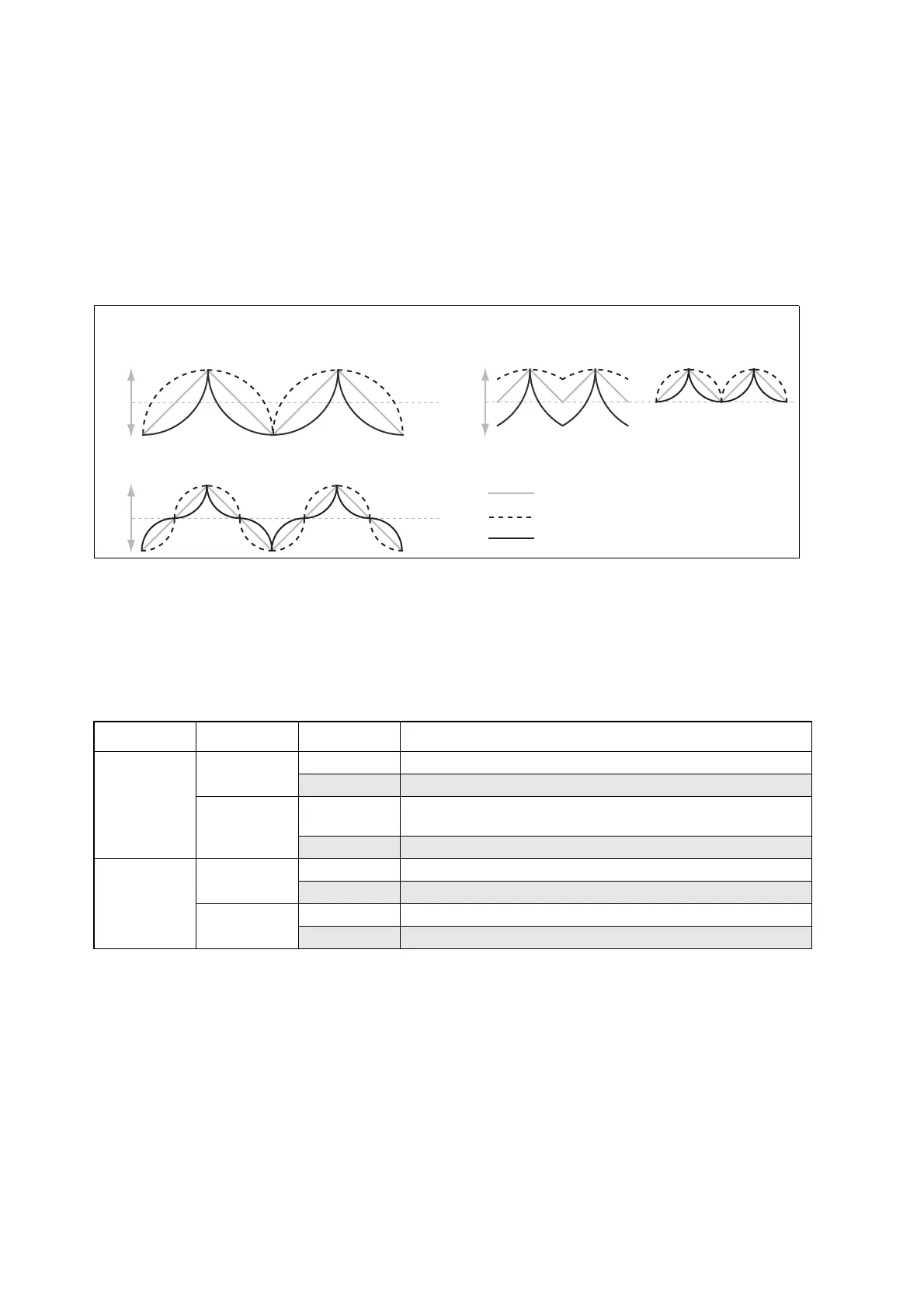Modulation Processors
80
Input
[List of Modulation Sources]
This selects the input for the Mod Processor.
Mode
[Symmetric, Asymmetric]
Asymmetric produces a single curve, extending from –100 to +100.
Symmetric produces two matching curves extending outwards from 0 to –100 and +100, respectively.
Curve and Mode
Curve
[–100.00%…+100.00%]
This controls the amount of curvature, and whether the curves are concave or convex.
As you can see in the graphic examples, the curve will emphasize certain value ranges, and deemphasize others. For
example, let’s say that you are using a triangle LFO, through Curve, to modulate filter cutoff. If Curve emphasizes high
values, the filter will spend more time at higher frequencies. If it emphasizes low values, the filter will spend more time
at lower frequencies.
Bipolar and Unipolar modulation sources
To understand Curve, it helps to understand the difference between bipolar and unipolar modulation sources.
Bipolar sources can swing all the way from –100 to +100, with 0 in the middle. Most LFOs are bipolar, for instance; so
is Pitch Bend. Generally, bipolar modulation sources will work better with the Asymmetric mode, but Symmetric may
also produce interesting results.
Unipolar sources only go from 0 to 100, with 50 in the middle. Often, MIDI controllers are unipolar (though you can
also select bipolar versions). Envelopes are usually programmed to be unipolar, even though the Filter and Osc 1/2
Envelopes allow negative levels.
With unipolar sources, it’s almost always better to use the Symmetric mode; Asymmetric can cause offsets and other
strange results.
Mode Input Curve Result
Symmetric Unipolar Positive (+) emphasizes upper value range
Negative (-) emphasizes lower value range
Bipolar Positive (+) emphasizes both upper and lower value ranges,
and deemphasizes the center
Negative (–) emphasizes center value range, around 0
Asymmetric Unipolar Positive (+) emphasizes extreme upper range, with offset
Negative (–) emphasizes extreme lower range, with offset
Bipolar Positive (+) emphasizes upper value range
Negative (–) emphasizes lower value range
+100
0
–100
+100
0
–100
+100
0
–100
Bipolar Triangle Wave Unipolar Triangle Wave
Asymmetric
(not recommended)
SymmetricAsymmetric
Symmetric
Curve = 0 (original waveform)
Curve = +100
Curve = -100