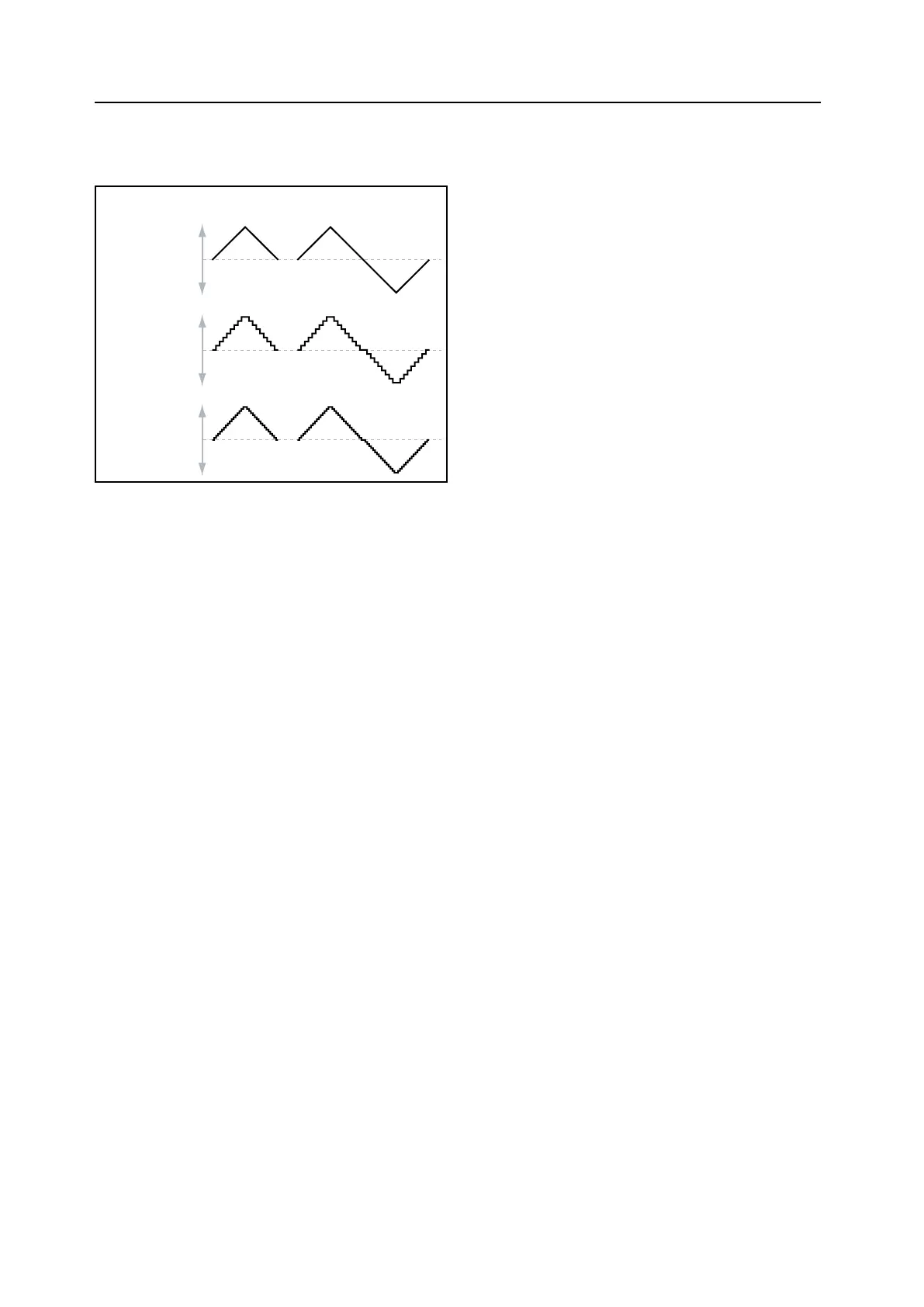Modulation Processors
75
Quantize
is changes a continuous signal into a series of discrete steps. Use this to change the shape of LFOs or envelopes, or to
force a controller to land on a few specic values.
+100
0
–100
+100
0
–100
+100
0
–100
Quantize
Steps = 8
Quantize
Steps = 16
Unipolar
(e.g. Mod Wheel)
Bipolar
(e.g. LFO)
Original
Mod Source
Input
[List of Modulation Sources]
is selects the input for the Mod Processor.
Steps
[1…32]
is controls the severity of the eect. Lower values create more “steppy” eects.
For instance, when this is set to 2, there will be “steps” at 0, 50, and 100. With a bipolar source, there will also be steps at
–50 and –100.
Quantized Pitch Bend
You can use Quantize to create quantized pitch bend, for fret-dragging eects, brass rips, and more.
1. Open the Synthesis tab.
2. Click and hold on Mod Processor 1 in the Mod Source footer, and drag it to the Tune knob.
is creates a modulation routing from Mod Processor 1 to Tune.
3. In the Mod Panel on the right of the window, set the Intensity to any exact half-step value: +5.00, +7.00, etc.
4. Click on Mod Processor 1 in the Mod Source footer.
e footer will change to show Mod Processor 1.
5. Set Mod Processor 1’s Type to Quantize, and set the Input to Pitch Bend.
6. Set Steps to the same number you used for Intensity, above.
7. In the Pitch section of the Synthesis tab, set both Pitch Bend Up and Pitch Bend Down to 0 (so that only the
Mod Processor version will aect Pitch).
Now, moving the Pitch Bend wheel will create quantized pitch bends.