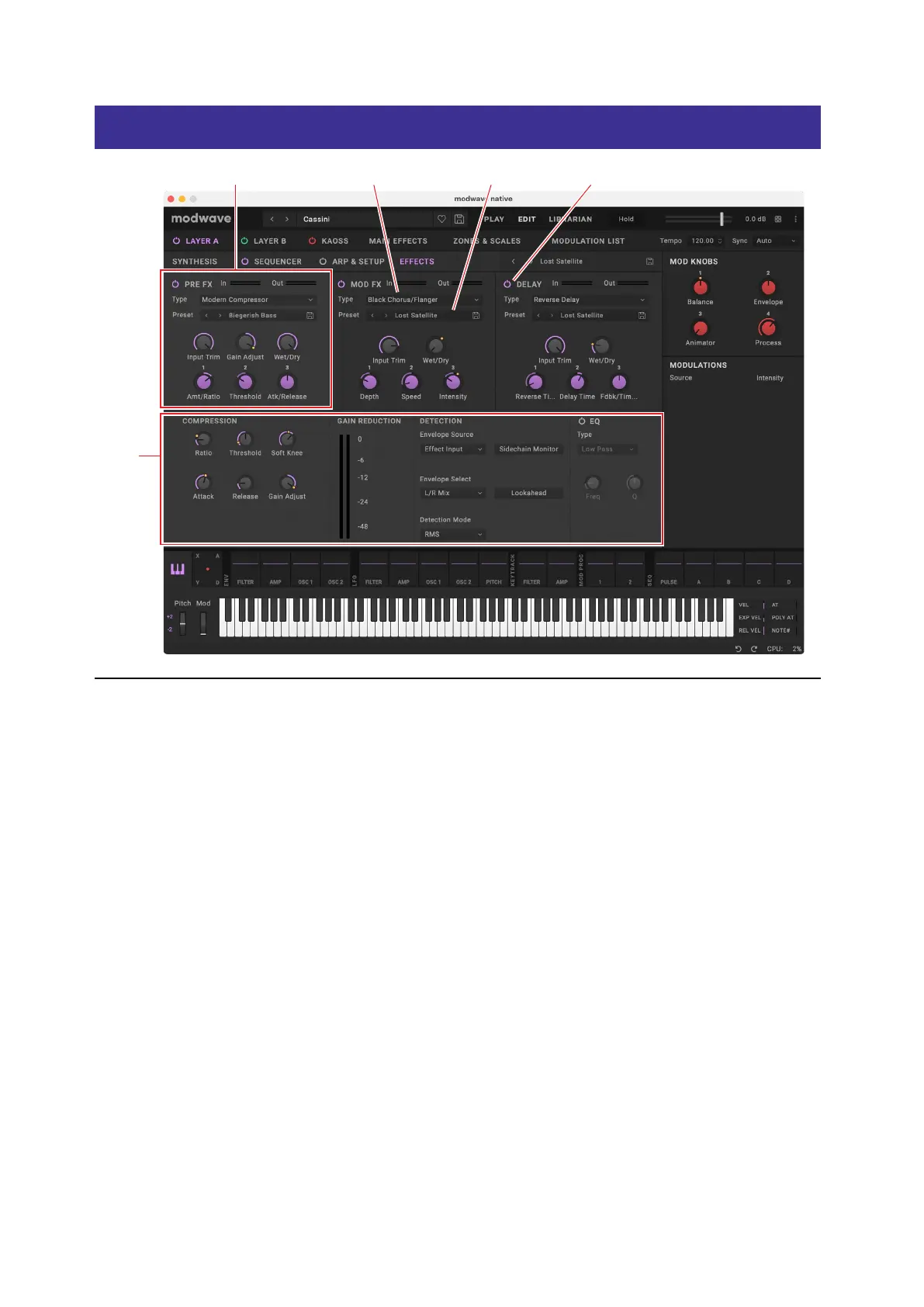Eects page
80
Eects page
1: Mini Editor 2: Eect Type 3: Eect Preset
5: Detailed
Editor
4: Eect On/O
Overview
Each Program has its own Pre FX, Mod FX, and Delay.
1. Mini Editor
e three eects have “mini editors” with the most important parameters, providing a quick overview of all of the
Program’s eects.
Click anywhere on one of the three mini-editors to show the detailed editor below.
2. Eect Type
For each eect, you can select a Type (aka algorithm) and a Preset within that Type. For full lists of Eect Types, see
“Pre FX” on page 81, “Mod FX” on page 82, “Delay” on page 83, and “Master Reverb” on page 84.
Types ending in “all,” such as Delay All, Chorus All, etc., let you select Presets from all related Types.
3. Eect Preset
ese are the presets available for the selected Type.
4. Eect On/O
Click on the power button to the le of the eect type name (Pre FX, Mod FX etc.) to turn eects on and o.
5. Detailed Editor
is shows all of the detailed parameters for the eect selected by clicking on one of the three mini-editors, above.
