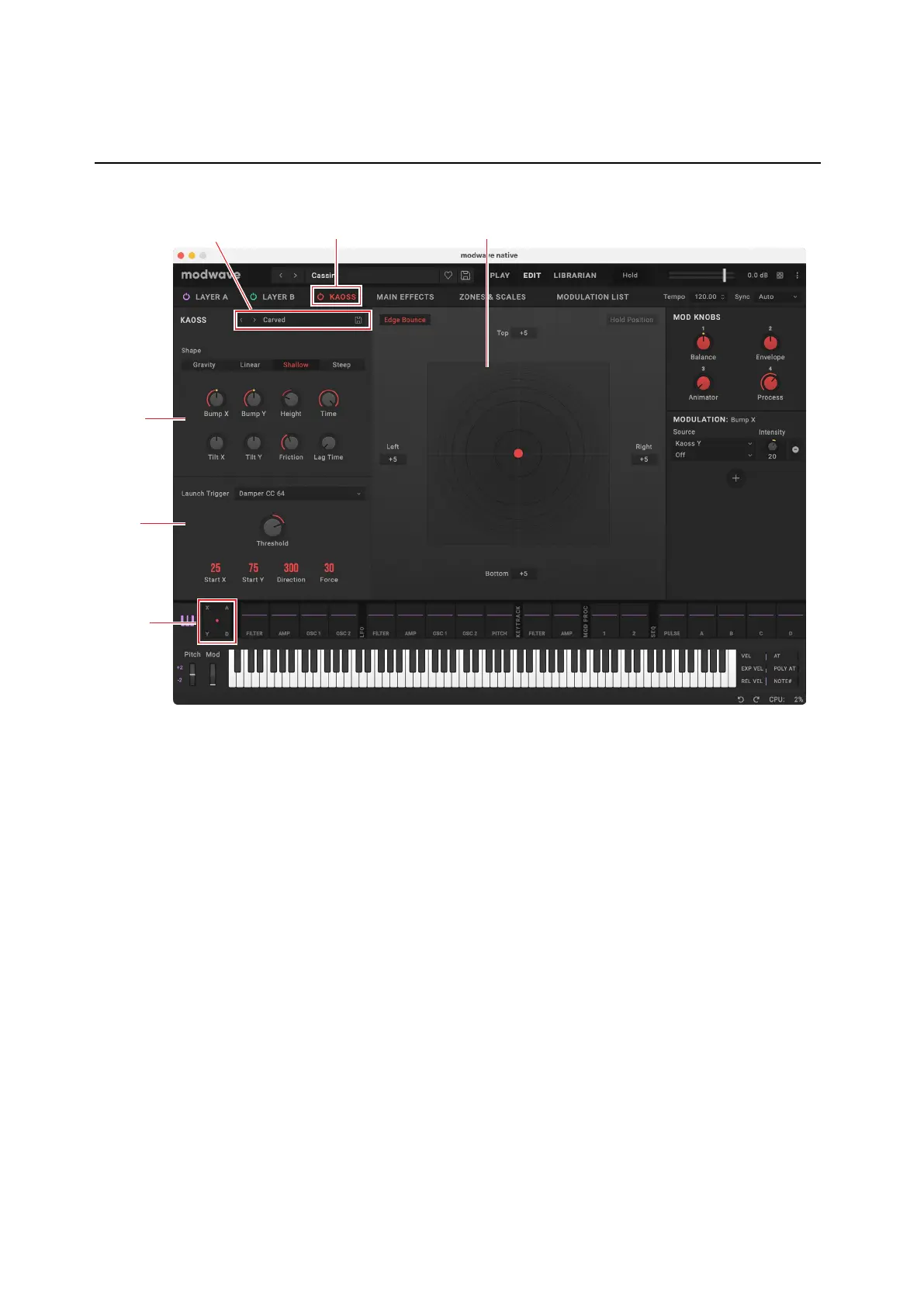Kaoss Physics
62
modwave native’s Kaoss Physics MIDI Control in the Settings window. For more information, see “Kaoss Physics
(Kaoss Physics MIDI Control)” on page 21.
Kaoss Physics page
3. Control Area2. Kaoss Physics On/O1. Kaoss Physics Preset
6. Drag
To Create
Routings
5. Kaoss
Physics
Launch
4. Main
Kaoss Physics
Settings
1. Kaoss Physics Preset
[List of Presets]
Presets let you store and recall all of the Kaoss Physics settings. Use the < and > arrows to step through Presets one by
one, or click on the name to bring up a browser window. Right-click/control-click (macOS) on the name to bring up a
contextual menu for saving and renaming.
2. Kaoss Physics On/O
Press the power button to turn Kaoss Physics on and o.
O: e physics model is disabled, and the pad works as a simple x-y pad.
On: e physics model is enabled.
3. Control Area
Start the motion by dragging and releasing the on-screen ball with your mouse or trackpad. You can also directly
control the ball by dragging without releasing.
e Concentric rings indicate the selected Shape. Black and white shadowing indicates Bump Height; darker for
negative (“hole”), and lighter for positive (“hill”). Red shadowing indicates Tilt. Edge brightness indicates Bounce
settings; darker for negative (absorptive), and lighter for positive (accelerating).
4. Main Kaoss Physics settings
ese are the detailed Kaoss Physics settings, as described below.
5. Kaoss Physics Launch
ese are the settings for automatically launching the ball, as described below.